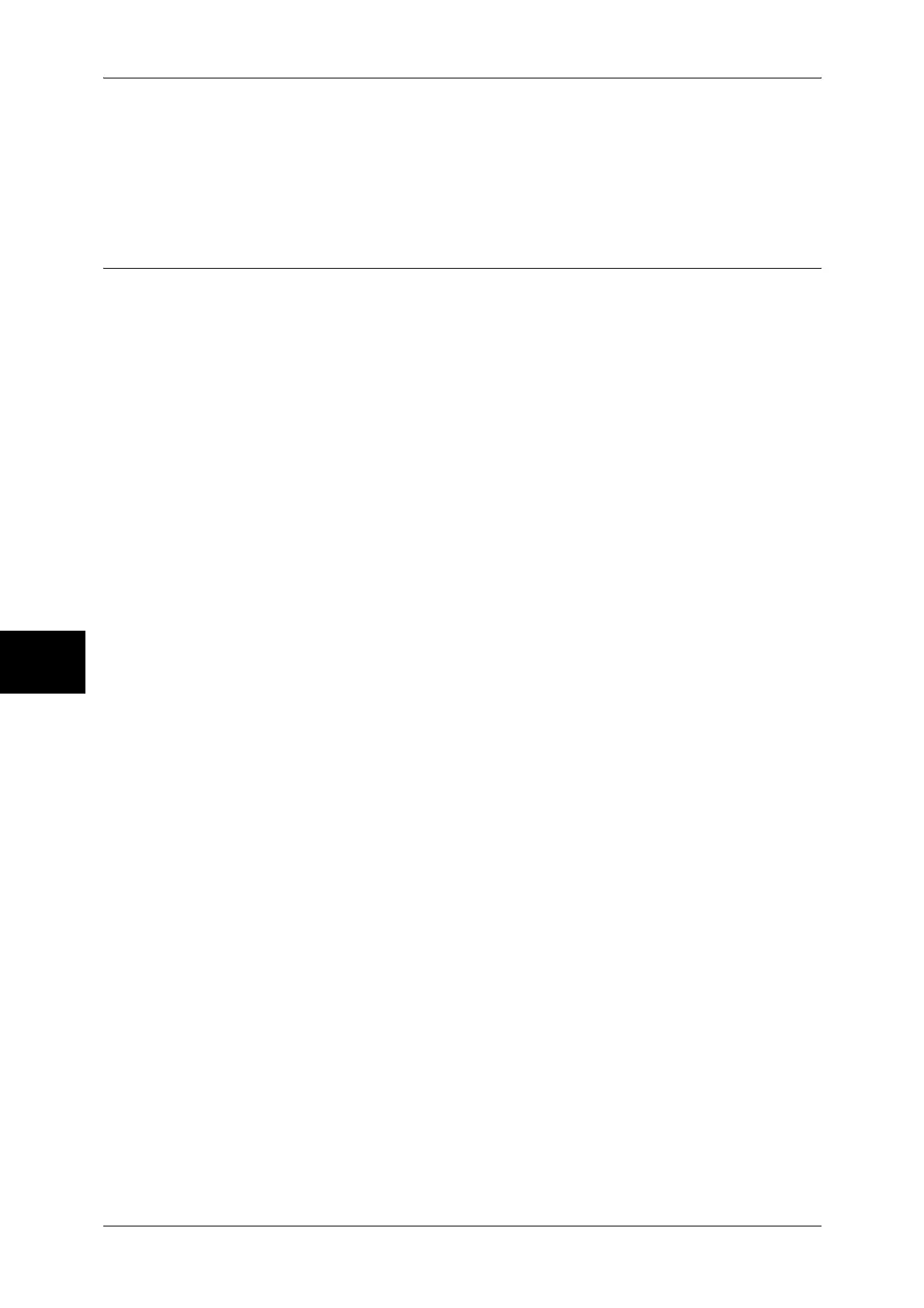15 Security
146
Security
15
z
Digital Signature - Outgoing iFAX
Set whether to always attach a digital signature to iFAX, or select a digital signature
when sending iFAX from this machine.
4) Click [Apply] button.
Configuration on a Computer
The following describes the configuration for a computer.
Sending scanned data by S/MIME encrypted e-mail from the machine to a
computer
It is necessary to register a personal certificate of a sender’s e-mail address on the
machine.
When registering a personal certificate on the machine, a root certificate should be
included in the personal certificate.
For information on how to import a certificate, refer to the CentreWare Internet Services online help.
Sending e-mail with S/MIME digital signature from the machine to a computer
No settings are required on a recipient computer.
Sending S/MIME encrypted e-mail by e-mail printing from a computer to the
machine
It is necessary to register a S/MIME certificate of the machine on the computer.
There are two methods to set a S/MIME certificate of the machine to the computer:
z
Sending e-mail with S/MIME digital signature from the machine to the computer
To send e-mail with a S/MIME digital signature from the machine, configure to attach
digital signature when sending e-mail in the [Digital Signature - Outgoing E-mail]
settings.
z
Exporting a S/MIME certificate to the computer using CentreWare Internet Services
and registering the exported S/MIME certificate in a certificate store of an e-mail
application
For information on how to export a certificate, refer to the CentreWare Internet Services online help. For
information on how to register a certificate in an e-mail application, refer to manuals provided with the
application.
Sending e-mail with S/MIME digital signature from a computer to the machine
It is necessary to register a personal certificate of a sender's e-mail address, an
intermediate certificate authority certificate of the personal certificate, and a root
certificate to the machine.
For information on how to import a certificate, refer to the CentreWare Internet Services online help.
Supported e-mail applications
E-mail applications that can send and receive e-mail to and from the machine are as
follows:
z
Outlook 2000/2002/2003
z
Outlook Express 6
z
Netscape 7.x
