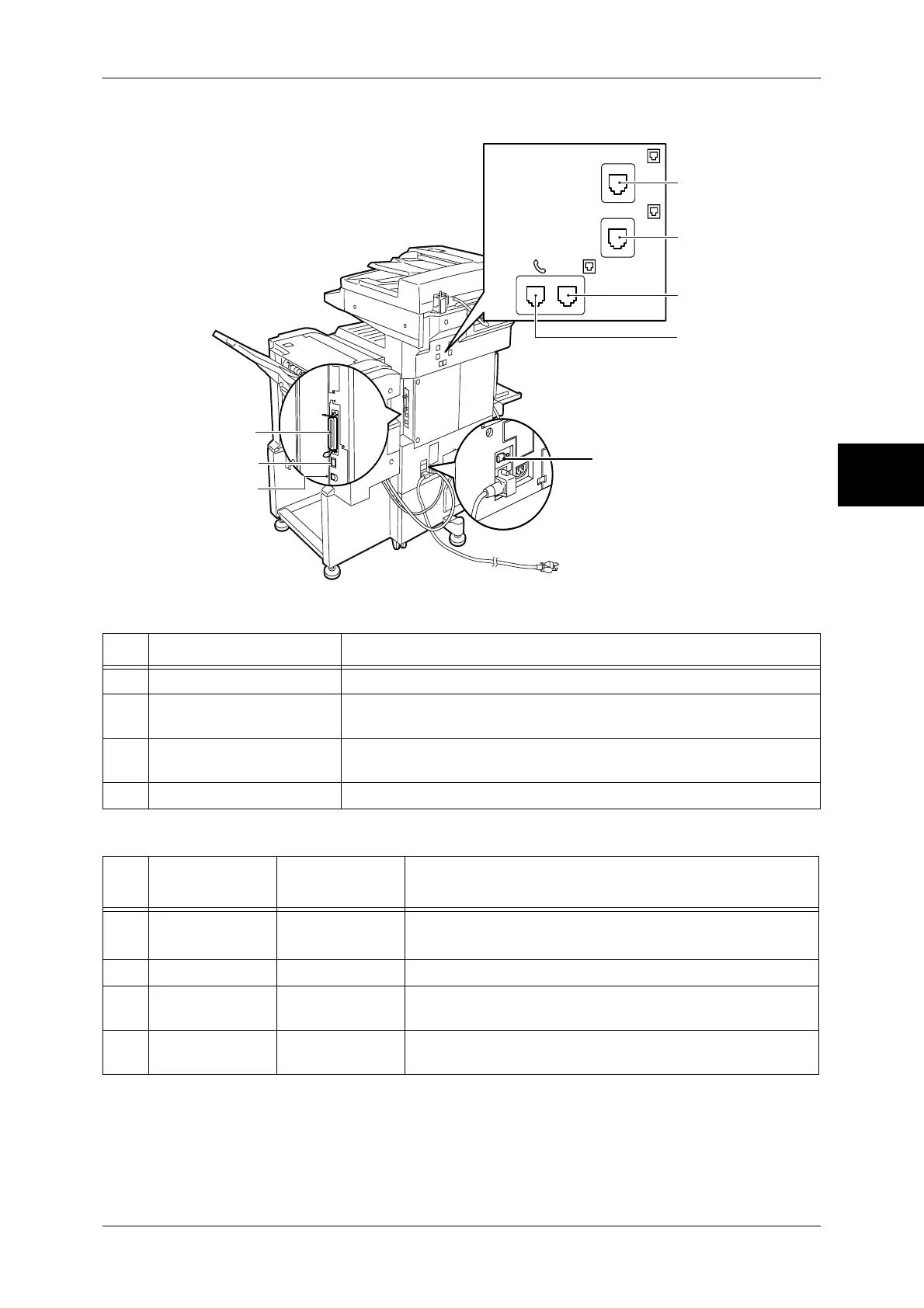Machine Components
17
Product Overview
2
Telephone Line Connectors
Note • Fax features are not available for some models. An optional package is required. For
information, contact our Customer Support Center.
No. Component Function
23 Parallel interface connector Connected to a computer using a Centronics standard interface cable.
24 10BASE-T / 100BASE-TX
connector
Connected to a network cable.
25 USB 2.0 interface
connector
Connected to a USB cable.
26 <RESET> button Automatically turns the power off when detecting current leakage.
No.
Name on the
machine cover
Name on the
touch screen
Function
27 TEL - Used to connect an external telephone.
Note • Do not connect other fax machines.
28 LINE 1 Line 1 Connected to a public telephone network.
29 LINE 2
(optional)
Line 2 Connected to a public telephone network.
30 LINE 4
(optional)
Line 4 Connected to a public telephone network.
LINE4
LINE2
TEL
LINE1
30
29
28
27
26
24
25
23
