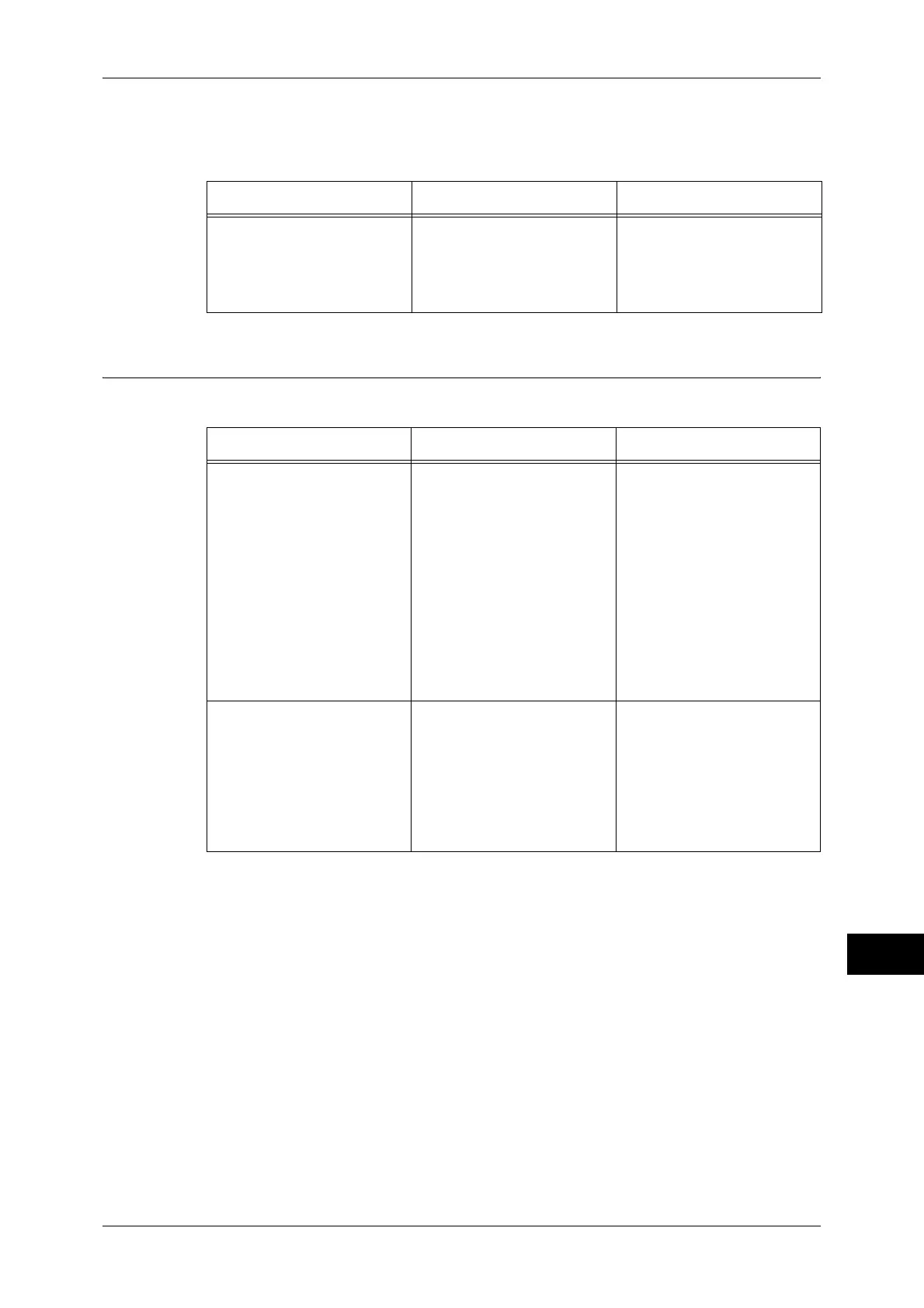Network-related Problems
435
Problem Solving
14
Mac OS X 10.3.9 - 10.4.11/10.5/10.6
When you cannot print
When using EtherTalk
The possible symptoms, causes, and remedies for problems when using EtherTalk are
as follows:
Cause Check point Remedy
The LPD port is not activated. Confirm whether the LPD
port is activated.
When printing with a printer
detected by using Bonjour,
Select the [Enabled] check
box of [LPD] to activate the
port.
Symptom Cause Remedy
Documents are printed by a
machine that is not selected.
If a machine assigned the
same printer name already
existed on the network, the
printer names is
automatically changed when
starting the machine.
Therefore, depending on the
timing of starting the printer,
the machine may be started
with a different name, and
documents are printed by a
machine other than the one
selected.
A machine that is assigned
the same printer name may
exist on the network. Confirm
the printer name, and
change the name if it is
duplicated.
The printer cannot be
browsed from clients.
If the machine is turned on
before it is connected to a
network, clients may not be
able to identify the printer
name and therefore cannot
browse the printer.
Turn the machine on after
connecting to the network. If
the machine is turned on
while disconnected from the
network, turn the machine
off, connect it to the network,
and then turn the machine
on again.