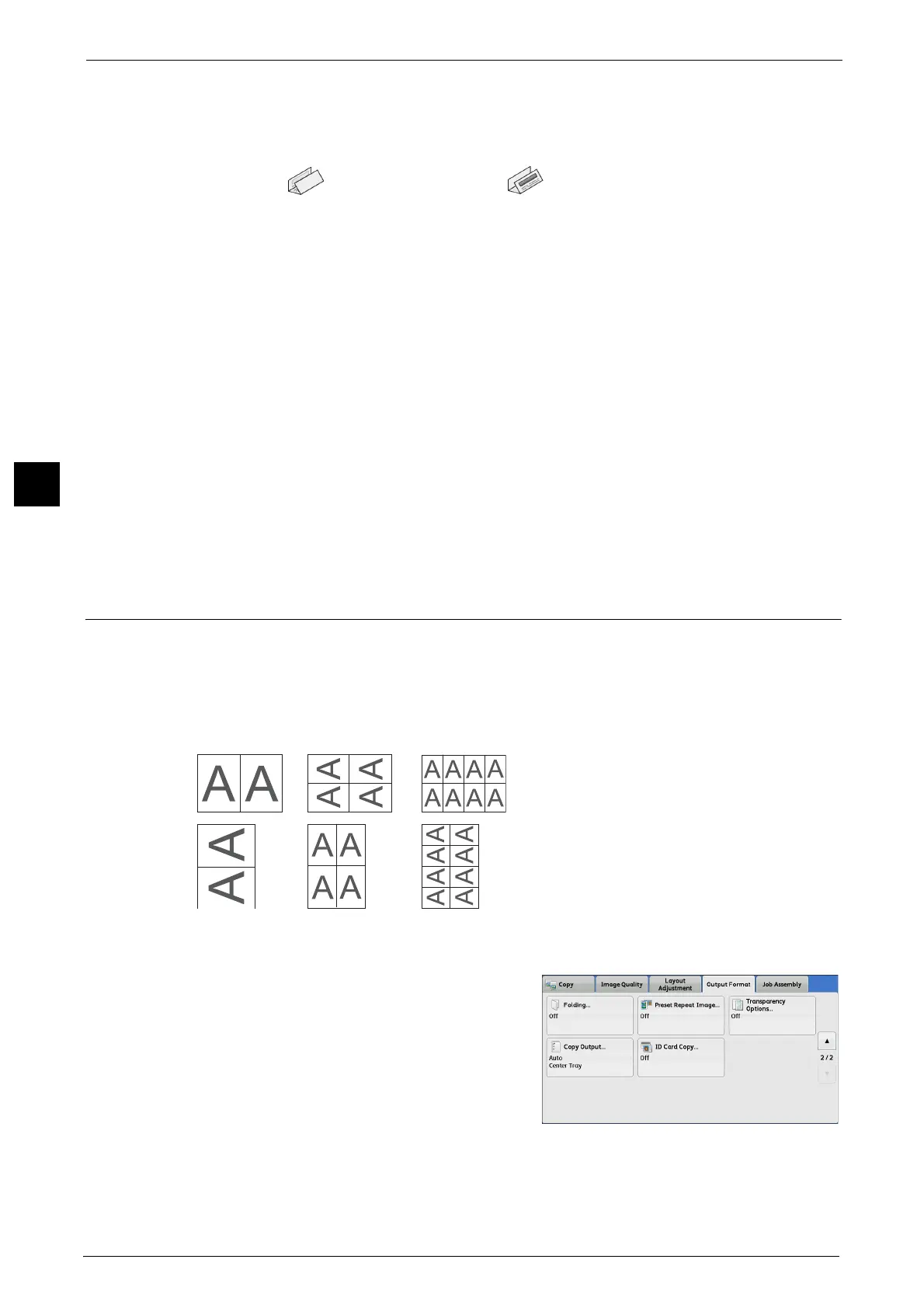3 Copy
150
Copy
3
C Fold
Folds copies in half.
Single Fold
Folds copies in half.
Single Fold (Creased)
This option is displayed when the Booklet Maker Unit for Finisher-B1 (optional) is installed.
Image Position
z
Image Inside Fold
Folds copies so that the image is printed inside after you select [Z Fold], [C Fold], or [Single
Fold].
z
Image Outside Fold
Folds copies so that the image is printed outside after you select [Z Fold], [C Fold], or
[Single Fold].
Preset Repeat Image (Making Multiple Copies on a Single Sheet)
This feature allows you to repeatedly copy one original onto equally divided areas according
to the specified number of copies.
You can select the number of the times the original is copied onto one sheet from [2 Times],
[4 Times], or [8 Times].
Note • When you select an option other than [Auto %] in [Reduce/Enlarge], image loss may occur
depending on the image size of the document.
1 Select [Preset Repeat Image].
printing surface comes inside printing surface comes outside
