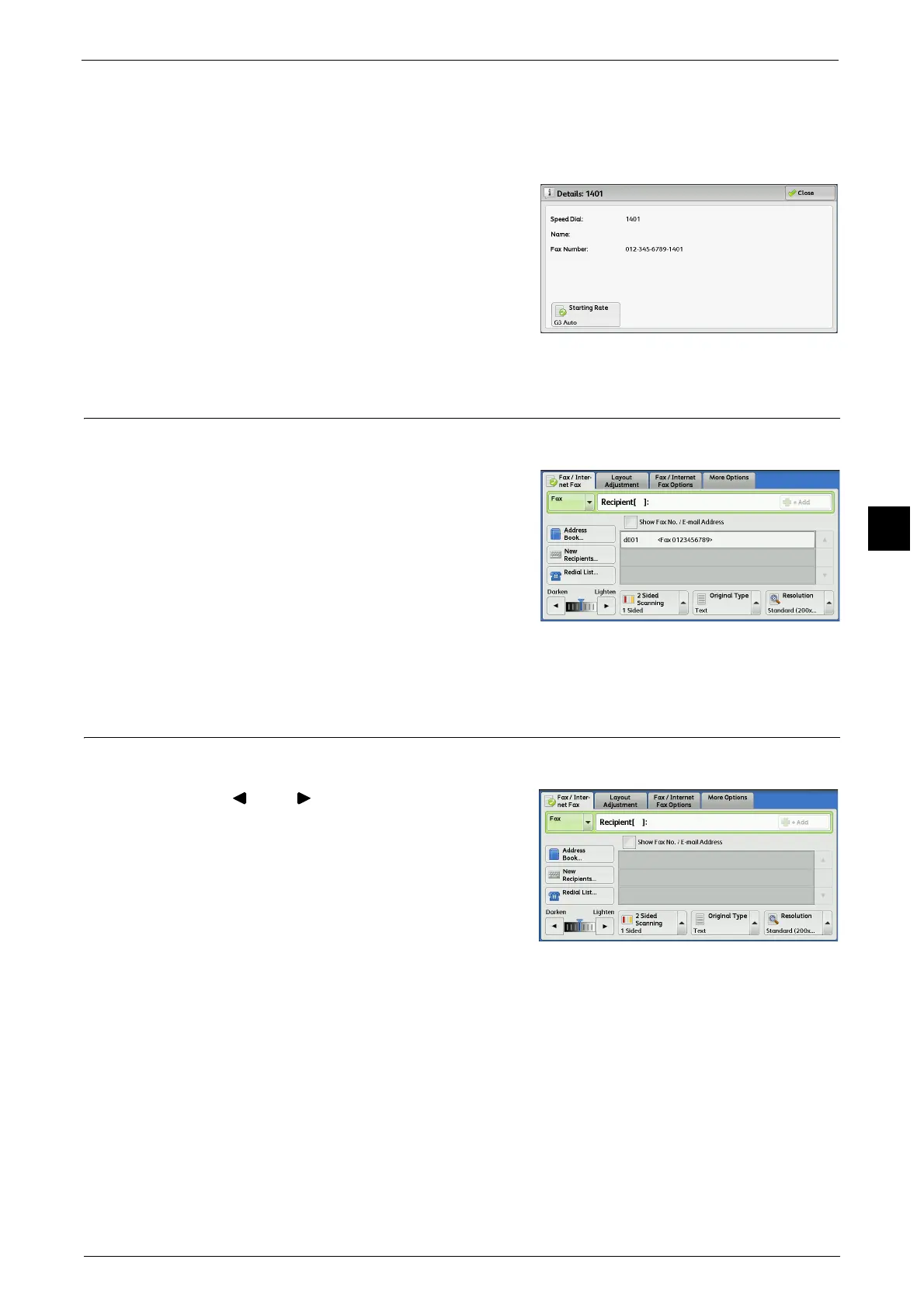Fax/Internet Fax
213
Fax
4
Close Menu
Hides the pop-up menu.
[Details] Screen
This screen allows you to confirm recipients.
Starting Rate
Allows you to select a communication mode
according to the features of recipient.
Previewing the Read Images during a Fax/Internet Fax Job
You can preview the read images while reading the next job.
1 Check [Preview].
2 Preview the read images while reading the next job.
Lighten/Darken (Adjusting Fax Density)
You can adjust fax density from seven levels.
1 Use [ ] and [ ] to adjust a density level.
