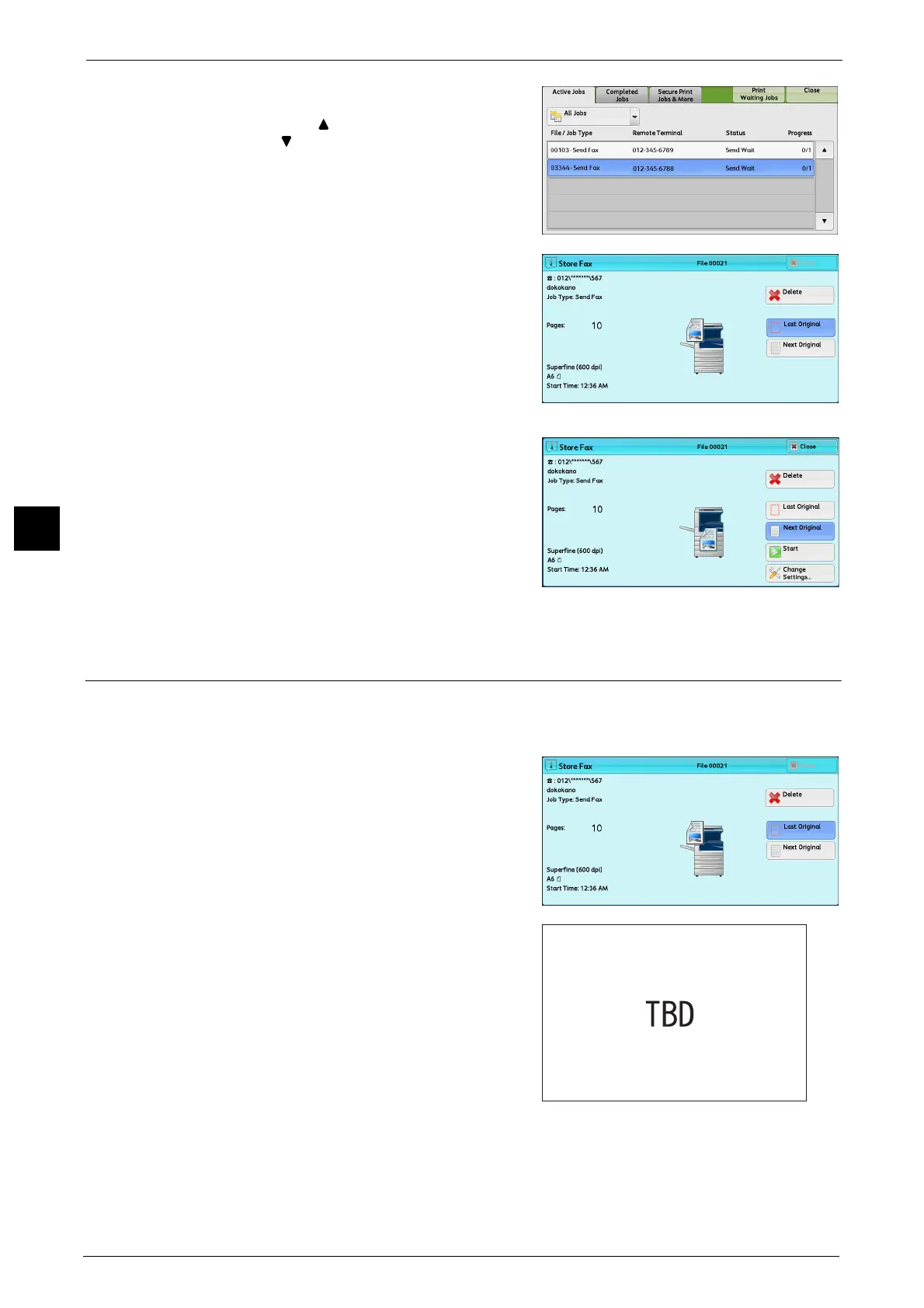4 Fax
176
Fax
4
2 Select the job to cancel.
Note • Select [ ] to return to the previous screen or
[ ] to move to the next screen.
• Drag or flick to scroll the list to switch the
screen to be displayed. For information on
how to drag or flick, refer to "Touch Screen"
(P.81).
3 Select [Delete].
4 Select [Delete].
Previewing the Read Images during a Fax job
You can preview the read images while reading the next job.
Note • A previewed image cannot be rotated in a Fax job.
1 Select [Next Original].
2 Select [Preview] to display a preview screen.
The first page of the last read document is
displayed.
