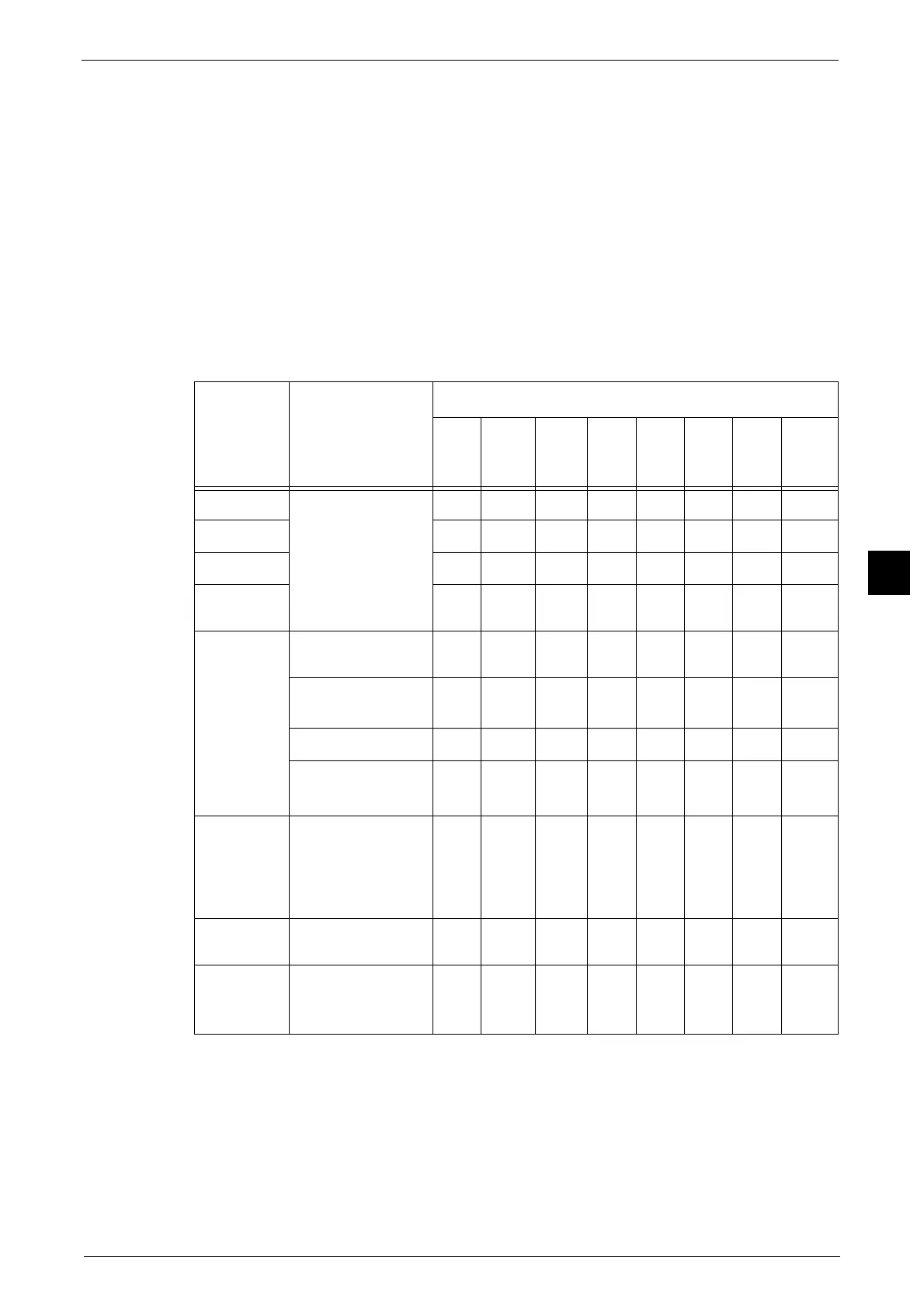Scanning Procedure
265
Scan
5
Store to USB
Scans a document and saves the scanned data to a USB memory device.
Store & Send Link
Scans a document and temporarily saves the scanned data on the machine. The user is
notified by e-mail of the URL to the location where the scanned data is stored. Then, the user
can access the URL to retrieve the scanned data.
Store to WSD
You can scan documents on the machine and save the scanned data to your computer. You
can also save the scanned data to another computer on the network.
Note • WSD stands for Web Services on Devices.
The following table shows file formats available for each Scan service.
*1 : XPS stands for XML Paper Specification.
*2 : Supported on Acrobat 4.0 or later
*3 : Supported on DocuWorks Ver.4 or later
*4 : TWAIN compatible application
*5 : Windows Vista
®
Service Pack 2 or later
Scan
Service
File Format can
be Selected
When
File Format
PDF
Docu-
Works
XPS
*1
TIFF JPEG BMP PNG
Micro-
soft
®
Office
E-mail Using the control
panel when
scanning
O
*2
O
*3
OOOXX O
Scan to PC
O
*2
O
*3
OOOXX O
Store to USB
O
*2
O
*3
OOOXX O
Store &
Send Link
O
*2
O
*3
OOOXX O
Store to
Folder
Using CentreWare
Internet Services
O
*2
O
*3
OOOXX X
Using Stored File
Manager 3
®
XX XOOXXX
Using DocuWorks
*4
X
O
*3
XXXXX X
Using Adobe
®
Acrobat
®*4
O
*2
X X XXXX X
Job Flow
Sheets
(ApeosPort
Series
Models only)
Creating a job flow
O
*2
O
*3
OOOXX X
Network
Scanning
Creating a job
template
OXOOOXX X
Store to
WSD
Using [Scan
Profiles] of
Windows
®*5
X X O OOOO X
O
X
:
:
Available
Not available
