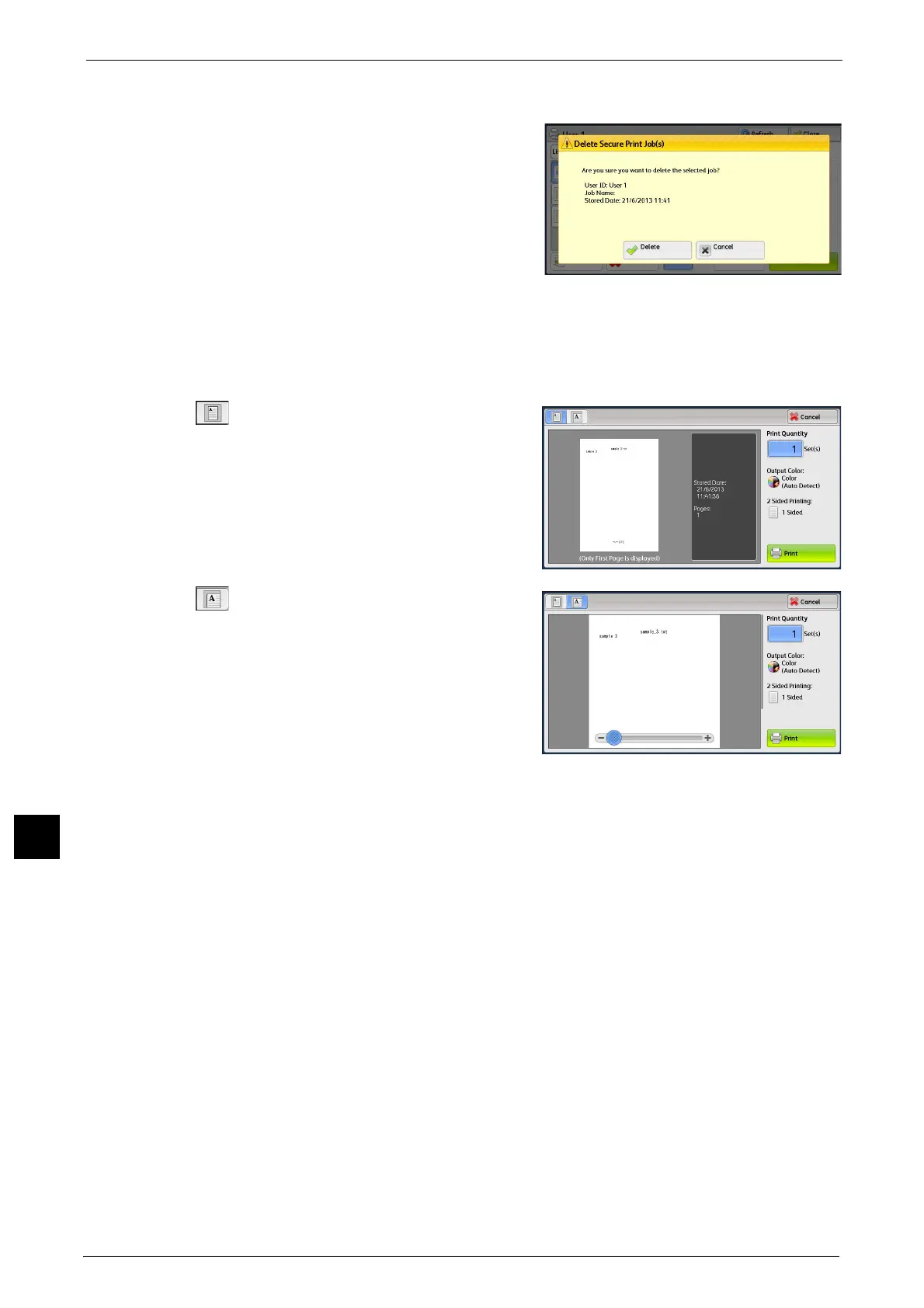11 Job Status
408
Job Status
11
When [Delete] is Selected
1 Select [Delete].
Delete
Deletes the job.
Important • Once the job is deleted, it cannot be restored.
Cancel
Cancels deleting the job.
When [Preview] is Selected
1 Select any option.
(Entire view)
An entire preview image is displayed.
Double-tap the touch screen to move to the
enlarged view.
(Enlarged view)
A previewed image is enlarged or reduced.
Drag or flick the enlarged image to move the
position to be displayed.
Print Quantity
Specify the number of print sets.
Output Color
Displays the output color of the document to be printed.
2 Sided Printing
Displays 1 Sided, Flip on Short Edge, and Flip on Long Edge.
Print
Prints the Secure Print job.
Refer to "When [Print] is Selected" (P.409).
