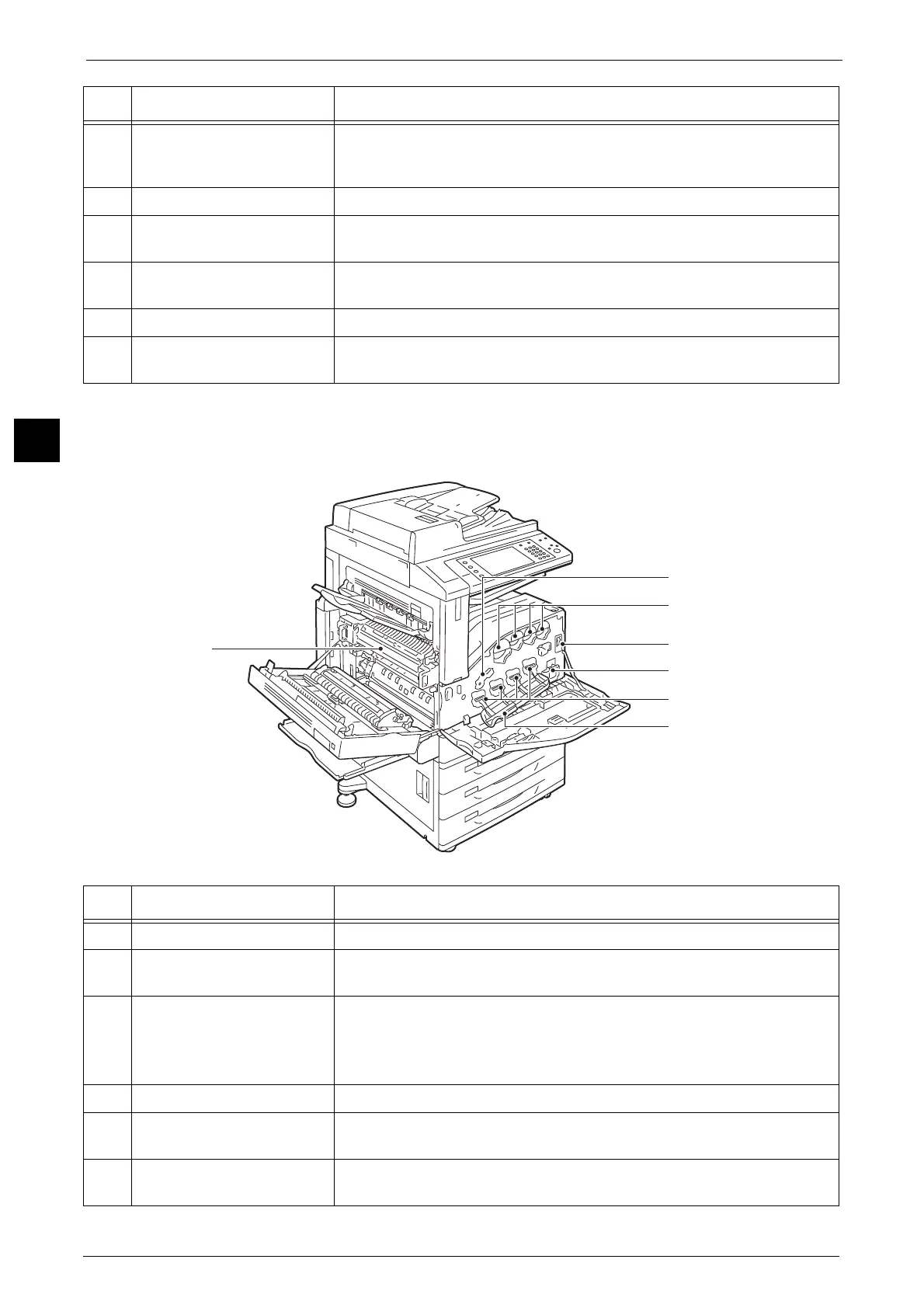2 Product Overview
52
Product Overview
2
Note • The Memory Card Reader and a USB memory device cannot be connected to the machine at the
same time. The machine will recognize the one that is connected first.
Inside
5 Adjusting foot Prevents the machine from toppling over. Move the machine to its
installation site and then rotate this adjuster in clockwise direction until it
touches a floor.
6 RESET button Automatically switches the machine off when a current leakage is detected.
7 Rear right cover Make sure that this cover is attached. Open this cover when connecting an
interface cable.
8 Parallel interface connector
(optional)
Connects to a Centronics-conformed interface cable, and connects the
machine to a computer.
9 USB 2.0 interface connector Connects a USB memory cable for printing.
10 10BASE-T/100BASE-TX
connector
Connects to a network cable. To use this as a Gigabit Ethernet interface
connector, install the Gigabit Ethernet Kit (optional).
No. Component Function
1
2
3
4
5
6
7
No. Component Function
1 Drum cartridge release lever Unlock this lever when replacing a drum cartridge.
2 Toner cartridges Contains Black (K), Cyan (C), Magenta (M), and Yellow (Y) toner (image
forming powder).
3 Main power switch Switches the main power on/off of the machine. Always follow the
instructions by the system administrator.
Important •Always switch the power off before switching the main power off. Refer
to "Power Source" (P.61).
4 Waste toner container (R5) Collects waste toner.
5 Drum cartridges
(R1, R2, R3, R4)
Contains photoconductors R1, R2, R3, and R4.
6 Drum cartridge cover Open this cover when replacing a drum cartridge or cleaning the interior of
the machine.
