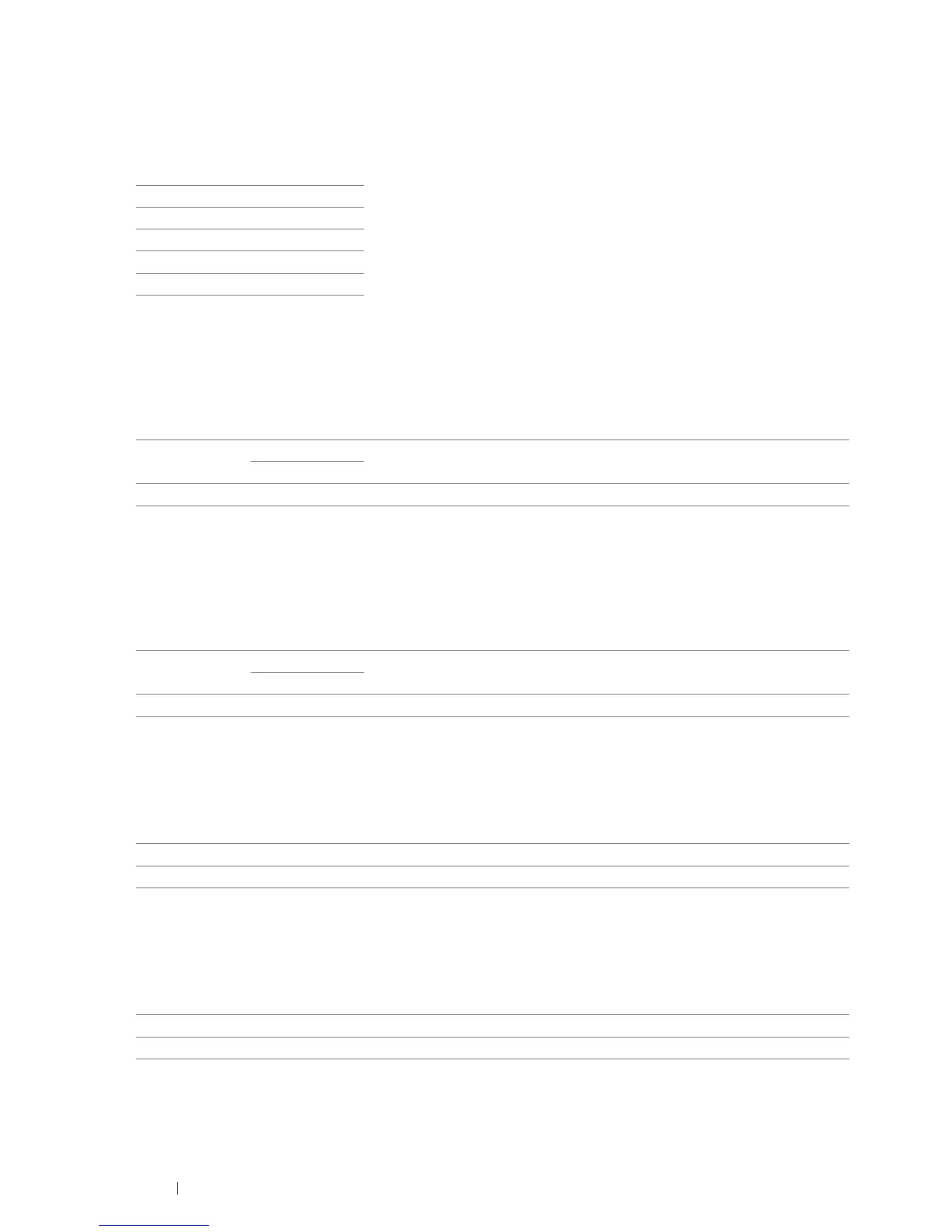112 Using the Operator Panel Menus
• Auto Reset
Purpose:
To specify the time for the printer to automatically return to the standby mode. When the setting is not complete in
the specified time, the previous setting is restored.
Values:
• Fault Timeout
Purpose:
To specify the time taken by the printer before it cancels jobs that stop abnormally. The print job is canceled if it times
out.
Values:
• Job Timeout
Purpose:
To specify the amount of time that the printer waits for data to arrive from the computer. The print job is canceled if it
times out.
Values:
• mm / inch
Purpose:
To specify the measurement unit displayed after the numeric value on the operator panel.
Values:
• LowTonerAlertMsg
Purpose:
To specify whether to show the alert message when the toner is low.
Values:
45sec*
1min
2min
3min
4min
On 60sec* Specifies the time taken by the printer before it cancels for jobs that stop
abnormally.
3 – 300sec
Off Disables the fault timeout.
On 30sec* Specifies the amount of time that the printer waits for data to arrive from the
computer.
5 – 300sec
Off Disables the job timeout.
Millimeters(mm)* Selects millimeter as the measurement unit.
Inches(") Selects inch as the measurement unit.
On* Shows the alert message when the toner is low.
Off Does not show the alert message when the toner is low.
