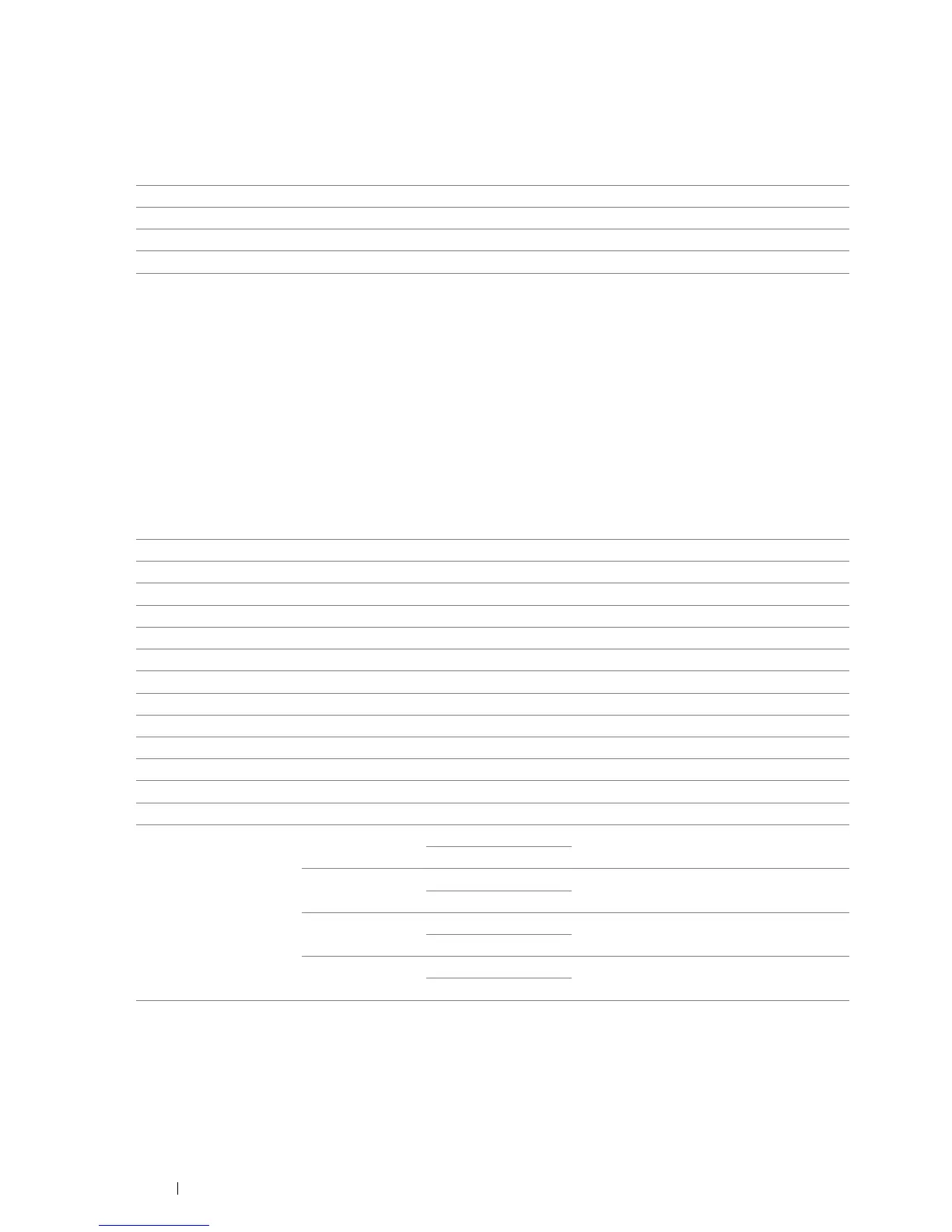118 Using the Operator Panel Menus
• PS Data Format
Purpose:
To specify the PostScript 3 Compatible communication protocol for a parallel interface, you can configure the PS
Data Format settings for the wired network.
Values:
PCL Settings
Use the PCL Settings menu to change printer settings that only affect jobs using the PCL emulation printer
language.
NOTE:
• The value marked by an asterisk (*) is the factory default setting.
• Paper Size
Purpose:
To specify the default paper size.
Values:
*1
The default for Paper Size varies depending on region-specific factory default.
*2
The item is displayed when mm / inch is set to Millimeters (mm).
*3
The item is displayed when mm / inch is set to Inches (").
NOTE:
• Selecting New Custom Size for the paper size prompts you to enter a custom length and width.
Auto* Sets the PostScript 3 Compatible communications protocol automatically.
Standard Sets the PostScript 3 Compatible communications protocol to Standard.
BCP Sets the PostScript 3 Compatible communications protocol to BCP.
TBCP Sets the PostScript 3 Compatible communications protocol to TBCP.
A4 - 210297*
1
A5 - 148210
B5 - 182257
Letter - 8.511
Folio - 8.513
Legal - 8.514
Executive
#10 Env - 4.19.5
Monarch Env.
Monarch Env. L
DL Env - 110220
DL Env L
C5 Env - 162229
New Custom Size Portrait(Y)*
2
297 mm* Specifies the length of the custom size paper.
127 – 355 mm
Landscape(X)*
2
210 mm* Specifies the length of the custom size paper.
77 – 215 mm
Portrait(Y)*
3
11.7 inch* Specifies the length of the custom size paper.
5.0 – 14.0 inch
Landscape(X)*
3
8.3 inch* Specifies the length of the custom size paper.
3.0 – 8.5 inch
