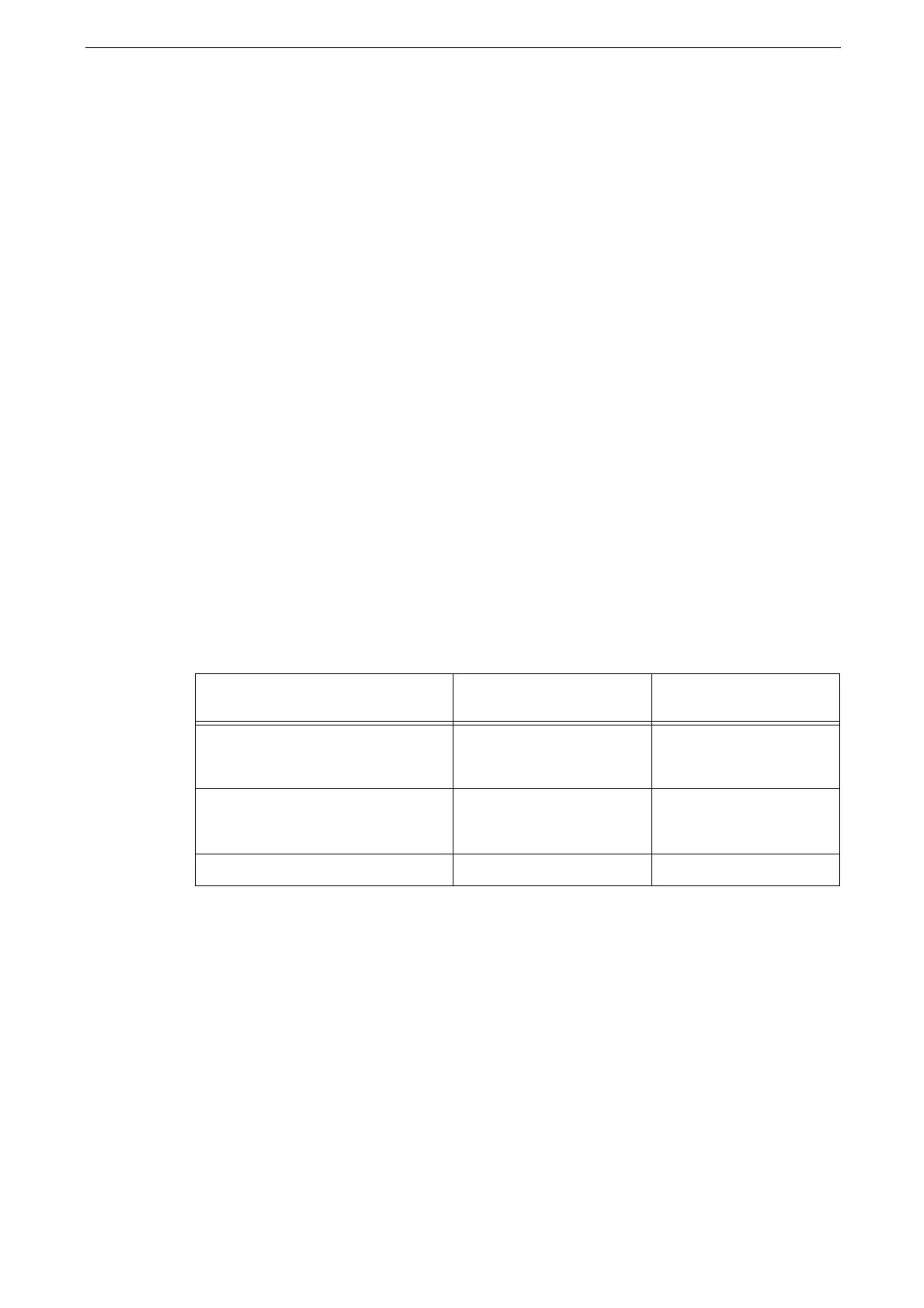8 Encryption and Digital Signature Settings
180
Encryption and Digital Signature Overview
Types of Certificate
To use the Encryption feature and the Signature feature on the device, a certificate is
required.
Digital certificates that can be used on the device are as follows:
Self-signed certificates made using CentreWare Internet Services
Certificates signed by certification authority (CA)
Digital certificate standards that can be imported to the device are as follows:
X.509 (DER/PEM format)
PKCS#12 (DER/PEM format)
PKCS#7 (DER/PEM format)
For information on importing certificates, refer to the CentreWare Internet Services help.
Device certificates corresponding to the types of encryption
* : Available when [IKE Authentication Method] is set to [Authenticate by Digital Signature].
O: Available
: Set as necessary
X: Not available
Self-Signed Certificate Certificate Issued by
Another CA
Encrypting HTTP communications
from a client to the device (SSL/TLS
server)
OO
Encrypting HTTP communications
from the device to a remote server
(SSL/TLS client)
XO
Encryption using IPsec X
*
