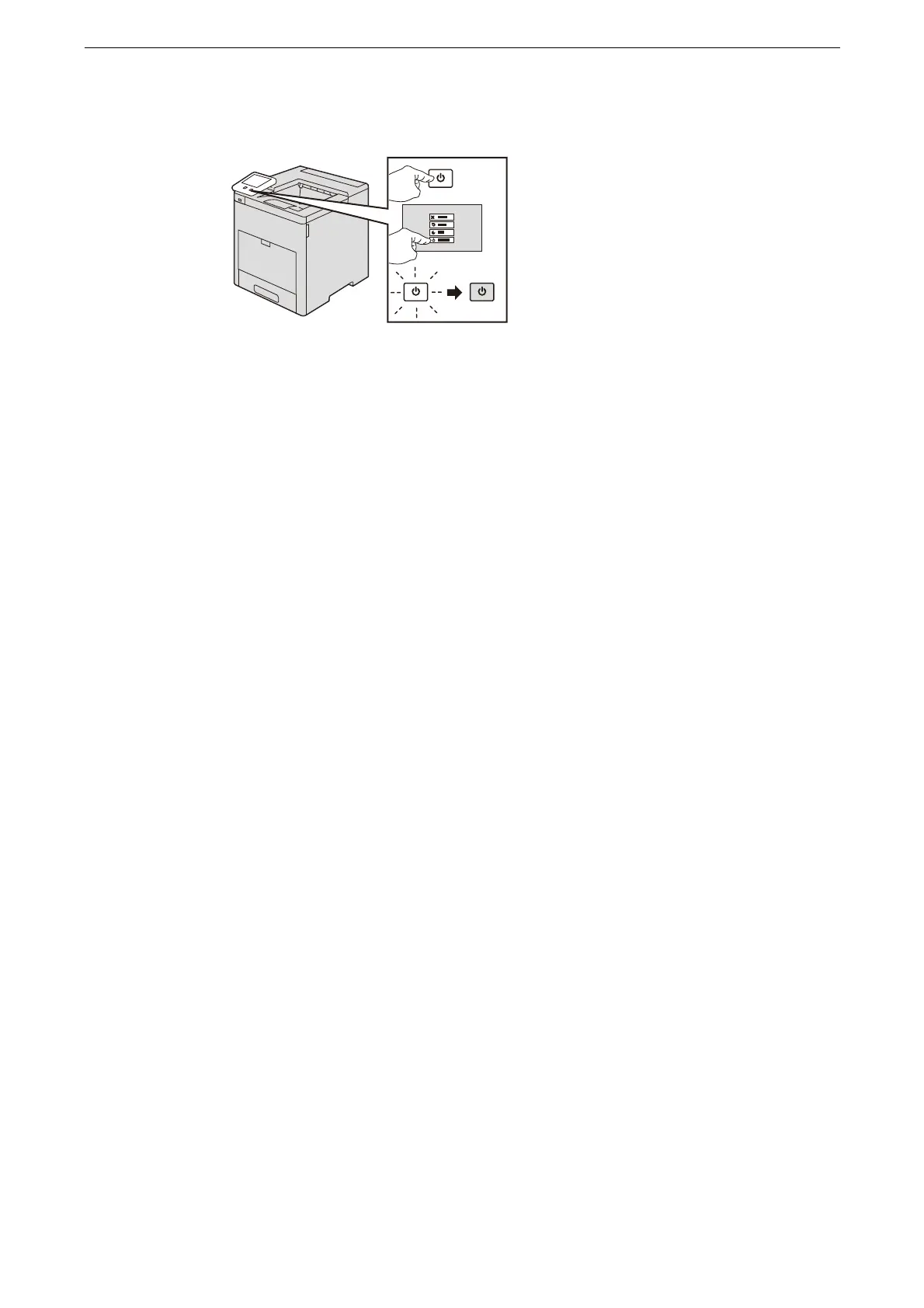Power Source
29
2
Press the Power button and select [Power Off Device] to turn off the device.
Power off processing is performed internally on the device for a while after the power is switched off.
Therefore, do not perform other operation immediately after switching the power off.
When powering the device on after it has been switched off, wait until the flash of the Power button ends
after the touch screen has gone dark.
You can set the device to be switched off automatically at the same time every day. For more information,
refer to Scheduled Power Off.
Switching the Power Off from Remote Location
The system administrator's ID and passcode are required to switch the power off. Ask your system
administrator for the ID and passcode.
1
Access CentreWare Internet Services through a computer.
For information on how to access CentreWare Internet Services, refer to "Starting CentreWare Internet
Services" (P.65).
2
Click [Support].
3
Click [Power Off Device].
4
Click [Power Off].
