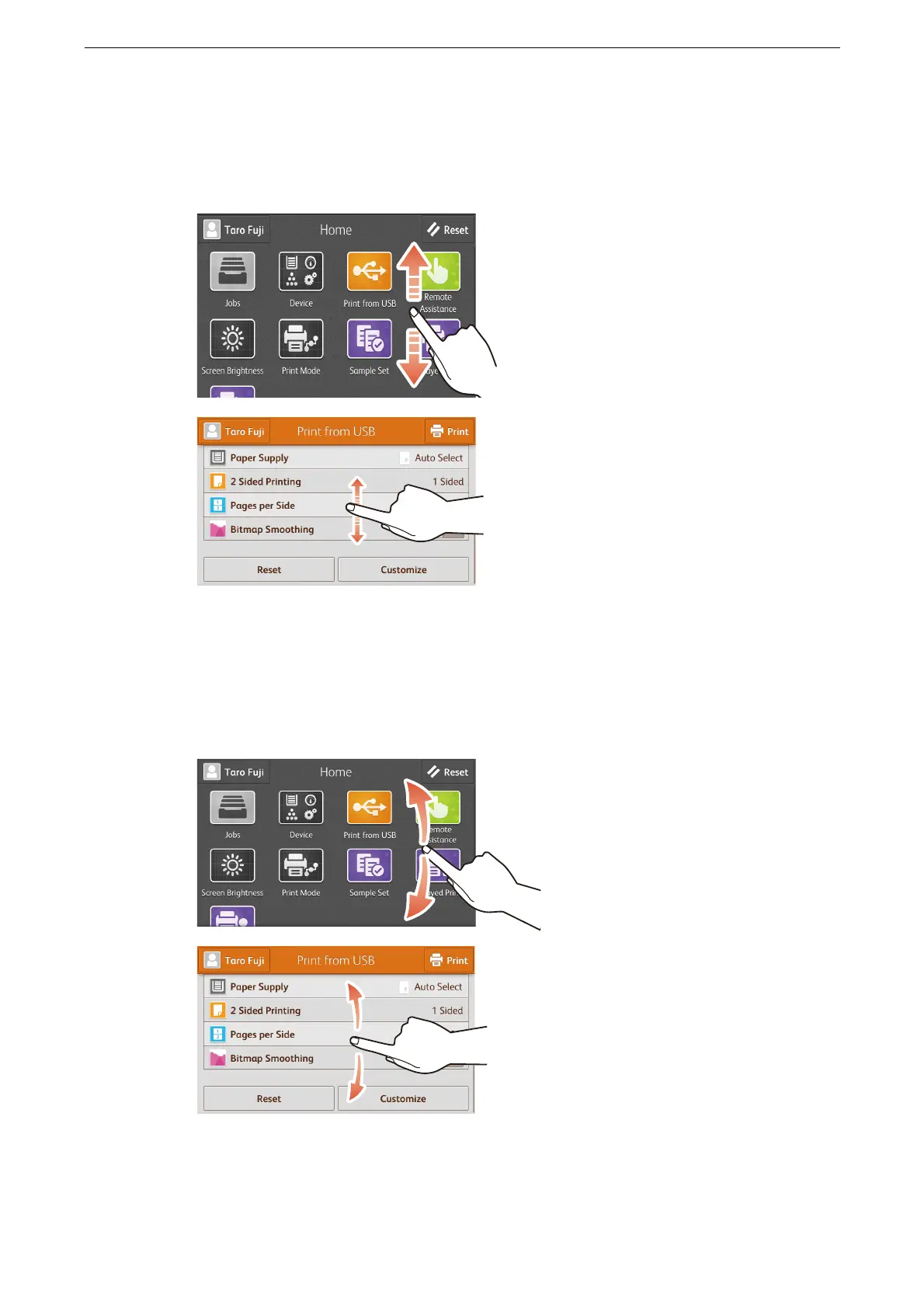Touch Screen
55
Basic Operation
Drag
Slide your finger to the position desired with your finger touched the touch screen. Drag the
touch screen up and down to scroll a page or a list.
Flick
Slide your finger quickly to the position desired and release it.
Flick the touch screen up and down to scroll a page or a list.
During flicking, scrolling continues for a while even after you move your finger away from the touch screen.
