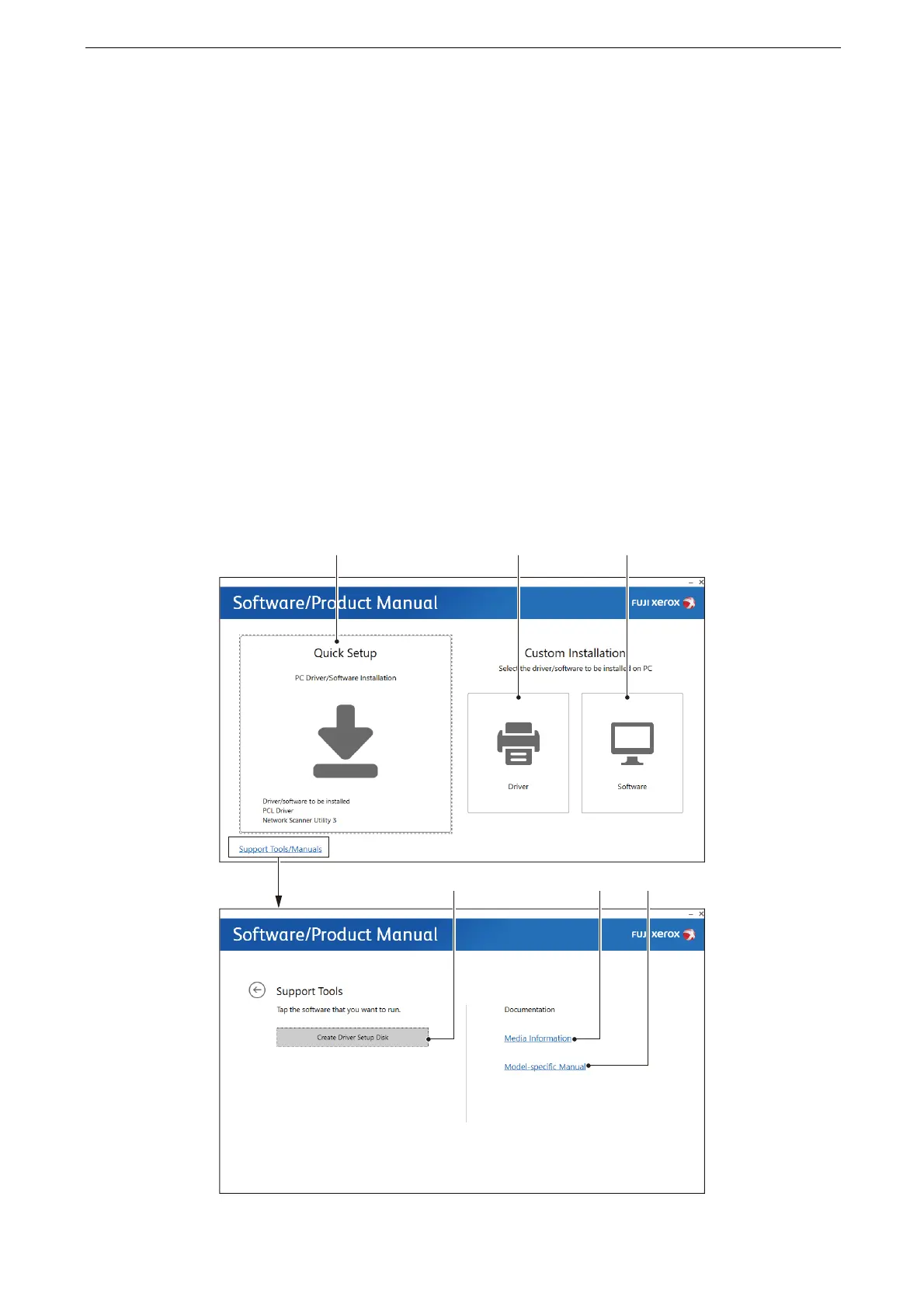2 Setup
32
To set the IP address manually:
1) Tap [STATIC], and the tap [Start].
2) Tap [IPv4 - IP Address].
3) Enter the IP adddress, and then tap [Start].
4) Tap [IPv4 - Subnet Mask].
5) Enter the subnet mask address, and then tap [Start].
6) Tap [IPv4 - Gateway Address].
7) Enter the gateway address, and then tap [Start].
10
Turn the device off, and then on again.
Installing Software for Windows
Using the “Software / Product Manual” Disc
With the "Software/Product Manual" disc, you can use the following features.
123
456
