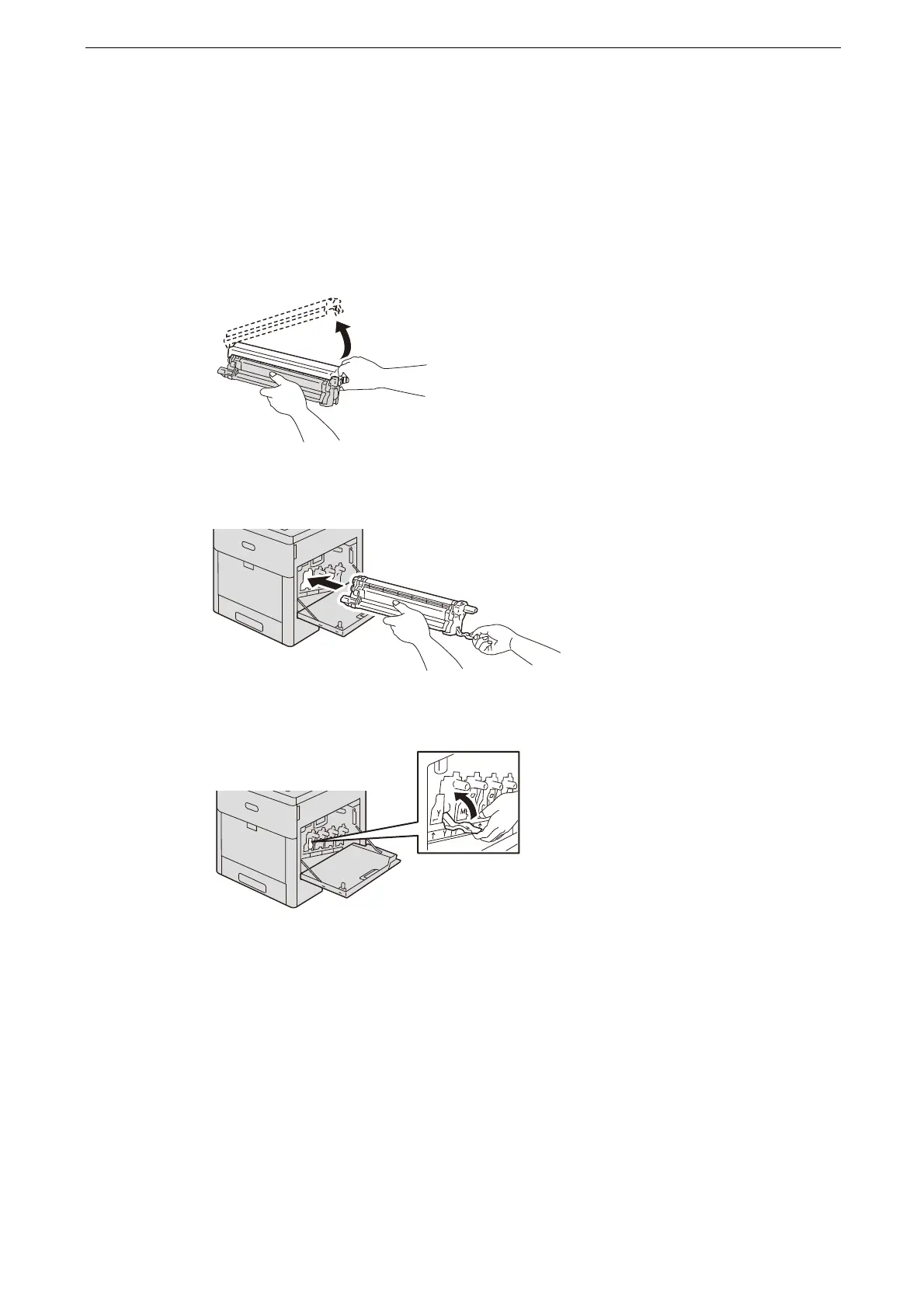10 Maintenance
220
6
Take the new drum cartridge out of the box, and insert the used drum cartridge into the
supplied plastic bag and place it into the box.
Do not place the new drum cartridge in an upright position.
If you have a used drum cartridge no longer needed, contact your local Fuji Xerox representative for its
disposal.
7
Remove the protection cover from the drum cartridge.
8
Insert the new drum cartridge straight in the housing until it clicks into place.
9
Return the release lever up while lightly lifting the drum cartridge.
10
Clean the LED printhead for the drum cartridge you have replaced.
For how to clean, refer to "Cleaning the Interior (LED Printheads)" (P.222).
