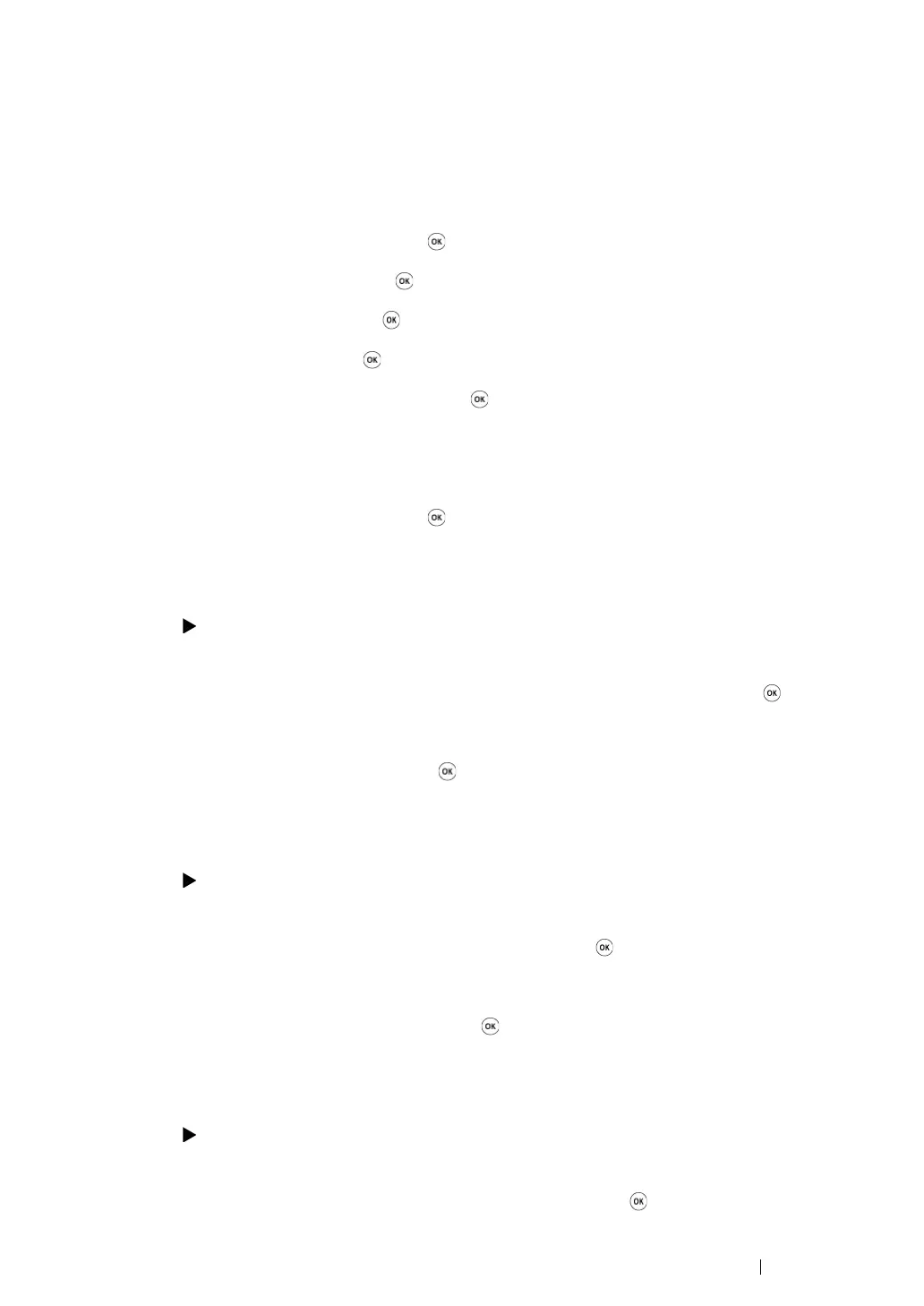Printer Connection and Software Installation
80
The Operator Panel
1
Turn on the printer.
Ensure that Select Function message appears on the LCD panel.
2
On the operator panel, press the System button.
3
Select Admin Menu, and then press the button.
4
Select Network, and then press the button.
5
Select TCP/IP, and then press the button.
6
Select IPv4, and then press the button.
7
Select Get IP Address, and then press the button.
8
Ensure that Panel is selected, and then press the Back button.
9
Ensure that Get IP Address is selected.
10
Select IP Address, and then press the button.
The cursor is located at the first three digits of the IP address.
11
Enter the value of the IP address using the numeric keypad.
12
Press the button.
The next three digits are highlighted.
13
Repeat steps 11 to 12 to enter all of the digits in the IP address, and then press the button.
14
Press the Back button, and then ensure that IP Address is selected.
15
Select Subnet Mask, and then press the button.
The cursor is located at the first three digits of the subnet mask.
16
Enter the value of the subnet mask using the numeric keypad.
17
Press the button.
The next three digits are highlighted.
18
Repeat steps 16 to 17 to set subnet mask, and then press the button.
19
Press the Back button, and then ensure that Subnet Mask is selected.
20
Select Gateway Address, and then press the button.
The cursor is located at the first three digits of the gateway address.
21
Enter the value of the gateway address using the numeric keypad.
22
Press the button.
The next three digits are highlighted.
23
Repeat steps 21 to 22 to set gateway address, and then press the button.