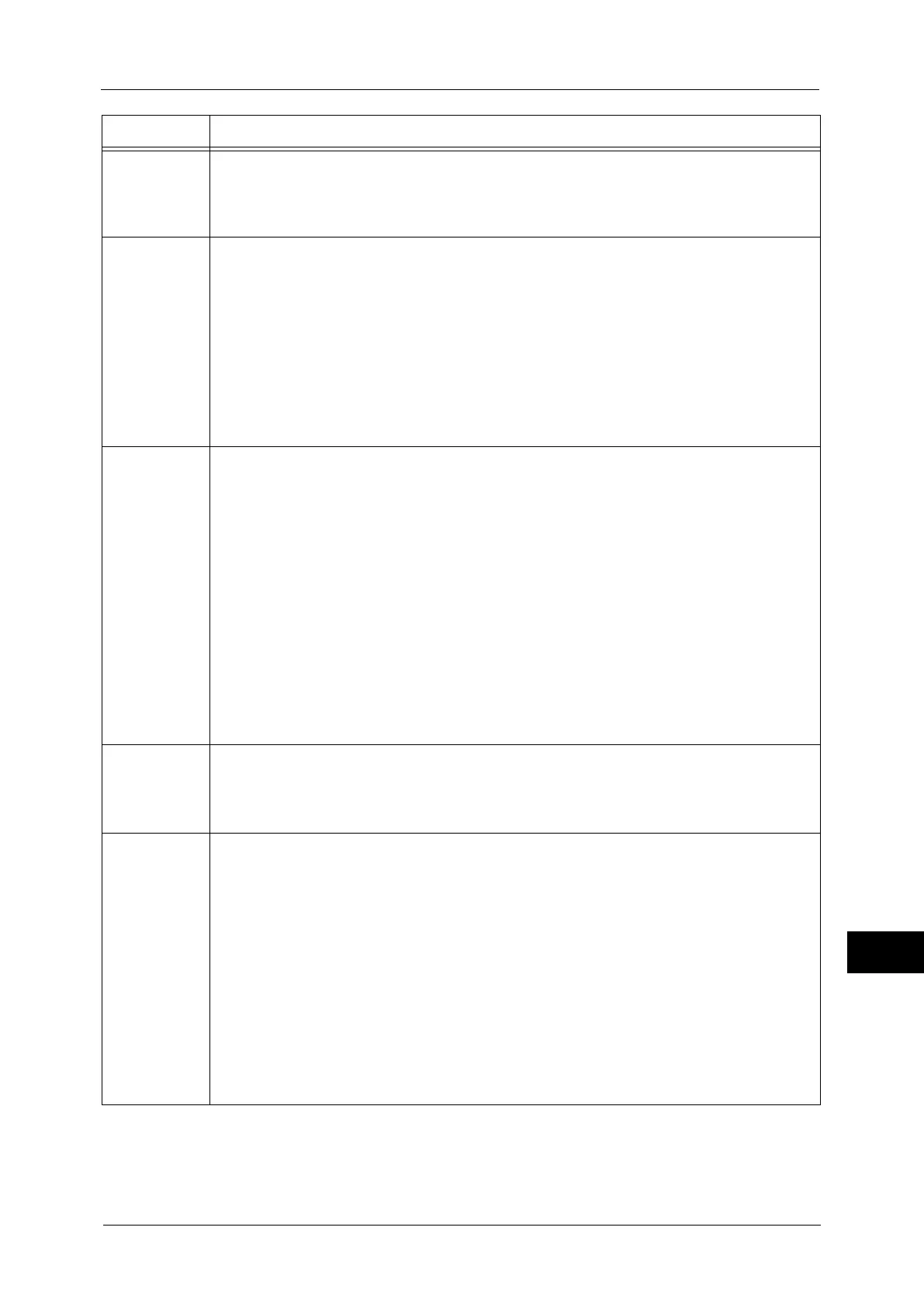Error Code
439
Problem Solving
14
021-406
[Cause] The SSL certificate of the external server is not correct.
[Remedy] Switch off the machine power, make sure that the touch screen is blank, and then switch
on the machine power. If the error still is not resolved, contact our Customer Support
Center.
021-407
[Cause] Failed to authorize the proxy server while connecting to the EP system via the
Internet.(Receiving HTTP status code 407)
[Remedy] Check the followings:
z
The login user of the EP proxy server
z
The password of the EP proxy server
If the error still is not resolved after checking the above settings, there may be a network
failure or the proxy server settings may be changed or failed. Consult your system
administrator.
If the network works normally but the error still is not resolved, contact our Customer
Support Center.
021-408
[Cause] A time out error occurred while connecting to the EP system via the Internet.
[Remedy] Check the followings:
z
LAN cable connection
z
DNS server address setting
z
The default gateway setting
z
The subnet mask setting
z
EP proxy server setting (For BB-Direct configuration)
If the error still is not resolved after checking the above settings, there may be a network
failure or the proxy server settings may be changed or failed. Consult your system
administrator.
If the network works normally but the error still is not resolved, contact our Customer
Support Center.
Also, when FQDN of the EP communication aggregate server is changed for the EP
communication aggregate server configuration, contact our Customer Support Center.
021-409
[Cause] An error occurred in the machine.
[Remedy] Switch off the machine power, make sure that the touch screen is blank, and then switch
on the machine power. If the error still is not resolved, contact our Customer Support
Center.
021-410
021-411
[Cause] A communication error occurred while connecting (acquiring the EP certificate) to CA
via the Internet.
[Remedy] Check the followings:
z
LAN cable connection
z
DNS server address setting
z
The default gateway setting
z
The subnet mask setting
z
EP proxy server setting (For BB-Direct configuration)
If the error still is not resolved after checking the above settings, there may be a network
failure or the proxy server settings may be changed or failed. Consult your system
administrator.
If the network works normally but the error still is not resolved, contact our Customer
Support Center.
Error Code Cause and Remedy