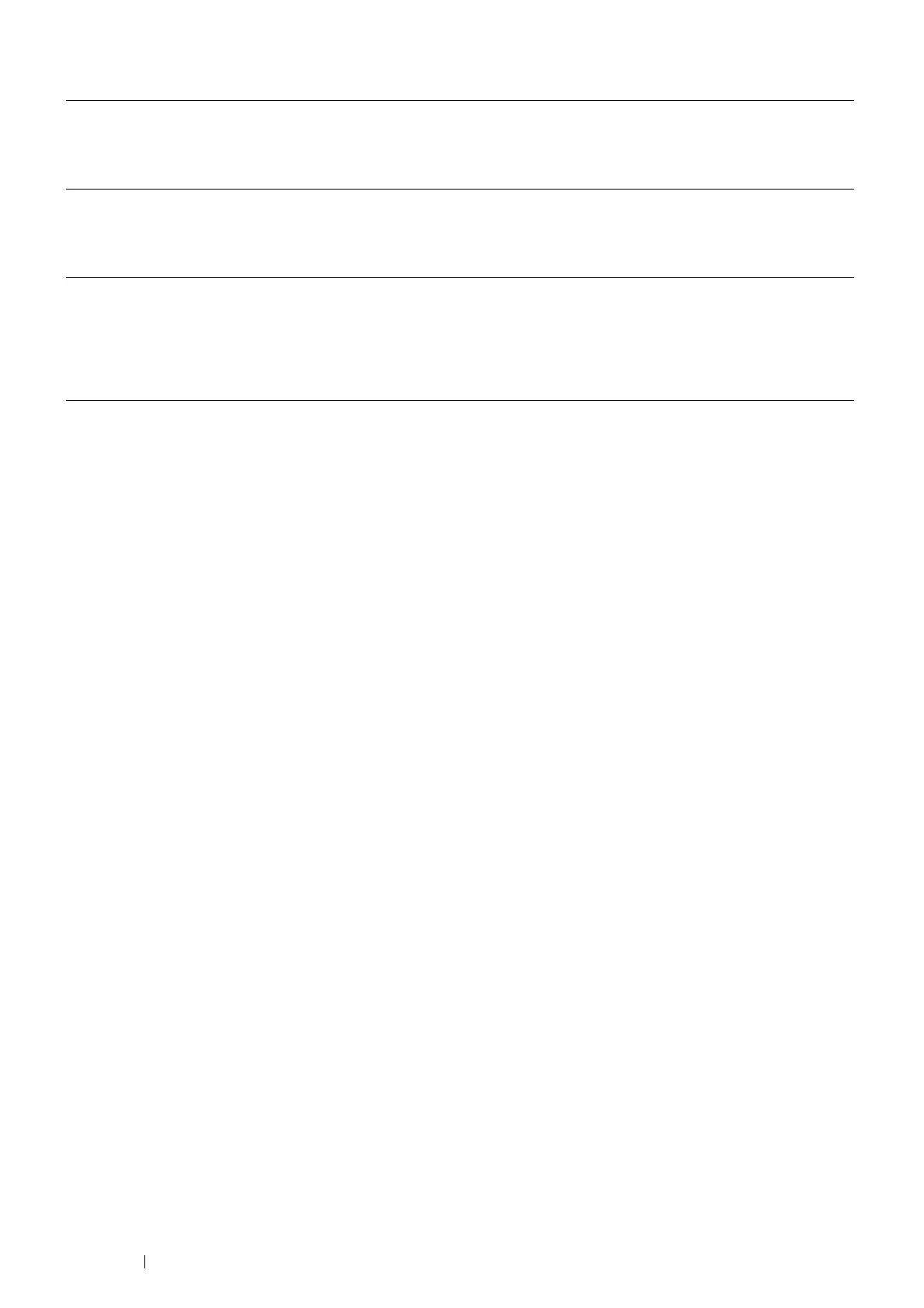40 Basic Operation
The following procedure uses Mac OS
®
X and the PS driver.
Mac OS X 10.7.x 1 Select the Print & Scan in System Preferences.
2 Select the printer in Printers list, and click Options & Supplies.
3 Select Driver, select the options that have been installed on the printers, and then
click OK.
Mac OS X 10.5.x/10.6.x 1 Select the Print & Fax in System Preferences.
2 Select the printer in Printers list, and click Options & Supplies.
3 Select Driver, select the options that have been installed on the printers, and then
click OK.
Mac OS X 10.3.x/10.4.x 1 Select the printer from the Printer List screen in Print Center (or Printer Setup
Utility).
2 Click Printers on the Print Center (or Printer Setup Utility) menu bar, and select
Show Info.
3 Select Installable Options, and select the options that have been installed on the
printer, and then click Apply Changes.
