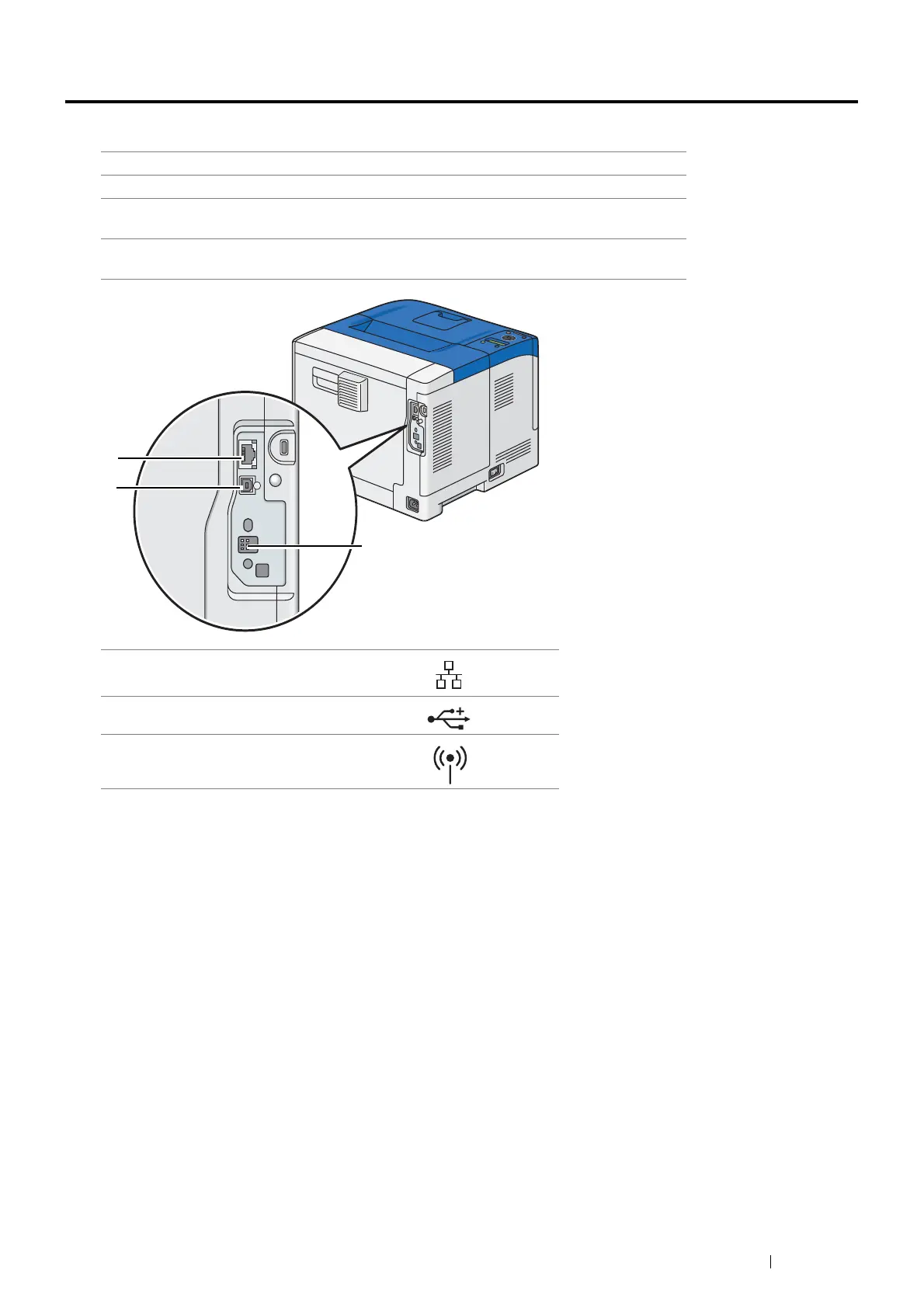Printer Connection and Software Installation 71
Connecting Your Printer
Your printer interconnection cables must meet the following requirements:
Connection Type Connection Specifications
USB USB 2.0
Ethernet 1000BASE-T/100BASE-TX/10BASE-T
Wireless (optional) IEEE 802.11b/802.11g/802.11n
1 Ethernet port
2USB port
3 Wireless adapter socket
