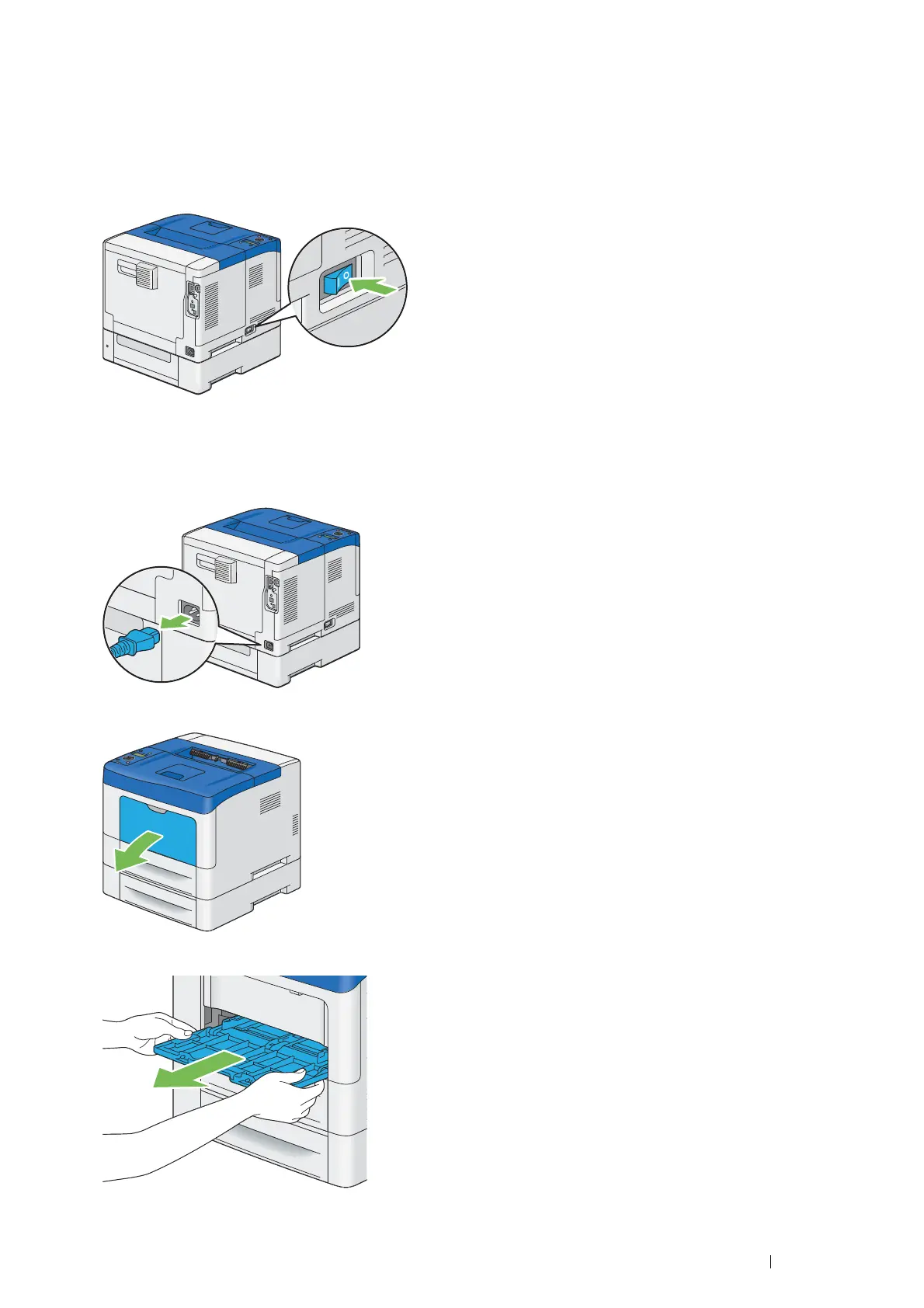Maintenance 281
Removing the Optional 550 Sheet Feeder
IMPORTANT:
• When you remove the optional 550 sheet feeder (Tray 2, Tray 3 or Tray 4), be sure to turn off the printer, unplug the power
cord, and disconnect all cables from the rear of the printer before starting these tasks.
1 Turn off the printer.
IMPORTANT:
• If the optional hard disk unit is not installed on your printer, note that the data in the memory are cleared when the printer
is turned off.
2 Disconnect the power cord from the power connector on the rear of the printer.
3 Gently pull open the bypass tray cover.
4 Grasp both sides of the bypass tray, and then pull the bypass tray from the printer.
