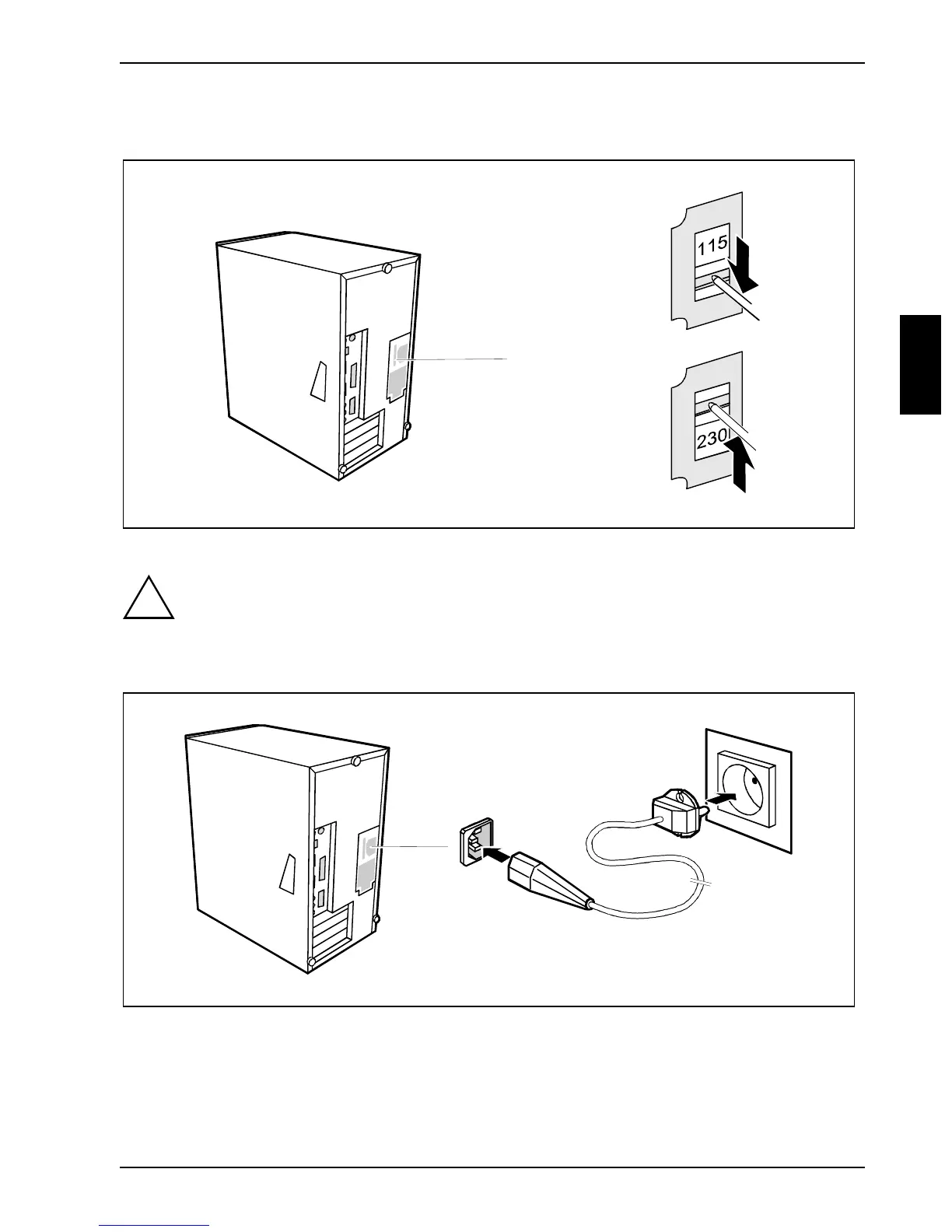Connecting the PC to the line voltage Preparation for use and operation
A26361-K554-Z100-2-7619 13
Connecting the PC to the line voltage
100 V - 125 V
200 V - 240 V
Ê Check the rated voltage.
!
The value displayed must agree with the local line voltage:
115 = 100 V to 125 V 230 = 200 V to 240 V
If the rated voltage does not agree with the local line voltage, you must move the wiper
switch to the correct position.
1
2
Ê Plug the system unit's power cable into the system unit (1) and then into the grounded power
outlet (2).
