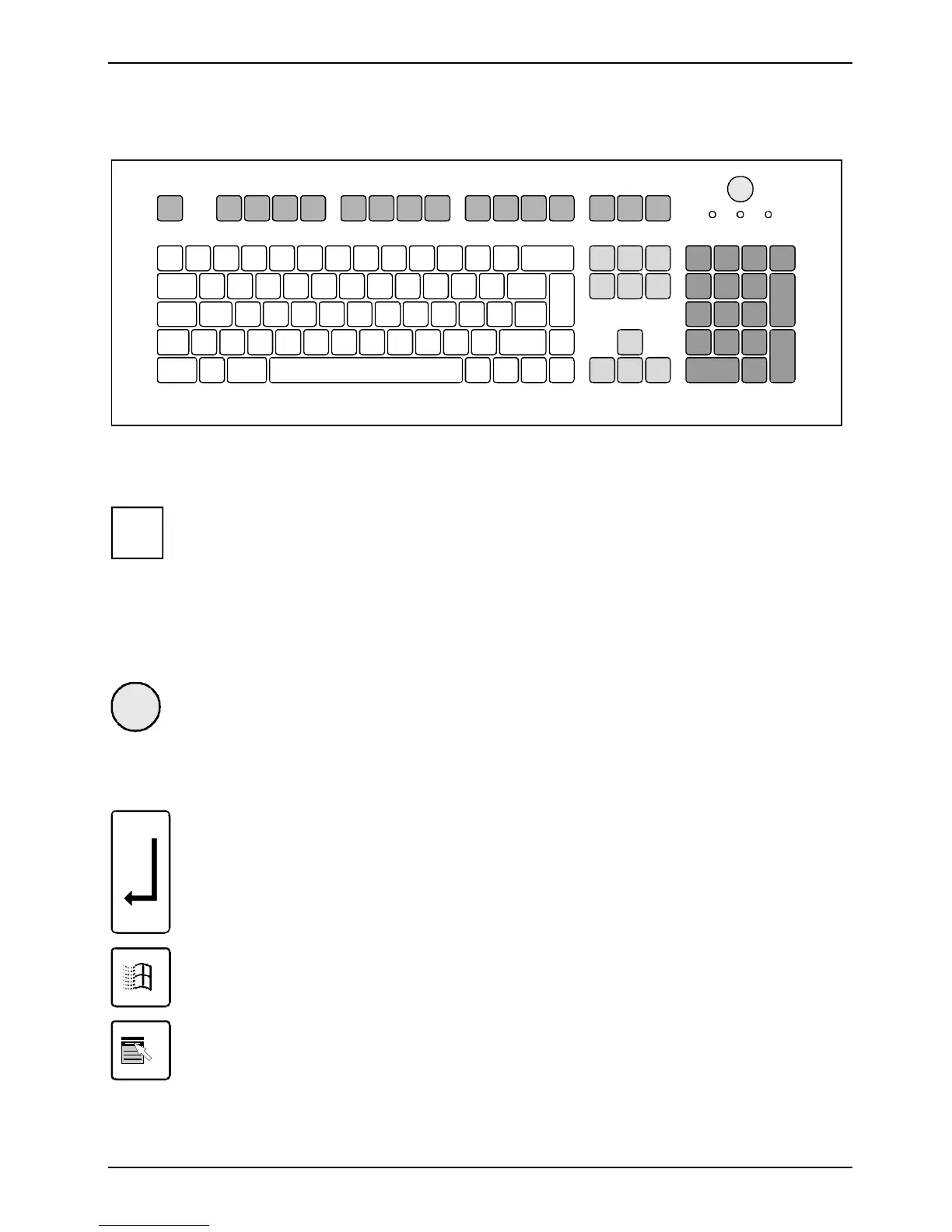Preparation for use and operation Keyboard
18 A26361-K554-Z100-2-7619
Keyboard
1
34
5
2
1 = Function keys
2 = ON/OFF switch (optional)
3 = Alphanumeric keypad
4 = Cursor control keys
5 = Numeric keypad (calculator keypad)
i
The illustrated keyboard is an example and may differ from the model you use.
Important keys and key combinations
The following description of keys and key combinations refers to MS Windows. Details of other keys
and key combinations can be found in the documentation of the relevant application program.
ON/OFF switch
Depending on the setting in the BIOS setup, the system can be switched on, off or on
and off with this switch. With Windows 98 with ACPI or with Windows 2000 you can
set additional functions of the ON/OFF switch in the Control Panel.
On some keyboards the ON/OFF switch can only be used with ACPI. Otherwise the
key is inoperative.
Enter key
confirms or starts the marked selection. The enter key is also referred to as the
"Return" key or "Carriage Return".
Start key
invokes the START menu of Windows.
Menu key
invokes the menu for the marked item.
