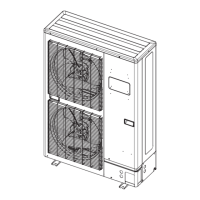En-18
Conrming the operation of indoor unit9. 3.
Run the unit in a normal way, and conrm its operation. (Please end the check run
rst before conrmation)
Cold air (or warm air) must be discharged from the indoor unit.
①
The indoor unit operates normally when air direction or air volume adjustment
②
button is pressed.
Error code is displayed when operating the indoor unit with the remote controller
before check run.
EXTERNAL INPUT & OUTPUT10.
Fitting cable (optional parts)10. 1.
The cable (including connector) that connects to the external input & output terminal is
an optional part.
This cable should not be laid parallel to the connection cable or power supply cable.
Doing so could result in erroneous operation.
When tting the service cover,
①
pull the cable as shown in
the diagram to prevent it from
being trapped.
And x the 2 binders
(accessory (optional parts)).
Fix the Binder (accessory (outdoor unit)).
②
Pass the cable through the as yet unused knockout hole.
③
(Please protect the cable with the edge of knockout hole to avoid damage.)
Seal the knockout hole that passes the cable with putty, so that there is no gap.
cable
2
3
External input10. 2.
Wiring of connector10. 2. 1.
ON/OFF of the “Low noise mode”, “External input priority mode”, “Peak cut
mode”, and “Stop operation mode” functions can be enabled with an external
eld device.
When installing connection cable, specied part (optional parts) must be used.
Refer to section 8.2, Table. A: List of setting, for the required function. The
function must be set for the external input to work.
Input Connector
Low noise mode CN931
External input priority mode CN932
Peak cut mode CN933
Stop operation mode CN934
Circuit diagram example
Outdoor unit
control PC board
CN931
CN932
CN933
CN934
Connected unit
(Field supply)
Ex.) Switch
Connection cable (option)
Signal
Connector
1
1
1
1
2
2
2
2
*10 m
* Make the distance from the PC board to the connected unit within 10m.
• Contact capacity : 24VDC or more, 10mA or more.
Low noise mode (CN931)10. 2. 2.
• This features reduces the operating sound of the outdoor unit from the
normal sound. The air conditioner is set to the “Low noise mode” when
closing the contact input of a commercial timer or ON/OFF switch to a
connector on the outdoor control PC board.
* Performance may drop depending on the outside air temperature
condition, etc.
* Set the “Low noise mode” level, refer to “8.2. Function settings”.
Input Signal ···ON : Low noise mode
···OFF : Normal operation
Input Signal
Low noise mode
ON
ON
OFF
OFF
External input priority mode (CN932)10. 2. 3.
• It is possible to switch to cooling operation and heating operation by
using external input.
* Set the “External input priority mode”, refer to “8.2. Function settings”.
Input Signal ···ON : Heating operation
···OFF : Cooling operation
Input Signal
Priority mode
ON
Heating
OFF
Cooling
Peak cut mode (CN933)10. 2. 4.
• Operation that suppressed the current value can be performed by
means of the connected unit. The air conditioner is set to the Peak cut
mode by applying the contact input of a commercial ON/OFF switch to a
connector on the outdoor control PC board.
* Set the “Peak cut mode” level, refer to “8.2. Function settings”.
Input Signal ···ON : Peak cut mode
···OFF : Normal operation
Input Signal
Peak cut mode
ON
ON
OFF
OFF
Stop operation mode (CN934)10. 2. 5.
• It is possible to switch to Batch stop or Emergency stop and Normal
operation by using external input.
* Set the “Batch stop” or “Emergency stop” pattern, refer to “8.2. Function
settings”.
• When function setting is “Batch stop” mode
Input signal
Indoor unit
Remote controller
On
On
On
Off
Operation
Stop
• When function setting is “Emergency stop” mode
Input signal
Indoor unit
Remote controller
On On On
On
Off
Operation
Stop

