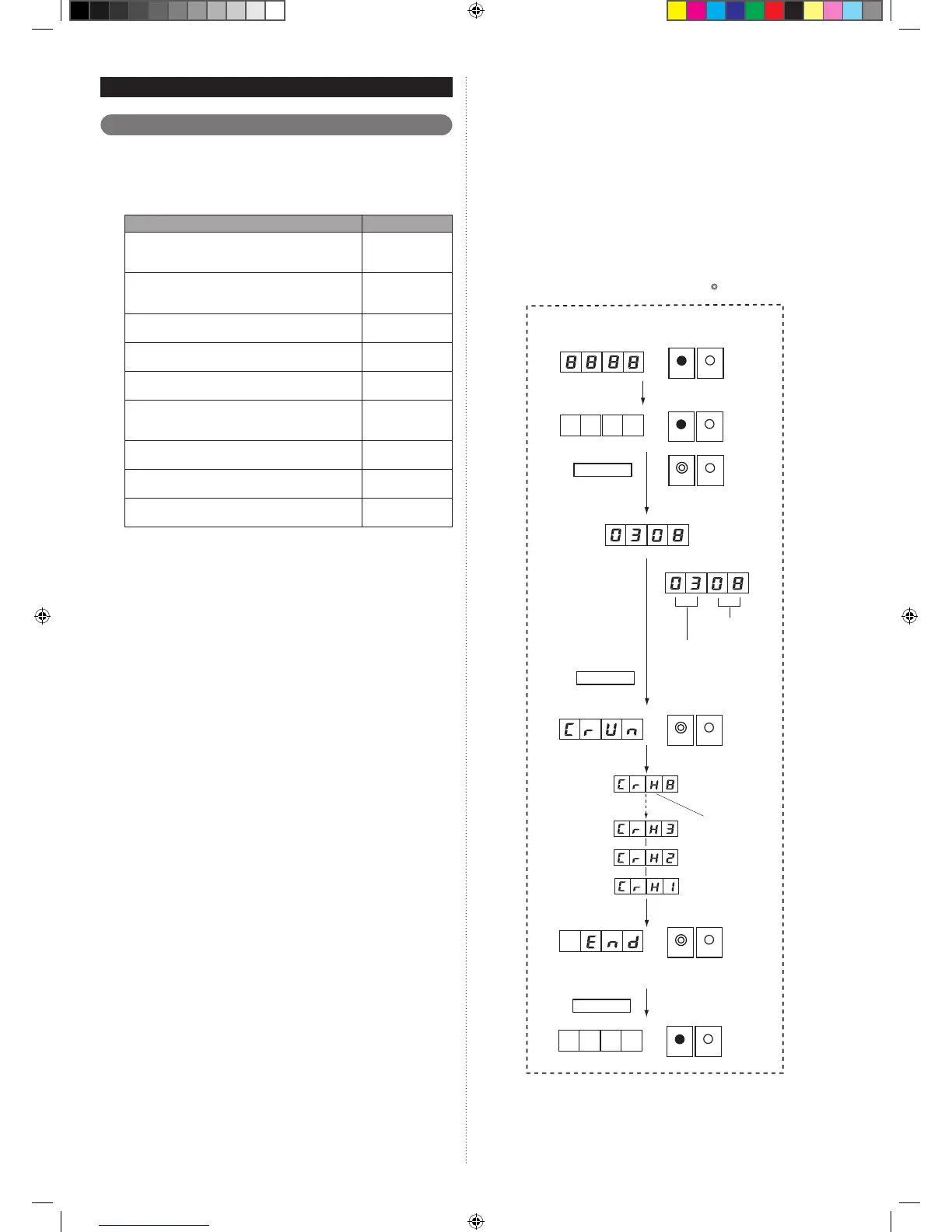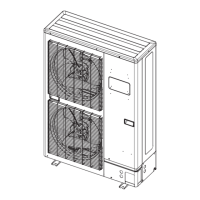TEST OPERATION9.
Check run9. 1.
After performing the repairs, inspections etc., always carry out the Check run. Normal
operation will not be possible without performing the Check run.
Things to conrm before starting the Check run. 9. 1. 1.
To ensure safety, check that the following work, inspections and operations have
been completed.
Check Item Check Column
1
Check that all work on the piping connecting the
outdoor unit, indoor units and branch box has been
completed
2
Check that all work on the wiring connecting the
outdoor unit, indoor units and branch box has been
completed
3
Is there a gas leakage? (At pipe connections {ange
connections and brazed areas})
4
Is the system charged with the specied volume of
refrigerant?
5
Is a breaker installed at the power supply cable of
outdoor unit and every Branch boxes?
6
Are the wires connected to the terminals
without looseness, and in accordance with the
specications?
7
Is the 3-way valve of the outdoor unit open? (Gas
pipe and liquid pipe)
8
Is power supplied to the crank case heater for
more than 12 hours?
9
Has the power supply of the all indoor units turned
off? (Remote controller)
Restrictions applicable when performing the Check run 9. 1. 2.
When the Check run starts, all indoor units connected to the outdoor unit will •
start to run automatically. During the Check run, you cannot check the operation
of the indoor units separately. After the Check run, check the operation of the
indoor units separately in normal operation.
The operable temperature ranges for the Check run are: external temperature •
-15 to 46 ºC; room temperature for cooling 18 to 46 ºC; room temperature for
heating -15 to 37 ºC.
In the check run, the conditioner will automatically switch between cooling and •
heating depending on the external temperature and internal temperature.
If the external temperature or internal temperature is outside the above operable
temperature range, wait until the temperature is within the operable range and
then perform the Check run.
The Check run can be completed within 1 hour, but may take several hours •
depending on the external and internal temperature conditions etc.
Please do not conduct the Check run with all the windows in the room closed. •
Otherwise the room temperature could get too low or too high.
Depending on the difference of the room temperature of each room, a judgment •
may be impossible.
Operating procedure for Check run9. 1. 3.
(1) Turn power on the outdoor unit, indoor units and branch boxes.
After the displayed number of “8888.” has been turned off, press the “CHECK”
button. (approximately 2 minutes)
(2) Press and hold the “CHECK” button for more than 3 seconds.
(3) The number of connected branch boxes and indoor units will be displayed
on the 7 seg. display. Check that the displayed number matches the actual
number of connected units. Do not perform the Check run if the displayed
number of units is in error. If the Check run was performed with the number
of units in error, check the state of the units and then perform the Check run
again.
1
If the displayed number of units matches the installed number, go to (4)
2
If the displayed number does not match the installed number, check the
following.
Are all the Branch boxes turned on? → Check that the Branch boxes •
are turned on, and go to (4).
Are connection cables connected to all of the indoor units? •
→ Turn of the power, connect the
Connection cable and go to (1).
(4) Press and hold the “CHECK” button again for more than 3 seconds.
The Check run will start. •
In the Check run, the following items will be checked.
1
The wiring and piping between the indoor units and the Branch box
2
Valve opening
To make an enforced stop, press the “MODE/EXIT” button. You cannot •
execute the stop operation using the remote control.
To prevent electric shock, close the service panel during the Check run. •
(5) The Check run will stop automatically after all items are completed.
When an error occurs, consult the following error display items.
Correct the error, and carry out the Check run again.
* When the error display appears even though the measures for error are
taken, switch on the power again after turning off the power. When the
power is turned on again after turned off, wait approx. 10 minutes and
turn on the power again.
(
●
: On, : Blinking,
○
: Off)
7 seg.display
POWER
MODE
(LED981)
ERROR
(LED982)
(Press and hold for
more than 3 seconds.)
CHECK
[Example of 7 seg. display]
Number of
indoor units
Number of
branch boxes
CHECK
(Press and hold for
more than 3 seconds.)
(currently
operating)
Ex) Mode:Heat
8 Indoor units
H:Heat
C:Cool
(operation has nished
normally (without error))
MODE/EXIT
(Press the MODE/EXIT button.
“END” has been turned off.)
