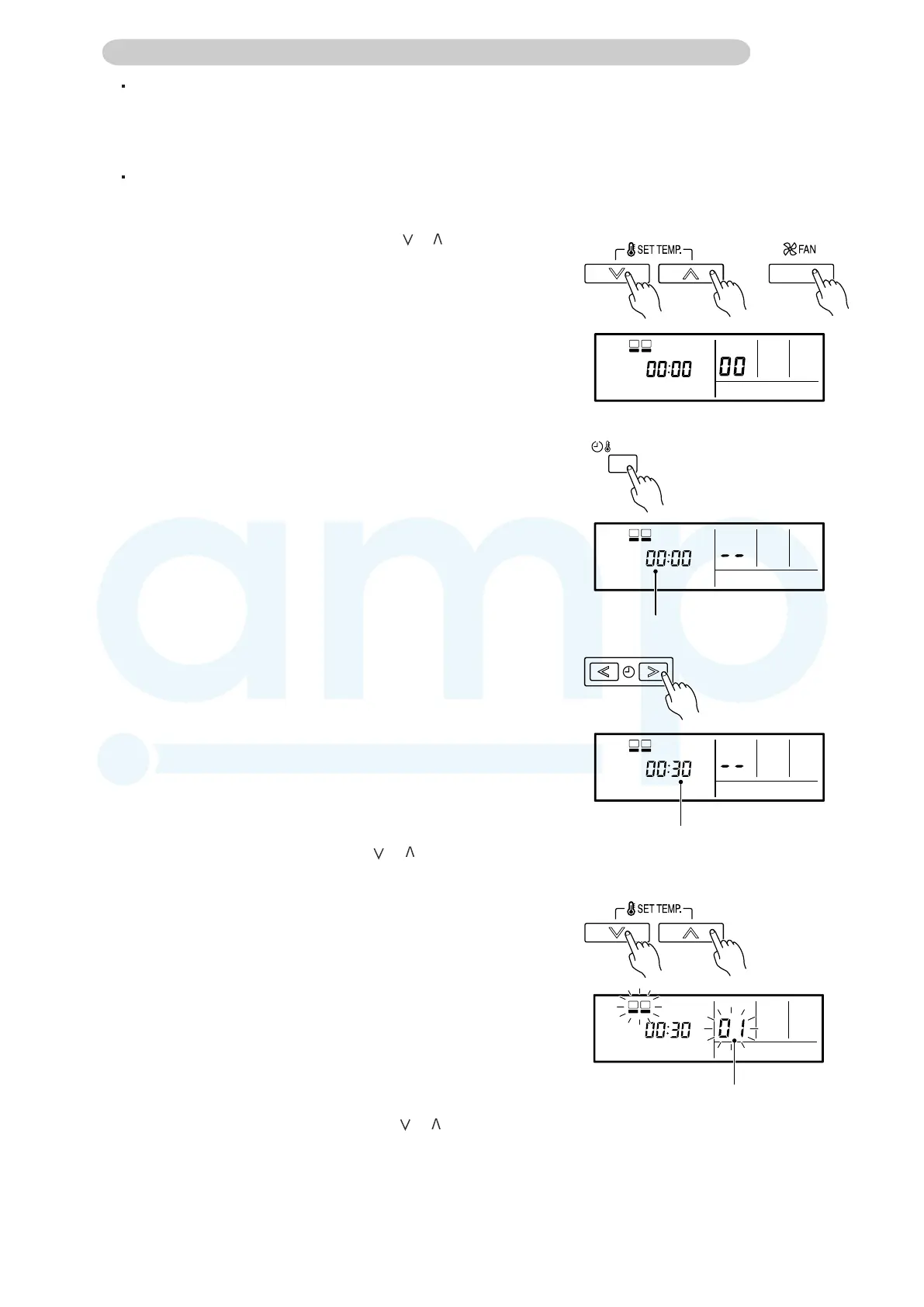03-04
3-1-3 Procedures to change the Function Setting
SET BACK
SU
MO
TU
WE
TH FR
SA
SU
MO
TU
WE
TH FR
SA
SU
MO
TU
WE
TH FR
SA
SU
MO
TU
WE
TH FR
SA
This procedure changes the function settings used to control the indoor unit
according to the installation conditions.
Incorrect settings can cause the indoor unit to malfunction.
This procedure should be performed by authorized installation or service personnel only.
(1) Press the set temperature buttons ( ) ( )
and fan control button simultaneously for more than
5 seconds to enter the function setting mode.
(2) Press the SET BACK button to select the indoor unit number.
(3) Press the set time buttons to select the function number.
(4) Press set temperature buttons ( ) ( ) to select the setting value.
The display flashes as shown to the right during setting value selection.
(7) After completing the FUNCTION SETTING, be sure to turn off the power and turn it on again.
(5) Press the SET button to confirm the setting.
Press the SET button for a few seconds until the setting
value stops flashing.
If the setting value display changes or if "- -" is displayed
when the flashing stops, the setting value has not been
set correctly.
(An invalid setting value may have been selected for
the indoor unit.)
(6) Repeat steps 2 to 5 to perform additional settings.
Press the set temperature buttons ( ) ( ) and fan
control button simultaneously again for more than 5 secondsto cancel the function setting mode.
In addition, the function setting mode will be automatically canceled after 1 minute
if no operation is performed.
Unit number of INDOOR UNIT
Function number
Perform the "FUNCTION SETTING"
according to the installation conditions using the remote controller.
Setting value
www.ampair.co.uk | sales@ampair.co.uk