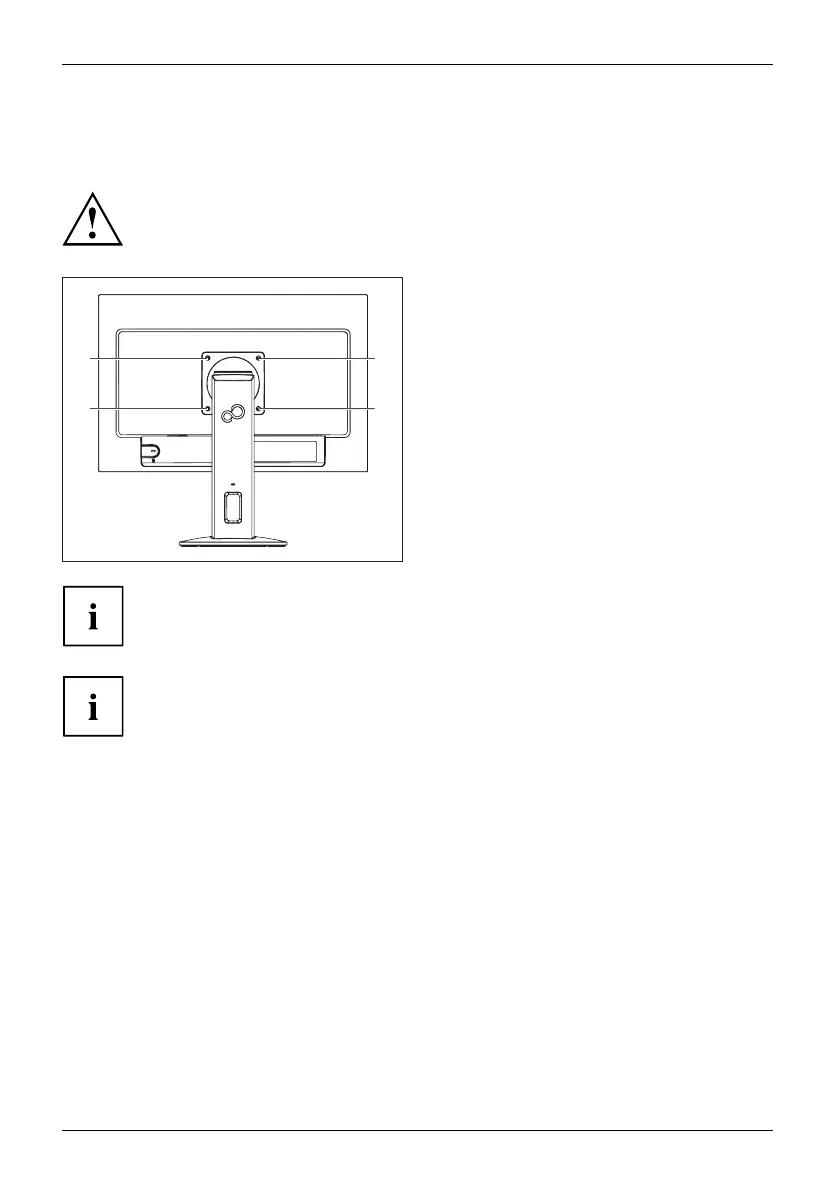Getting started
Removing monitor base
Before you can use a swivel arm or a similar accessory, you must rem ove the monitor base.
The display surface is su sceptible to scratching!
Place the device on a stable, fl at and clean surface. If necessary, place a slip-resistan t
cloth on this surface to prevent the device from being scratched.
1
1
1
1
► Switch off the monitor and pull the power
plug out of the po wer so cket.
► Lay the monitor on its fac
e on a soft surface.
► Disconnect all cables.
► To release the stand, r e
move the four
screws (1) that hold th
e s tand in the VESA
mount. Then lift the st
and away upwards.
Yo u can now mount a swivel arm or a
similar accessory in accordance with VESA
FPMPMI using a hole spacing of 100 mm.
For instructions on how to mount the s wivel arm or a similar accessory, please
see the documentation for the swivel arm or similar accessory.
The assured ergonomics and safety of the monitor ma y be limited if the
foot provided for the monitor is not used.
16 Fujitsu