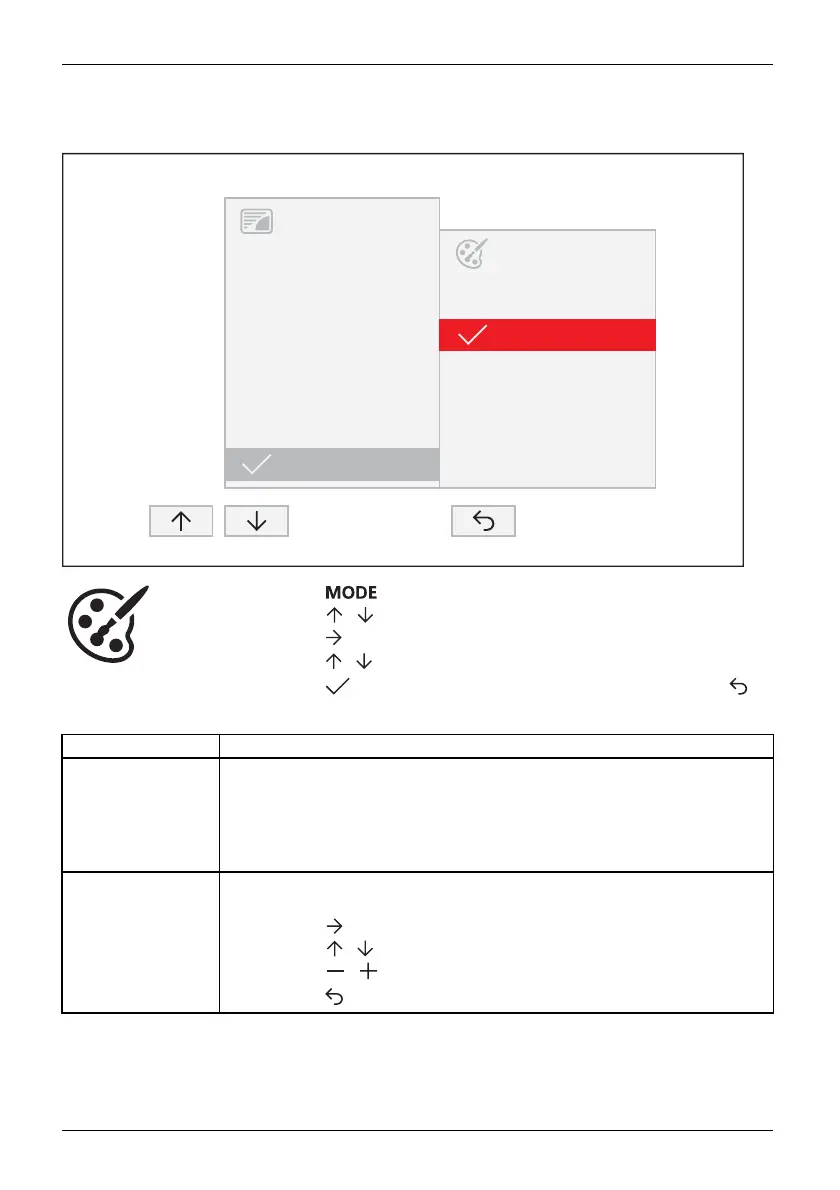Operation
Setting colour temperature and colours
MODE
COLOR
D-Mode
sRGB
Low Blue Light
Photo
Video
Custom
5000 K
6500 K
7500 K
9300 K
Native
RGB Adjust
Office
► Press the button to open the MODE setting window.
► Press the
/ buttontoselectCustom mode.
► Press the
button to arrive at the choice of colour temperature.
► Press the
/ button to select the desired colour temperature.
► Press the
button to confirm the select ed colour temperature or to
close the window without making any changes.
Function Description
5000 K
6500 K
7500 K
Native
Select the colour temperature
The "warmth" of the screen colours is set using the colour temperature. The
colour temperatu re is measured in K (= Ke lvin).
In the Native and Custom Color settings, the full colour space of the LC D
panel can be used.
RGB Adjust
You can change the colour ratios of the primary colours (red, green, blue) as
required using this function.
► Press the
button to arrive at the selection of colour channels.
► Press
the
/ butt on to select the desired c olour channel.
► Press the
/ button to make the desired setting.
► Press the
button to save the settings and re turn to the previous menu.
32 Fujitsu