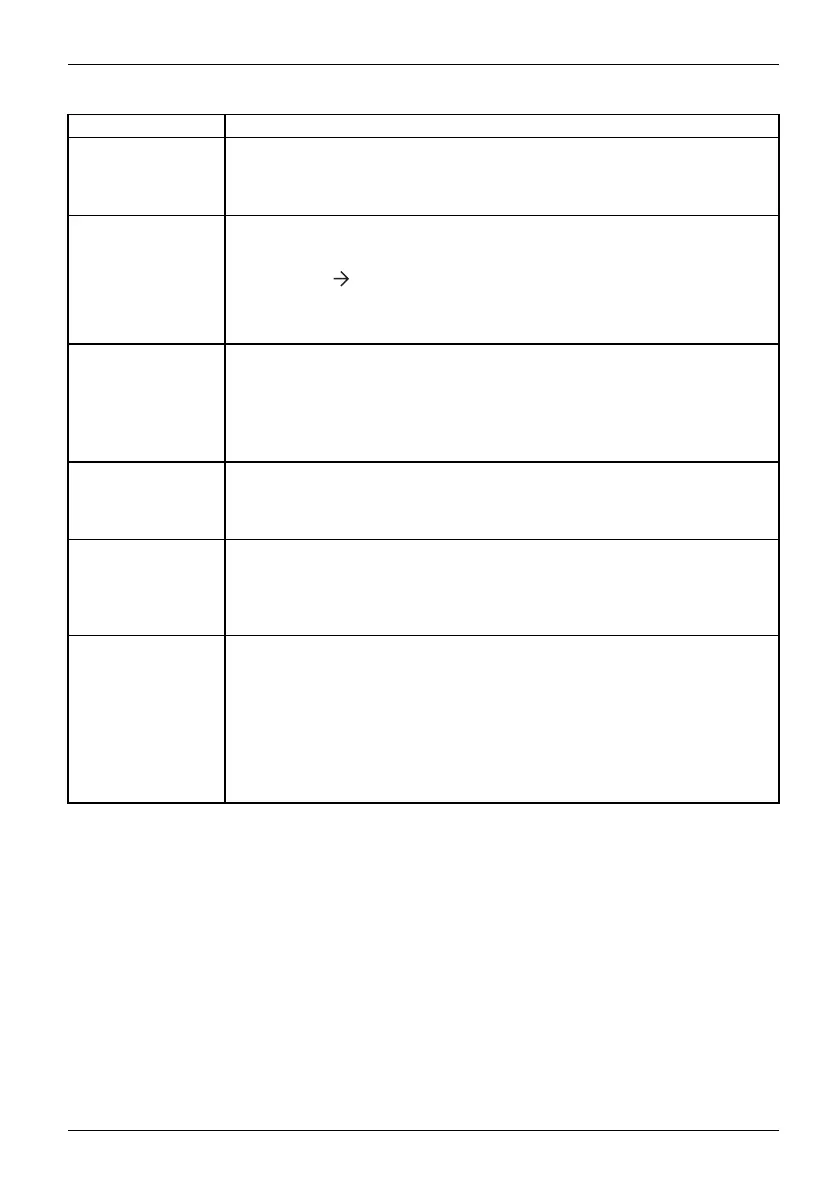Operation
Function Description
V-position
Adjusting the picture vertical position
With this functio n you move the picture up or down.
This setting only appears with an an alog ue video signal (e.g. VGA).
Auto adjust
Perform auto-adjustment of the monitor
With this function, the monitor automatically sets the analogue p aramet ers.
► Press the
button to run th
e function.
The Auto Processing message appears.
This setting only appears with an an alog ue video signal (e.g. VGA).
Sharpness
Setting the picture sharpness
This function is used to configure the integrated soft focus or sharpness
filter of the monitor.
• Values below 50 produce a softer picture.
• Values above 50 p roduce a sharper picture.
Saturation
Setting colour saturation
You can use this function to reduce or increase the intensity of the colours.
This setting only applies f or devices with YUV outpu t (e.g. BluRay players).
Hue
Setting the col
our tone
This function
can be used to shift the colour spectrum in order to compensate
for a colour fa
ult that may be present.
This setting
only applies f or devices with YUV output (e.g. BluRay players).
Expansion
Adjusting s
ize
This functi
on is used to change the type of sca ling of low resolutions.
Full scree
n = m aximum picture size with distortion (no black bands)
Keep aspe
ct = Maximum picture size without distortion (black b ands could
appear in
one direction)
1:1 =Cent
red image without scaling (black bands could appear in both
directi
ons). This function is not available on all models.
Fujitsu 23
