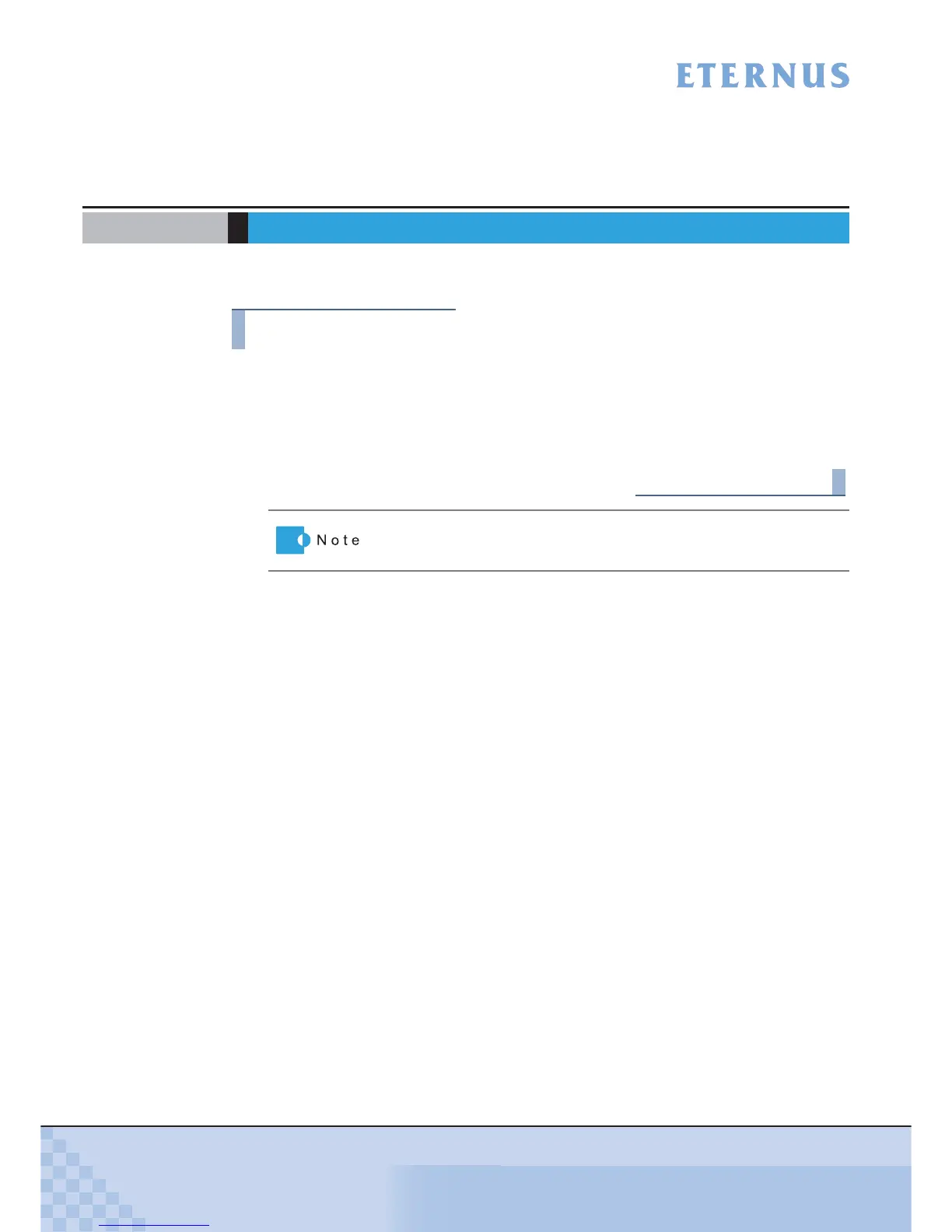ETERNUS Disk storage systems Server Connection Guide (Fibre Channel) for Windows®
29
Copyright 2010 FUJITSU LIMITED
P3AM-2922-05ENZ0
Chapter 11 Creating the Disk Partitions
Create disk partitions as necessary, using the following procedure.
Procedure
1 Open [Disk Management] via [Computer Management].
If unsigned disks exist, a query about whether or not to sign disks for the connected
devices is made.
2 Sign disks and create partitions as necessary.
End of procedure
• This setup can also be used to upgrade to dynamic disks.
• 2TB or larger disks must be converted to GPT disks.