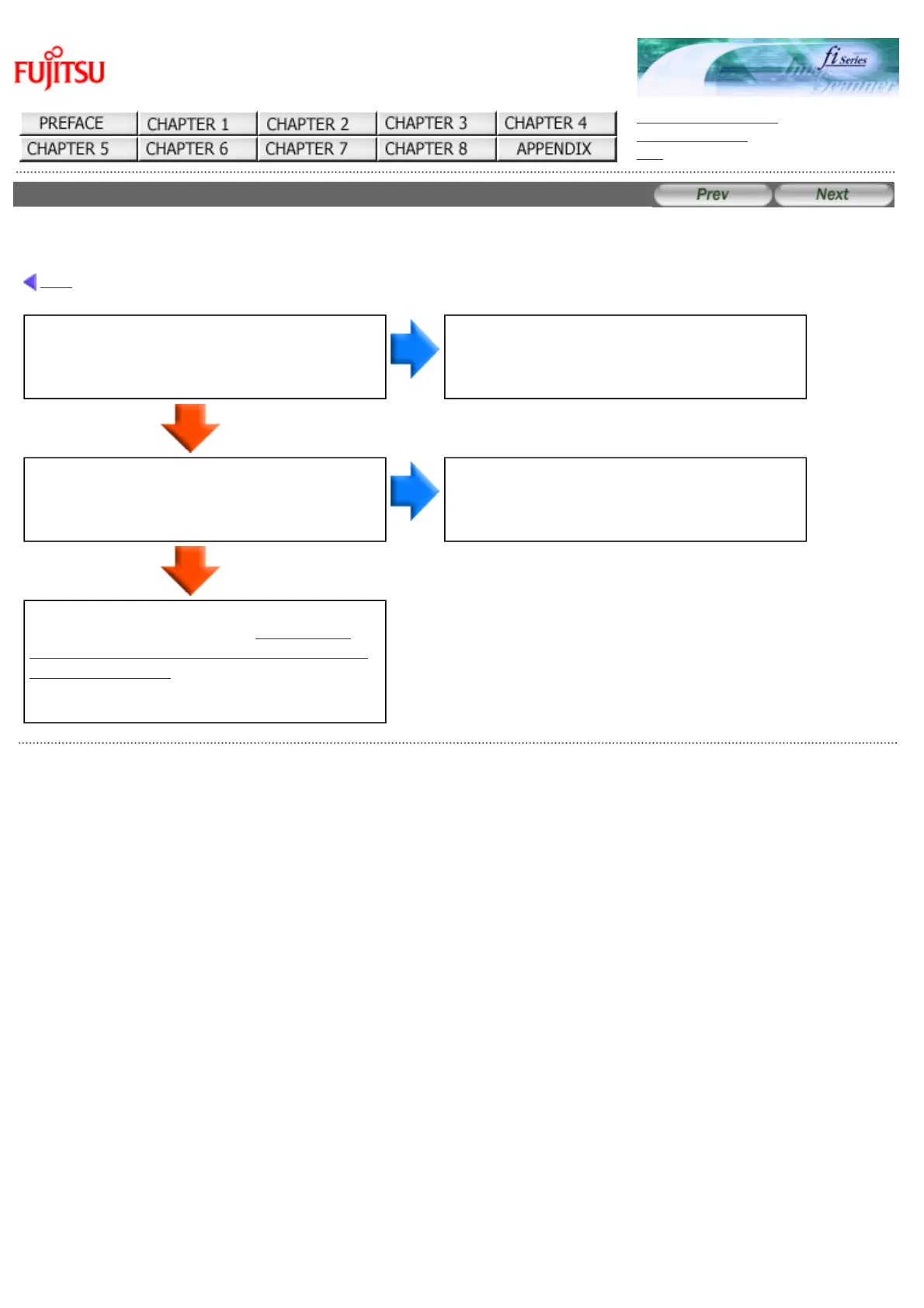fi-5120C / fi-5220C Image Scanner Operator Guide
TROUBLE SHOOTING
CONTENTS MAP
TOP
6.3RemedyingTypicalTroubles
Symptom: Indication on Function No. display goes out.
Back
Does the display remain blank even after you
push any button on the operator panel?
NO
The scanner operation is normal.
YES
Does the display remain blank even after
running ON the scanner again?
NO
The scanner operation is normal.
YES
If you cannot solve the problem after taking
measures, check the items in "6.4 Items to
check before contacting the dealer where you
bought the scanner" and contact the dealer or
an authorized FUJITSU scanner service
provider.
AllRightsReservedCopyright2006©PFULIMITED
file://///Hd-htgle21/Manual/fi-5120C5220C-lynx2/OG/R03/contents/EN/06/c0603/02.htm2006/08/2916:01:52
