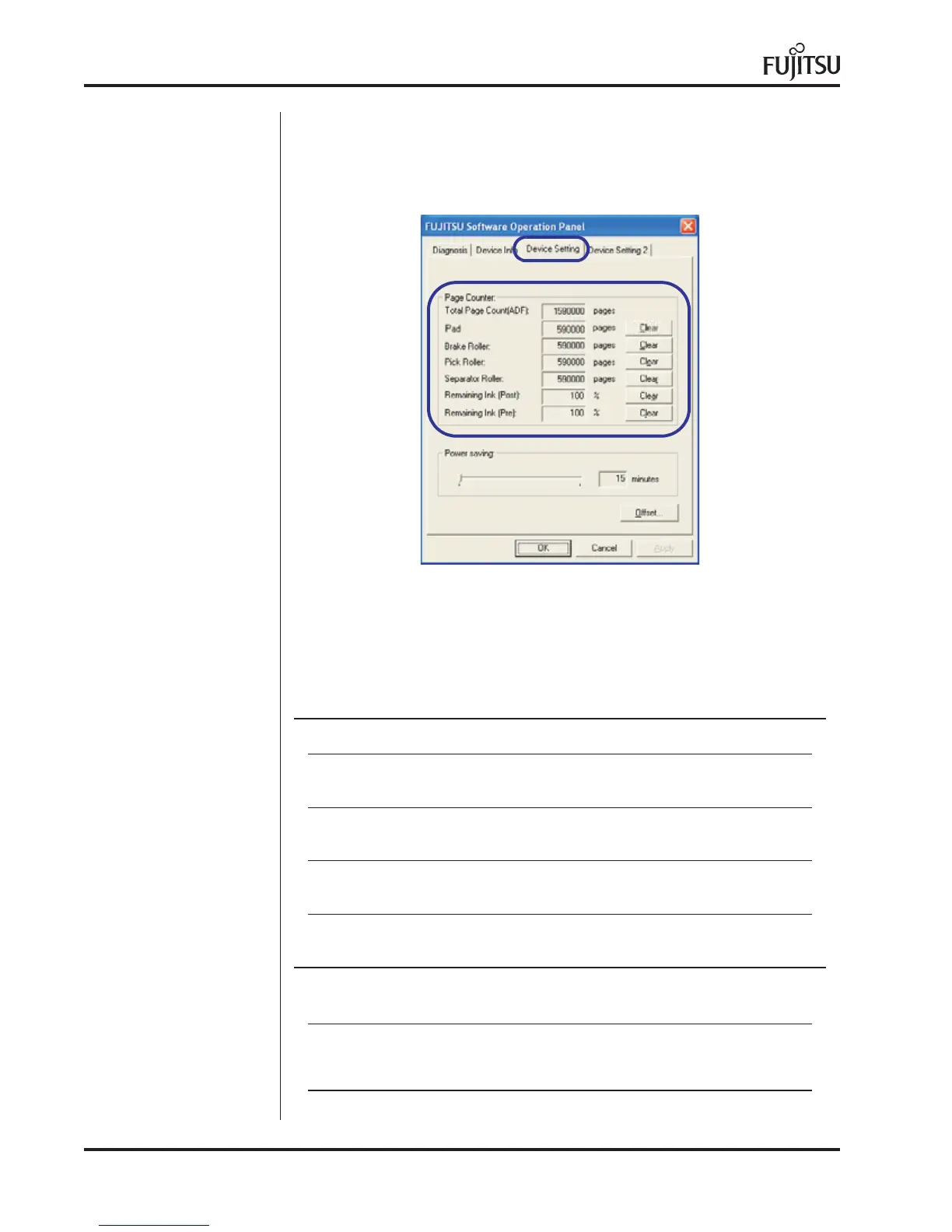fi-5900C & fi-5950 CONSUMABLE REPLACEMENT AND CLEANING INSTRUCTIONS
12
CHECKING AND RESETTING THE CONSUMABLE COUNTERS (CONT.)
• Select the DEVICE SETTINGS Tab.
Counter Description
Total Page Count(ADF) Pages scanned by the fi-5900C Scanner.
Pad Number of pages scanned since the Pad
was replaced.
Brake Roller Number of pages scanned since the Brake
Roller was replaced.
Pick Roller Number of pages scanned since the Pick
Rollers were replaced.
Separator Roller Number of pages scanned since the
Separation Rollers were replaced.
The screen above displays the Life Count of the Scanner and the number
of pages scanned by each consumable.
Note:
For the consumable counters to be accurate, they must be reset when
the consumables are replaced.
