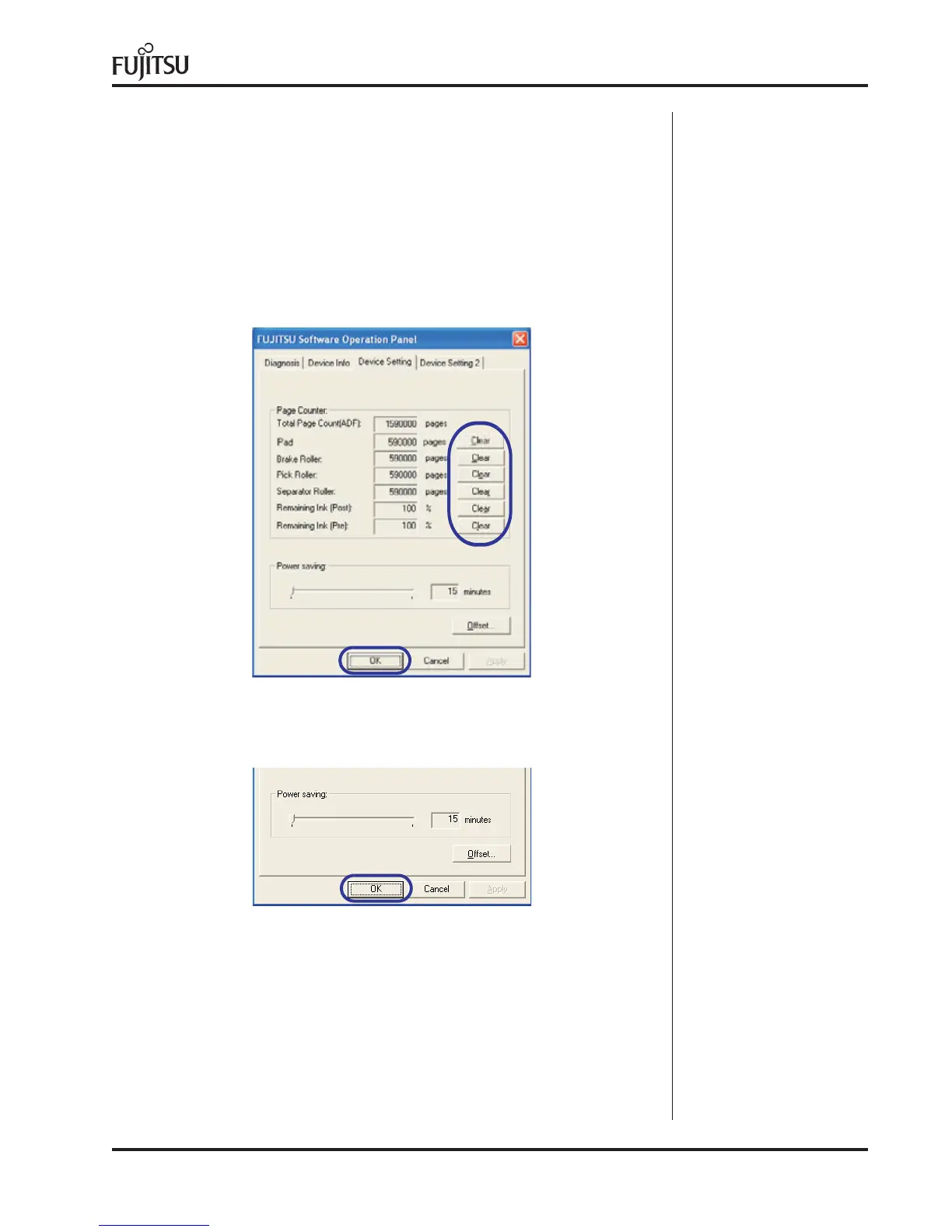13
fi-5900C & fi-5950 CONSUMABLE REPLACEMENT AND CLEANING INSTRUCTIONS
CHECKING AND RESETTING THE CONSUMABLE COUNTERS (CONT.)
RESETTING THE CONSUMABLE COUNTERS
Once consumables are replaced, it is very important to reset the
Consumable Counters. This will allow the user to accurately track the
page count of each consumable.
• Click the CLEAR BUTTON beside the replaced consumable.
• At the confirmation screen below, click on the OK BUTTON. The
consumable count will be reset to “0”.
