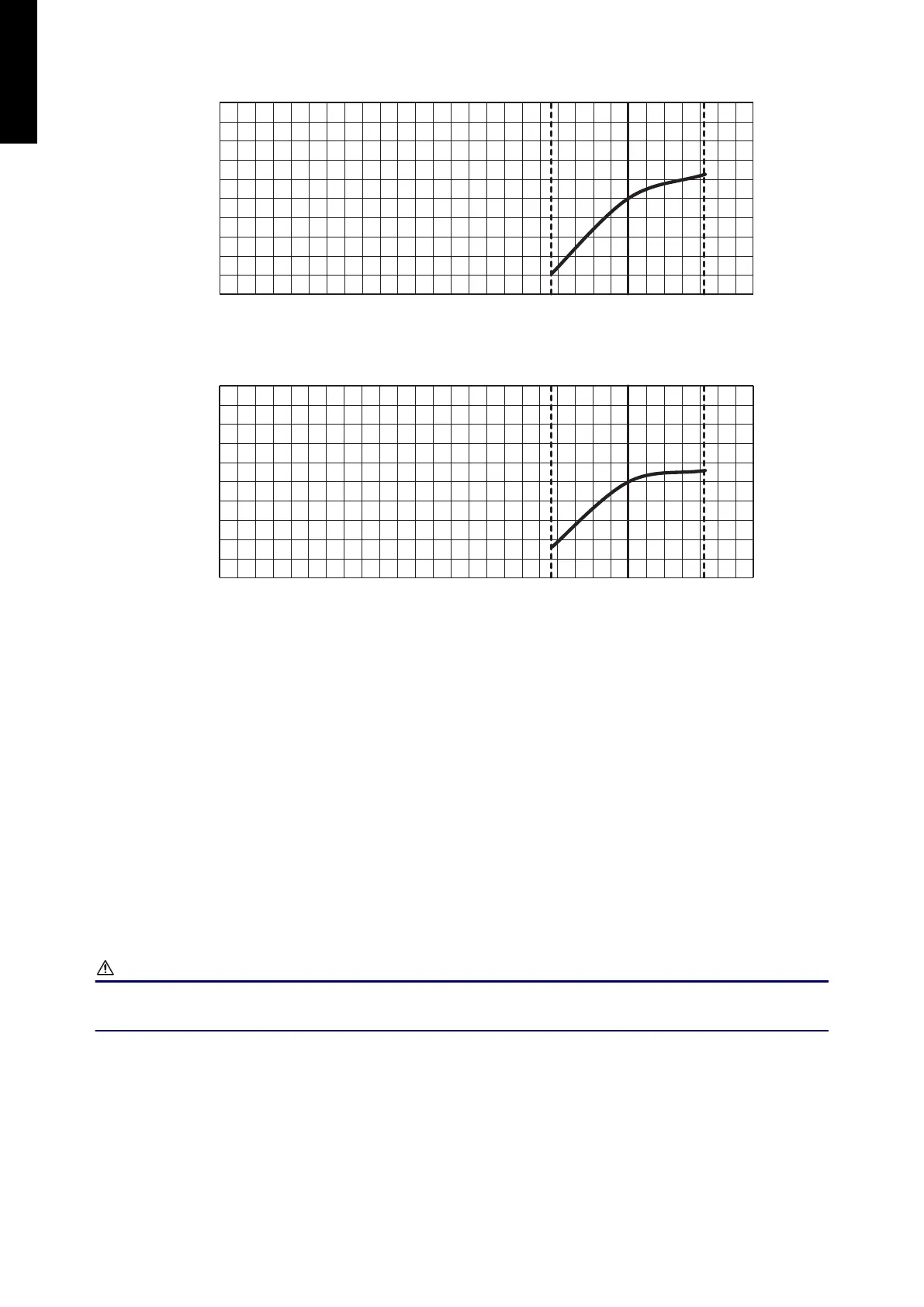Characteristics of air volume and capacity
• Cooling
[l/s]
[m
3
/h]
Airflow
1,389556 695 833 972
1,111
1,250
2,000 2,500 3,000 3,500
4,000
4,500 5,000
100
105
95
Capacity [%]
• Heating
[l/s]
[m
3
/h]
Airflow
1,389556 695 833 972
1,111
1,250
2,000 2,500 3,000 3,500
4,000
4,500 5,000
100
105
95
Capacity [%]
¢ Automatic airflow adjustment procedures
1. To start the auto setting, use No.32 of setting value in Function Number 26.
2. Run the air conditioner on fan mode (High).
* For instructions on how to operate the air conditioner, refer to the operation manual of the
remote controller.
During automatic airflow adjustment, the mode will be fixed at fan (High).
When this function is active, do not operate the outdoor unit.
3. The air conditioner will run for about 1 to 8 min then stop automatically.
* Do not change the throttles of the inlet and outlet ports during operation.
When used in a group control system, the setting will take about 10 min.
4. Turn the air conditioner off and on again.
5. Check the setting value of Function 26.
* If the setting value has not changed, repeat the procedure from step 2.
CAUTION
When the duct or outlet installations are changed after the Automatic airflow adjustment is com-
pleted, repeat the procedure from step 1.
DESIGN & TECHNICAL MANUAL
- 14 -
DUCT TYPE
ARHG72-90LHTA
