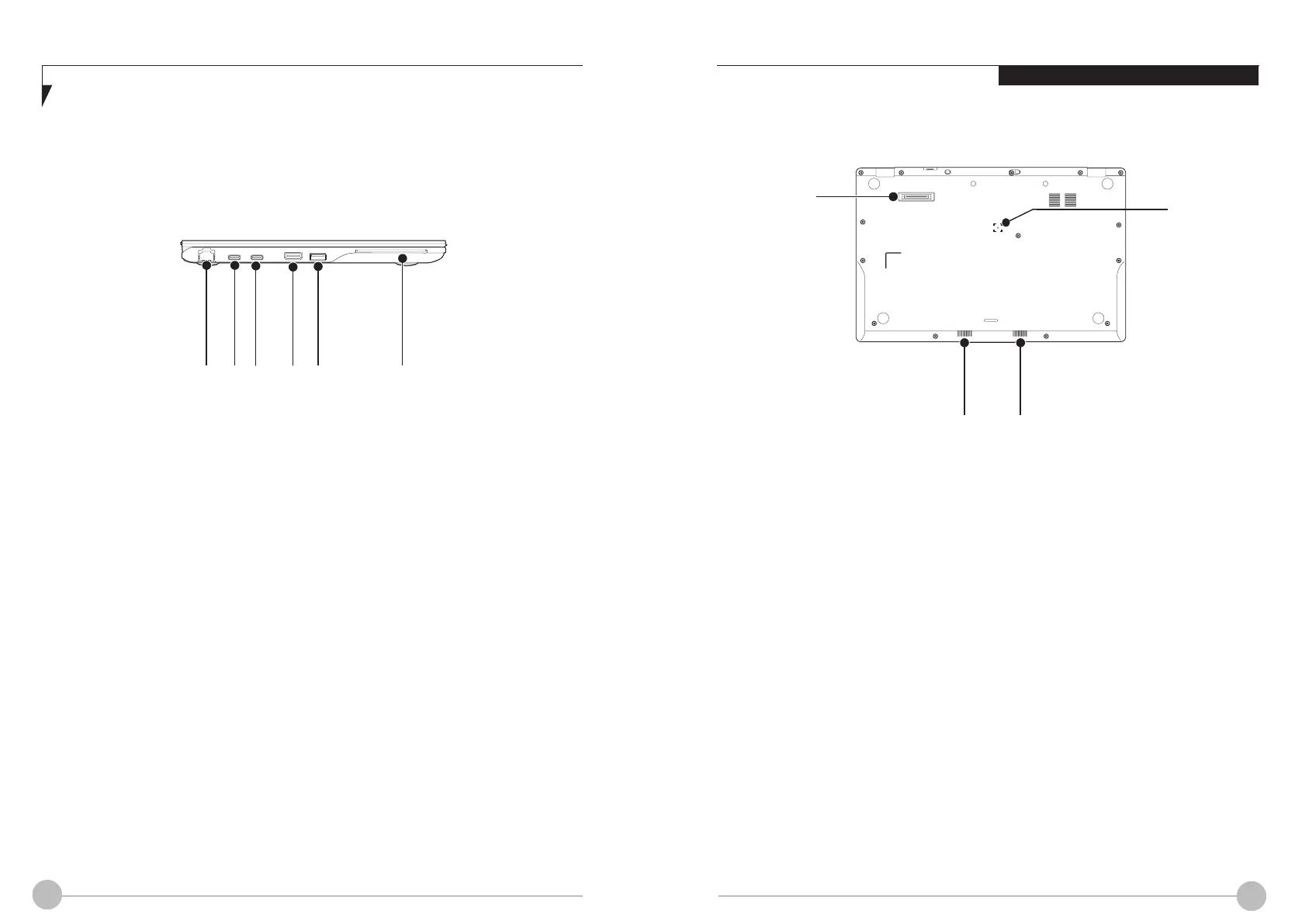6 7
Getting to Know Your LIFEBOOK
7KLVSLFWXUHLVIRULOOXVWUDWLRQSXUSRVHRQO\DQGPD\ORRNGLႇHUHQWIURPWKHDFWXDOXQLW
Bottom view of LIFEBOOK
1. Port Replicator Connector
2. Stereo Speaker
3. OFF Button
If operating system stop responses and
pressing Power button for 10 seconds does
not make any responses as well, this OFF
EXWWRQZLOOFXWRႇ WKHEDWWHU\IRUKDUGUHVHW
You may power on by pressing the Power
button.
5E15A3
1
22
3
7KLVSLFWXUHLVIRULOOXVWUDWLRQSXUSRVHRQO\DQGPD\ORRNGLႇHUHQWIURPWKHDFWXDOXQLW
5E14A3
1. LAN Connector
It allows you to connect to a LAN (local area
network) using an optional LAN cable.r
2. Thunderbolt™ 4 Connector
The Thunderbolt™ 4 connector is for a small
24-pin reversible-plug connector for USB
devices and USB cabling. This connector
has power output of 5V / 3A and charging
input function.
3. HDMI Connector
12
3
4 5
2
4. USB 3.2 (Gen 1) Connector
The USB 3.2 (Gen 1) connector with
anytime charging function allows you to
connect Universal Serial Bus devices and is
backward compatible with USB 2.0 devices.
5. Smartcard Slot (Optional)