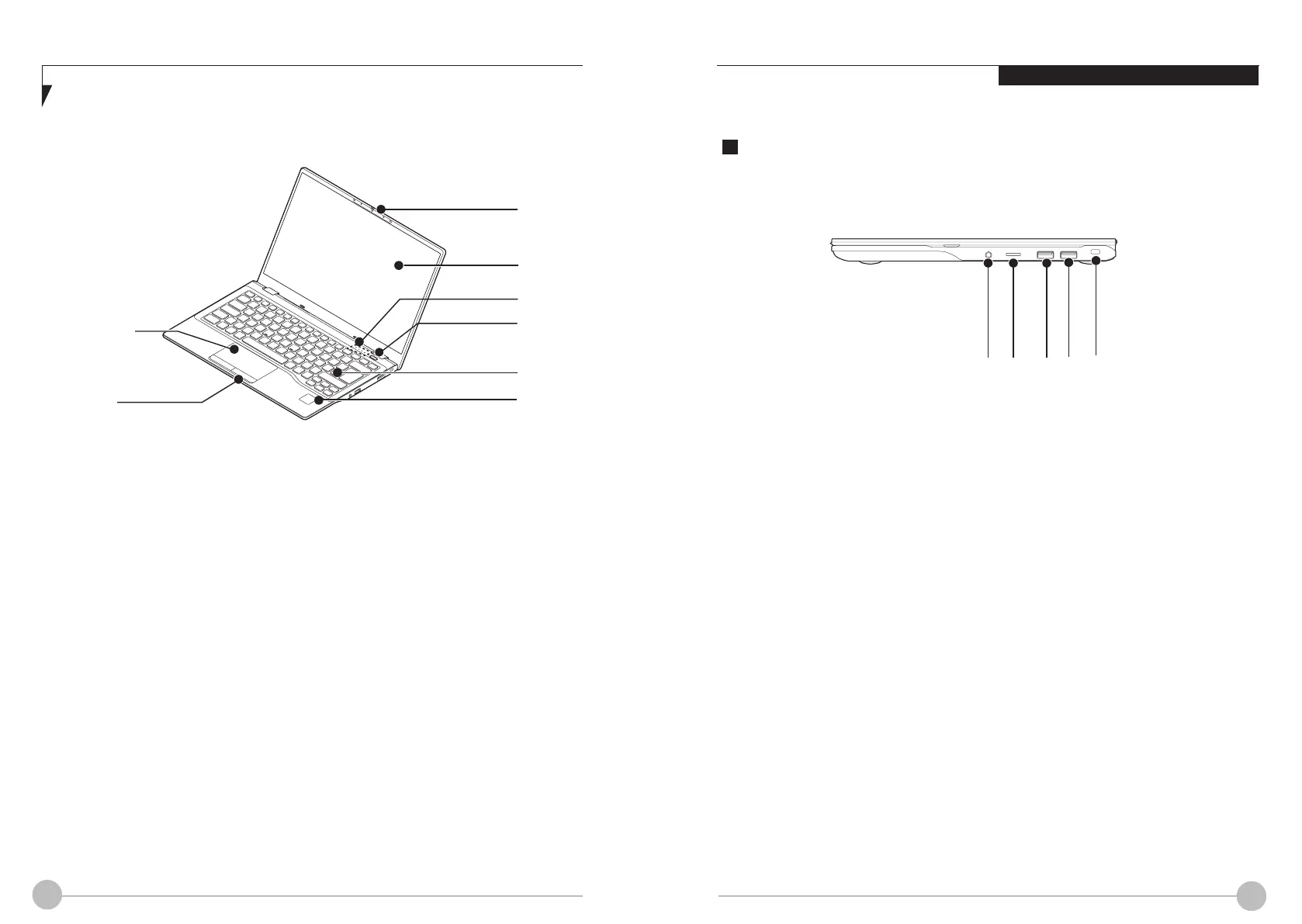2 3
Getting to Know Your LIFEBOOK
7KLVSLFWXUHLVIRULOOXVWUDWLRQSXUSRVHRQO\DQGPD\ORRNGLႇHUHQWIURPWKHDFWXDOXQLW
Side view of LIFEBOOK
Right view
1. Audio In / Out Jack
2. MicroSD card slot
3. USB 3.2 (Gen 1) Connector
The USB 3.2 (Gen 1) connector allows
you to connect Universal Serial Bus
devices and backward compatible with
USB 2.0 devices.
4. Kensington Lock Slot
It allows you to attach an optional
physical lock to lock down the device.
5E15A3
1 42 3 3
5E14A3
7KLVSLFWXUHLVIRULOOXVWUDWLRQSXUSRVHRQO\DQGPD\ORRNGLႇHUHQWIURPWKHDFWXDOXQLW
1. HD Camera / HD IR Camera (Optional)
The location of the HD camera or HD IR
Camera with Privacy Camera Shutter.
2. Display Panel
The display screen of the notebook.
3. Status Indicator LED
These indicators display operating status
symbols that corresponed to specific
componets of your notebook.
4. Power and Suspend / Resume Button
7KLVEXWWRQDOORZV\RXWRSRZHURQRURႇWKH
notebook. You can use also this button to
VXVSHQGQRWHERRNDFWLYLW\ZLWKRXWWXUQLQJRႇ
the power to it and to resume the notebook
from suspend mode.
3
1
6
4
5
2
7
8
5. Keyboard
A full-function keyboard with dedicated
Windows keys.
6. Fingerprint / Palm Vein Sensor (Optional)
The Fingerprint / Palm vein sensor
provide alternative way to Windows
login authentication and homepage login
authentication.
7. Touch Pad
It allows you to control the display cursor
(Mouse pointer).
8. Status Indicator LED
These indicators display operating status
symbols that corresponed to specific
componets of your notebook.