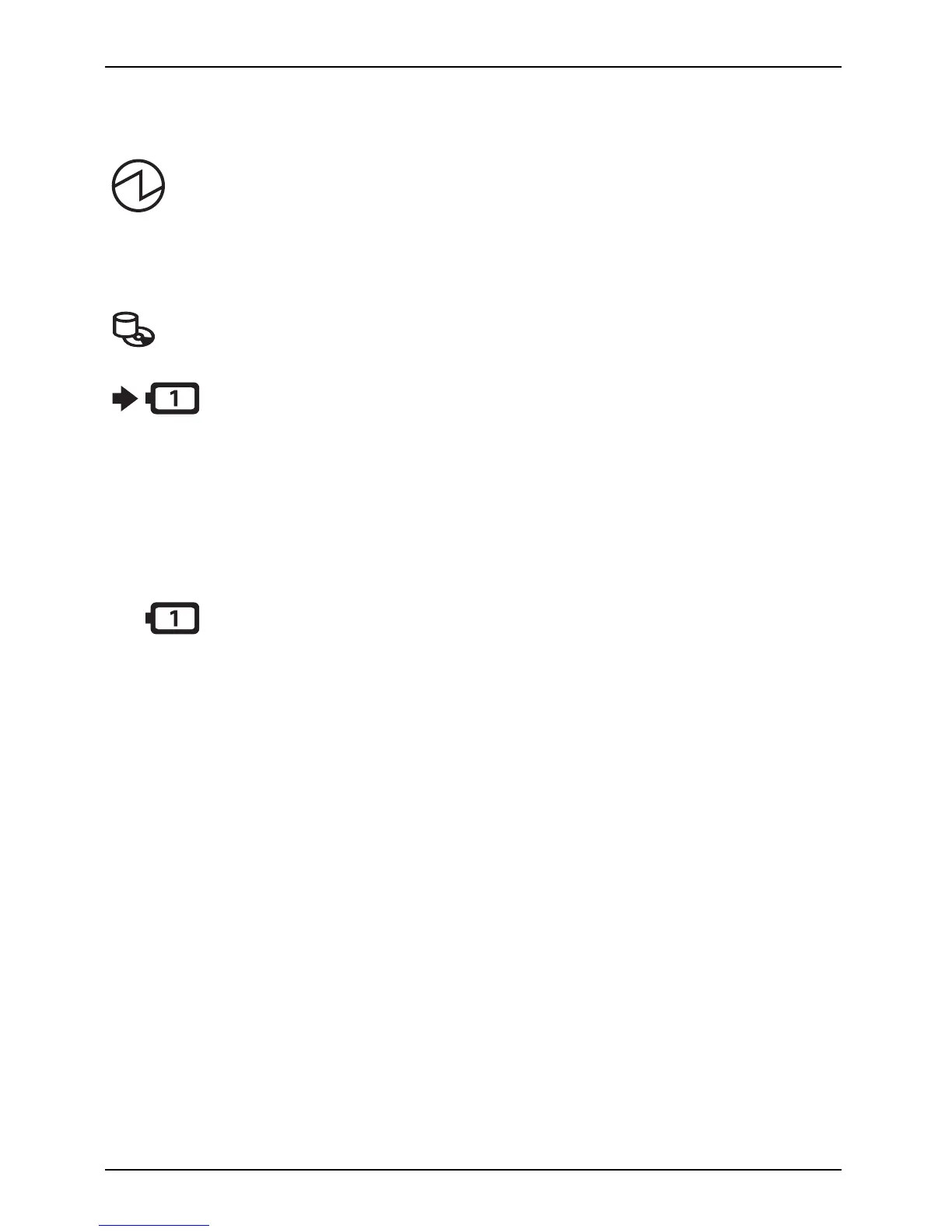Ports and operating elements
The meanings of the symbols are as follows:
Power-on indicator
• Indicator continuously lit: the notebook is switched on.
• Indicator flashes: the notebook is in suspend mode
• The indicator is not lit: the n otebook is switch ed off or in Save-to-Disk m o de.
Power ind icat or
Powerindicat orIndicator
Indicator is illuminated: the mains adapter is supplying p ower to the notebook.
Drive indicator
Indicator lights up green: the hard disk drive or the CD/DVD in the optical drive of
the notebook is being accessed.
Battery charging indicator (first ba
ttery)
• Indicator not lit up: the mains adapt
er is connected a nd the first batt e ry is
already fully charg ed, or the main
s adapter is connected and the first battery is
not installed.
or:
the mains adapter is not connected.
• Indicator flashes yellow: the mains adapter is connected and the fi rst battery
cannot be charged (the battery is too hot for charging).
• Indicator lights up yellow: the mai
ns adap ter is connected and the first battery
is being charged.
Battery indicator (first battery)
• Indicator lights up green the mains adapter is connecte d and the first battery
is being charged. The first battery is charged to betwee n 50% and 100% of
maximum capacity.
or:
The mains adapter is not connected, but the first battery still has more than
50% of its maximum cha rge.
• Indicator slowly flashes green (1 second on/5 seconds off): the notebook is in
suspend mode and powe r is being supplied by the first battery. The first battery
is charged to between 50% and 100% of maximum capacity.
• Indicator lights up yellow: the mains adapter is connected and the first battery
is being charged. The first battery is charged to b etween 13% and 49% of
maximum capacity.
• Indicator slowly flashes yellow (1 second on/5 seconds off): the notebook is in
suspend mode and powe r is being supplied by the first battery. The first battery
is charged to between 13% and 4 9% of maximum capacity.
• Indicator lights up red: the mains adapter is conn ected and the fir st b attery
is being charged. T he first battery is charged to between 0% and 12% of
maximum capacity.
• Indicator flashes red (1 second on/1 s econd off). the first battery is faulty.
• Indicator slowly flashes red (1 second on/5 seconds off): the notebook is in
suspend mode and powe r is being supplied by the first battery. The first battery
is charged to between 0% and 12% of maximum capacity.
• Indicator not lit up: the first battery is not installed.
10 A26391-K273-Z220-1-7619, edition 1
