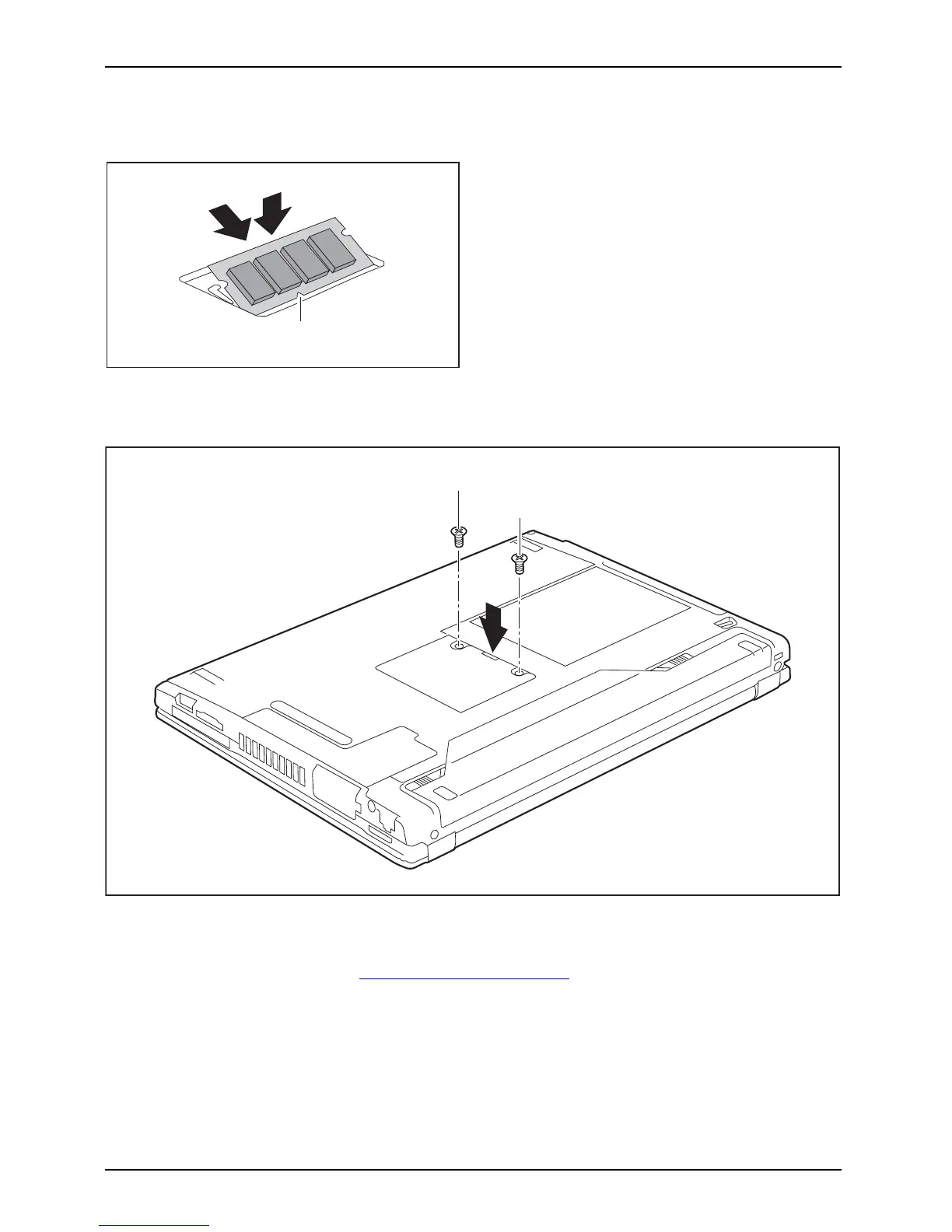Removing and in stalling componen ts
during servicing
Installing a memory module
2
a
1
► Insert the memo ry m odu le with the contacts
and the recess (a) facing the slot ( 1).
MemoryexpansionMemorymodule
► Carefully push the memory module
downwards until you feel it click
into place (2).
Attaching the cover
2
2
1
► Place the cover in the correct m ounting position (1).
► Secure the c ove r with the screws (2).
► Re-installing the battery (see "
Install ing battery", Page 17).
► Turn th e notebook the right way up and place it on a flat surf ace.
► Reconnect the cables that you disconnected previously.
28 A26391-K273-Z220-1-7619, edition 1
