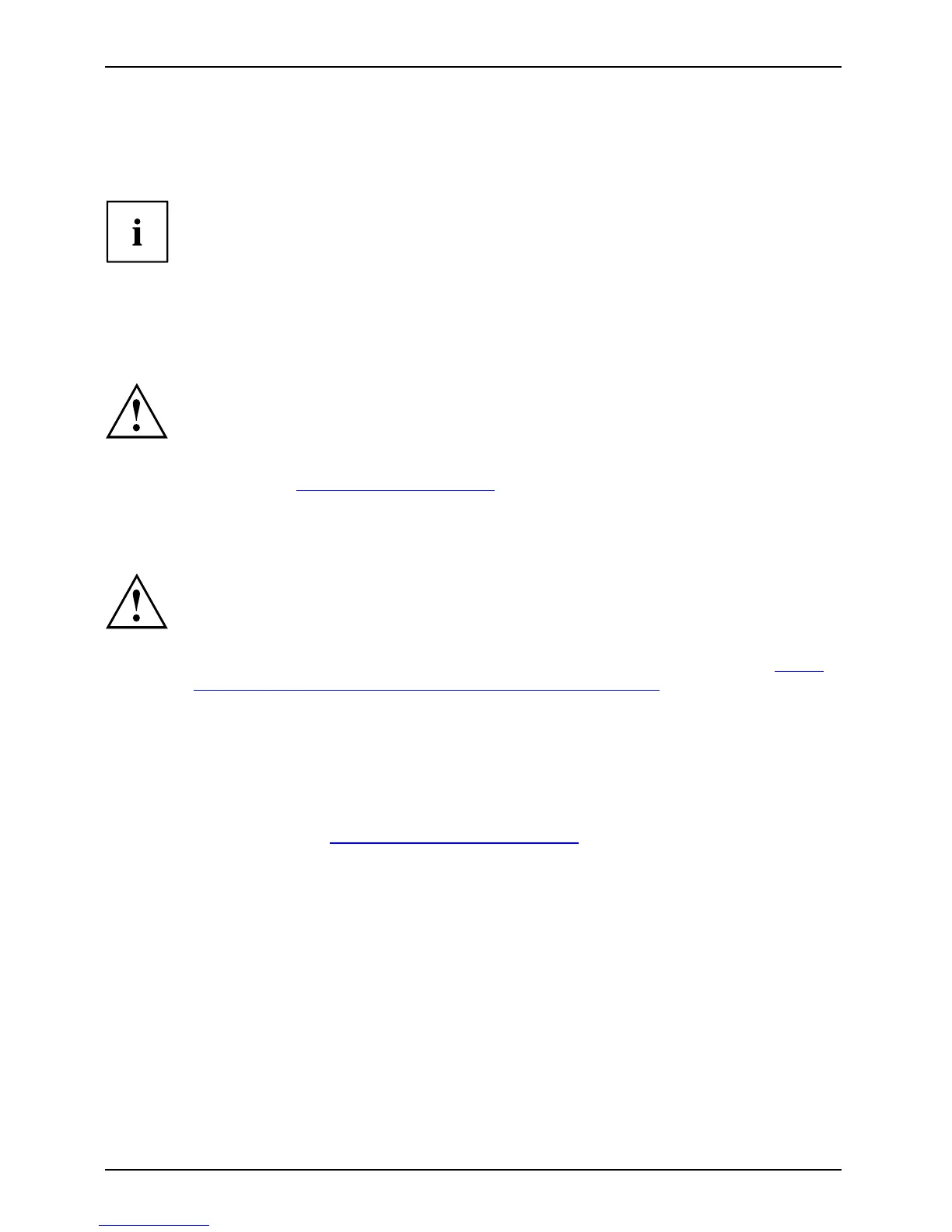Removing and in stalling componen ts
during servicing
Removing and installing mem ory
modules
MainmemoryMemoryexpansionMemoryupgradeSystemexpan sion
The notebook will not start without memory modules, as no fixed RAM is installed.
Your notebook supports dual channel technology if two DDR3 memory modules
are installed. Fujitsu Technology Solutions recommends installing two identical
memory mo dules in ord er to achieve the best syste m performance.
With a m emory configu ration of 4 GBytes, the visible and usable main memory
may be reduced to 3 G Bytes (depending on notebook con figuration).
If you are asked by the Hotline/Help Desk to remove and install the memory
modules yourself, proceed as follows:
Pay at tention to the relevant safety notes provided in th e "Important notes" chapter.
The notebook must be switched off when installing/removing the memory
modules, it must not be in Suspend mode.
Only use approved memory expa nsion modules in your notebook
(see Section "
Technical data " , Page 29).
Never use force when installing or removing memory modules.
Make sure that foreign o bjects do not fall into the memory expansion compartment.
Individual components (e.g. the
processor heat sink) can become very hot
during operation. Therefore,
we recommend that you wait one hour after
switching off the notebook bef
ore rem oving or installing the memory m odules.
Otherwise, there is a risk of s
uffering burns!
As some non-ESD safe component
s are exposed, please observe the section "
Note s
on installing and removing bo
ards and components", Page 25.
► Switch your notebook off and unplug the m ains adapter from the m ains outlet.
► Close the LCD screen so that it locks into place.
► Disconnect all cables connected to the notebook.
► Turn your notebook over and place it on a stable, flat and clean surface. If necessary, lay
an anti-slip cloth on this surface to prevent the notebook from being scratched.
► Remove the battery ( see "
Removing the battery", Pa ge 16).
26 A26391-K273-Z220-1-7619, edition 1
