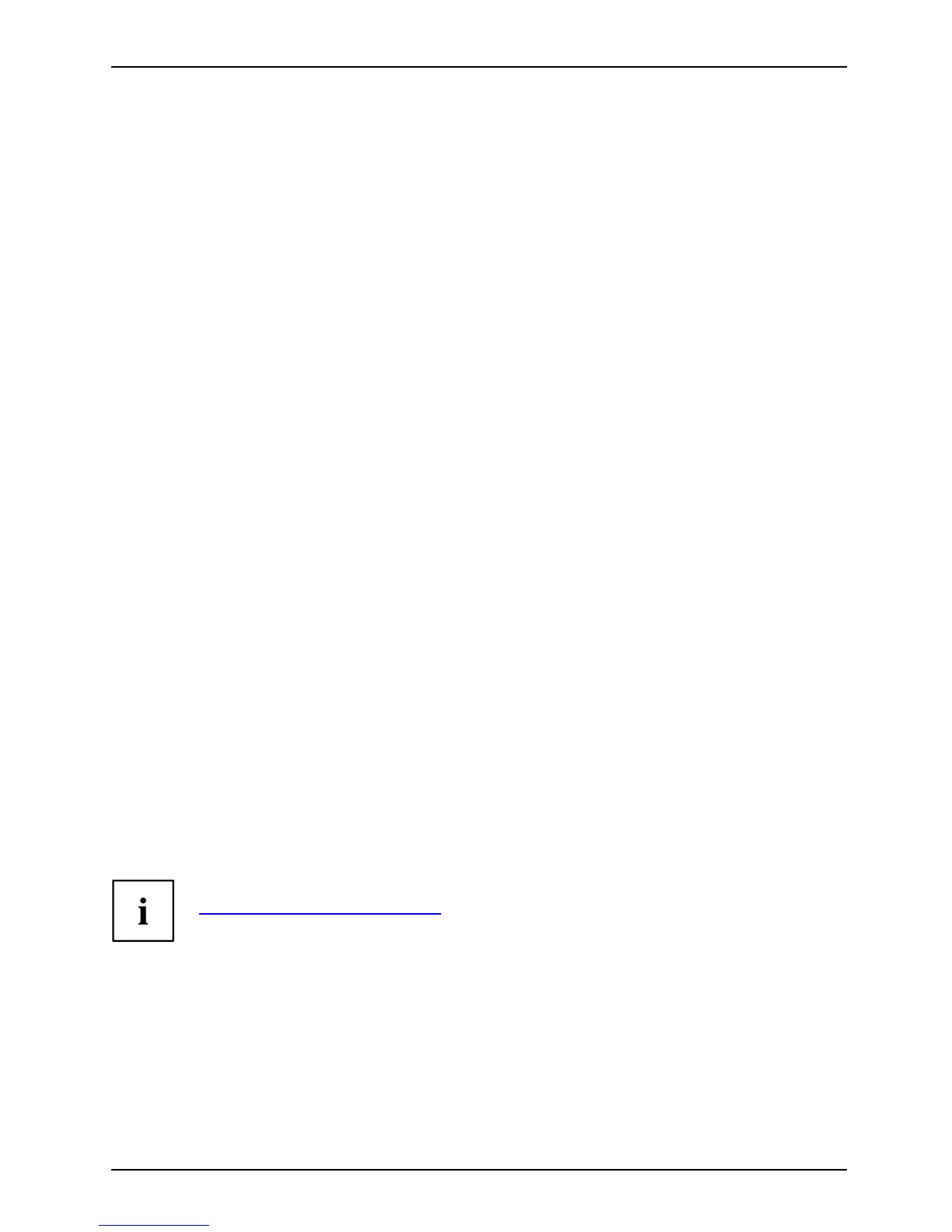Innovative technology...
Innovative technology...
and erg onomic design make your LIFEBOOK S Series notebook a user-friendly a nd reliable notebook.
Your notebook is available in several different versions. Most of the sections in this manual
apply to all models – any differences are indicated separately. Some of the illustrations and
features in this man ual may differ from your model and are for guidance only.
Your operating system (e.g. Microsoft Windows) has already been preinstalled
and optimally con figured so that you can be up and running from th e moment
you switch on your note book for the first time.
Your notebook features the very latest technology so that you get the best perfo rmance from y our
computing experience. Depending on the model, the following components may be included:
• upto8GBofmainmemory(RAM)
• A module bay suitable for housing the following mo dules: a DVD Super Multi
Drive, a second battery, or a blind insert (Weight Saver)
• a built-in camera fo r snapshots and video chats (optional)
• USB ports for easy connection of printers, external hard drives, USB flash memory and much mo re
• A PC card slot for use with a type II PC card
• a memory card slot for quick transfer of digital photos, music and video c lips onto your notebook
• a SIM c ard slot that can be used to operate a SIM c ard
• An on-board audio controller and two stereo loudspeakers for true audio enjoyment. It is also
possible to connect a microphone and external speakers for even better performance.
For mouse control, the notebook has a touchpad. Brie fly touching the touchpad twice
is all that is required to open an application, for example.
With the u ser-friendly BIOS Setup you can control the hardware of your noteb ook and better protect
your system against unaut horise d access by using the powerful password features.
This Operating Manua l tells you ho w to get your notebook up and running
and how to operate it in daily use.
Further information on this notebook can be found in the following documentation:
• In the "Professional Notebook" Operating Manual
• In the "Safety" and "Warranty" manuals
• In the documentation for the operating system
• In information files (e.g. *.TXT, *.DOC, *.W RI, *.HLP, *.PDF)
You can find information on accessories for your N otebook at
"
http://ts.fujitsu.com/accessories".
A26391-K273-Z220-1 -7619 , edition 1 1
