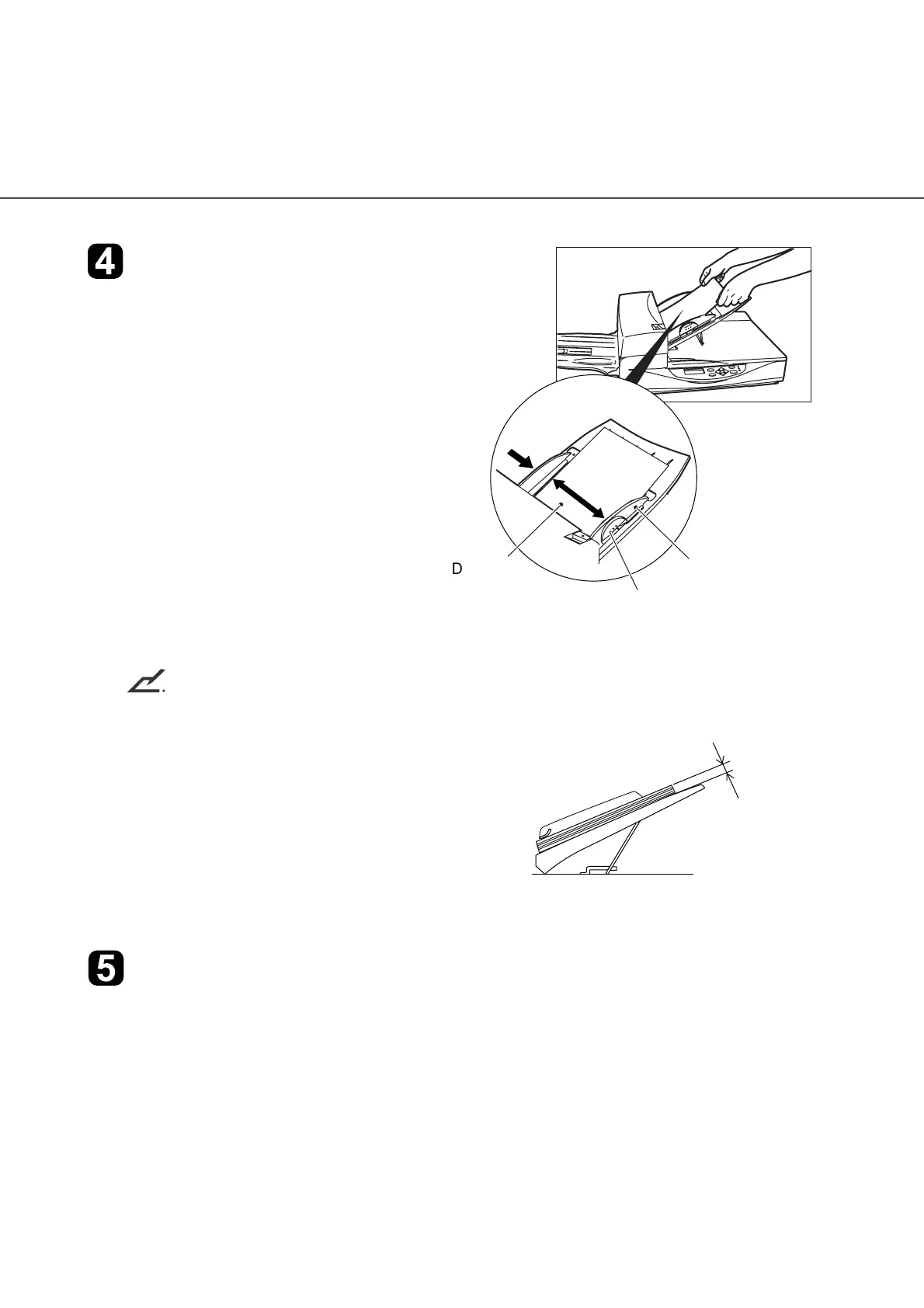● 4 - 8
Set the guides so that there is a small
clearance between the document edges and
the guides. Load the document face down on
the ADF paper chute and adjust the guides
to the document width.
NOTICE
• Squeeze the guide lever to free the guides.
• Do not load document stacks thicker than 8 mm.
• Set the guides so that they touch the document sides.
After the read command is issued from the host system and the documents are read, scanned
documents are expelled into the stacker for removal.
"
Document
Guide
Guide leber
(Both sides)
max.8 mm
(0.32")
#
