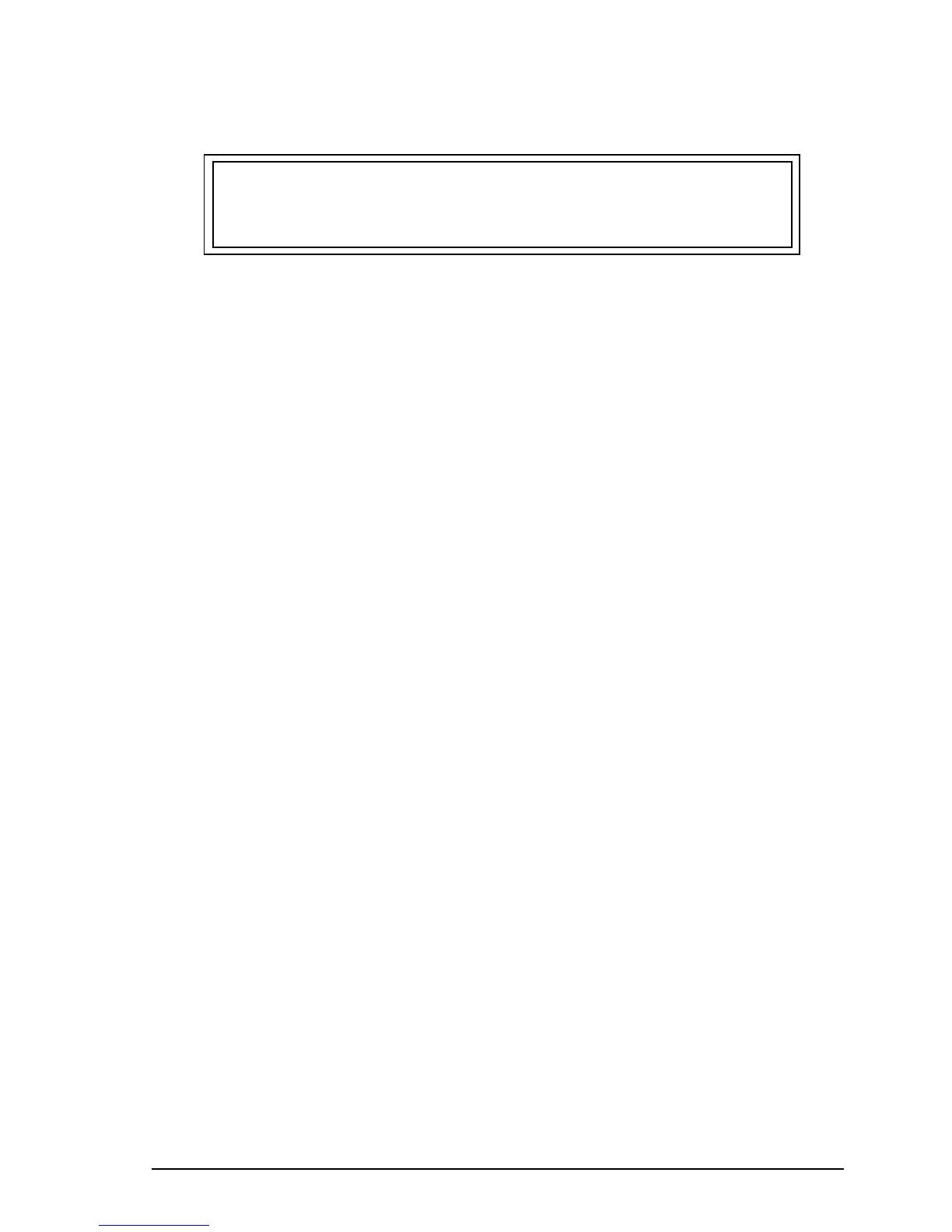CHAPTER 3 Data Format
3.1 Data Space
3.2 Logical Data Block Addressing
3.3 Defect Management
This chapter explains data space definition, logical data block addressing, and defect management on the
HDDs.
3.1 Data Space
The HDDs manage the entire data storage area divided into the following three data spaces.
• User space: Storage area for user data
• Internal test space: Reserved area for diagnostic purposes
• System space: Area for exclusive use of HDDs themselves
The user space allows a user access by specifying data. These spaces can be accessed with the
logical data block addressing method described in Section 3.2. The internal test space is used by
Read/write test of self-diagnostics test, but user can’t use direct access. The system space is
accessed inside the HDDs at power-on or during the execution of a specific command, but the user
cannot directly access the system space.
3.1.1 Cylinder configuration
The HDDs allocate cylinders to the user space, Internal test space, and system space. Figure 3.1 is
the cylinder configuration.
Spare areas (alternate areas) for defective sectors are provided in the user space. Several sectors in
the last track of each cell and the last 10 cylinders of the last zone are allocated as alternate areas
according to the user's assignment (MODE SELECT command). See Subsection 3.1.2 for details.
C141-E266 27
