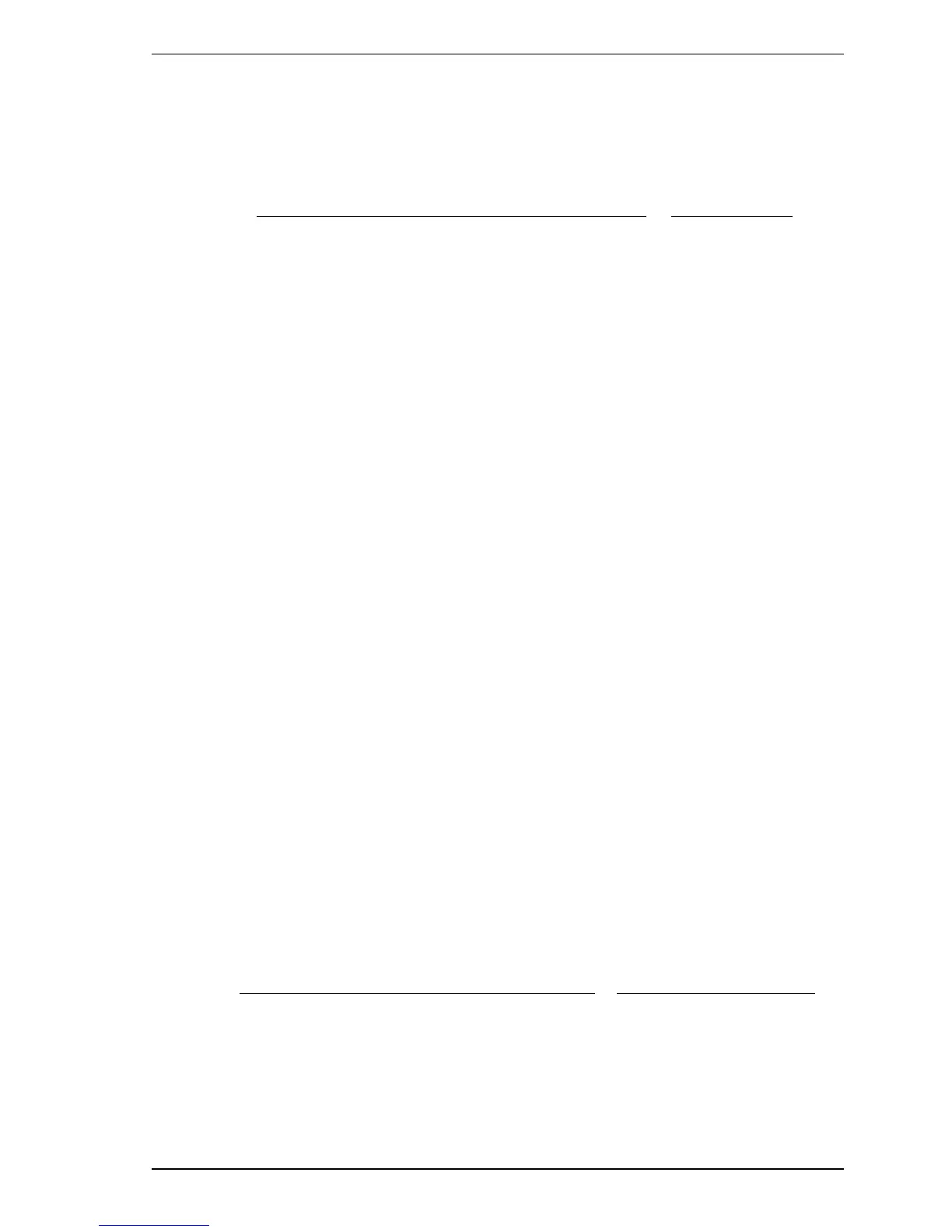5.4 Checking Operation after Installation and Preparing the HDDs for Use
(2) Caching parameters (page code = 8)
The following parameters are used to optimize HDD Read-Ahead caching operations under the
system environments. Refer to Chapter 3 “Data Buffer Management” of the SAS INTERFACE
MANUAL for further details.
Parameter Default value
• IC: Initiator control 0 (HDD-specific
control (page
cache))
• RCD: Disabling Read-Ahead caching operations 0 (enabled)
• WCE: Write Cache Enable 1 (enabled)
• MF: Specifying the multipliers of "MINIMUM
PRE-FETCH" and "MAXIMUM PRE-FETCH"
parameters
0 (Specifying
absolute value)
• DISC: Prefetch operation after track switching during
prefetching
1 (enabled)
• DISABLE PRE-FETCH TRANSFER LENGTH X'FFFF'
• MINIMUM PRE-FETCH X'0000'
• MAXIMUM PRE-FETCH X'0000'
• MAXIMUM PRE-FETCH CEILING X'FFFF'
• NUMBER OF CACHE SEGMENTS X'08'
Notes:
1. When Read-Ahead caching operations are disabled by the caching parameter, these
parameter settings have no meaning except write cache feature.
2. Determine the parameters in consideration of how the system accesses the disk. When the
access form is not determined uniquely because of the processing method, the parameters
can be re-set actively.
3. For sequential access, the effective access rate can be increased by enabling Read-Ahead
caching operations and Write Cache feature.
(3) Control mode parameters (page code = A)
The following parameters are used to control the tagged queuing and error logging.
a. Control mode parameters
Parameter Default value
• QUEUE ALGORITHM MODIFIER 0 (Execution sequence of
read/write commands is
optimized.)
• QErr: Resume or abort remaining suspended
commands after sense pending state
0 (command is resumed)
C141-E266 61