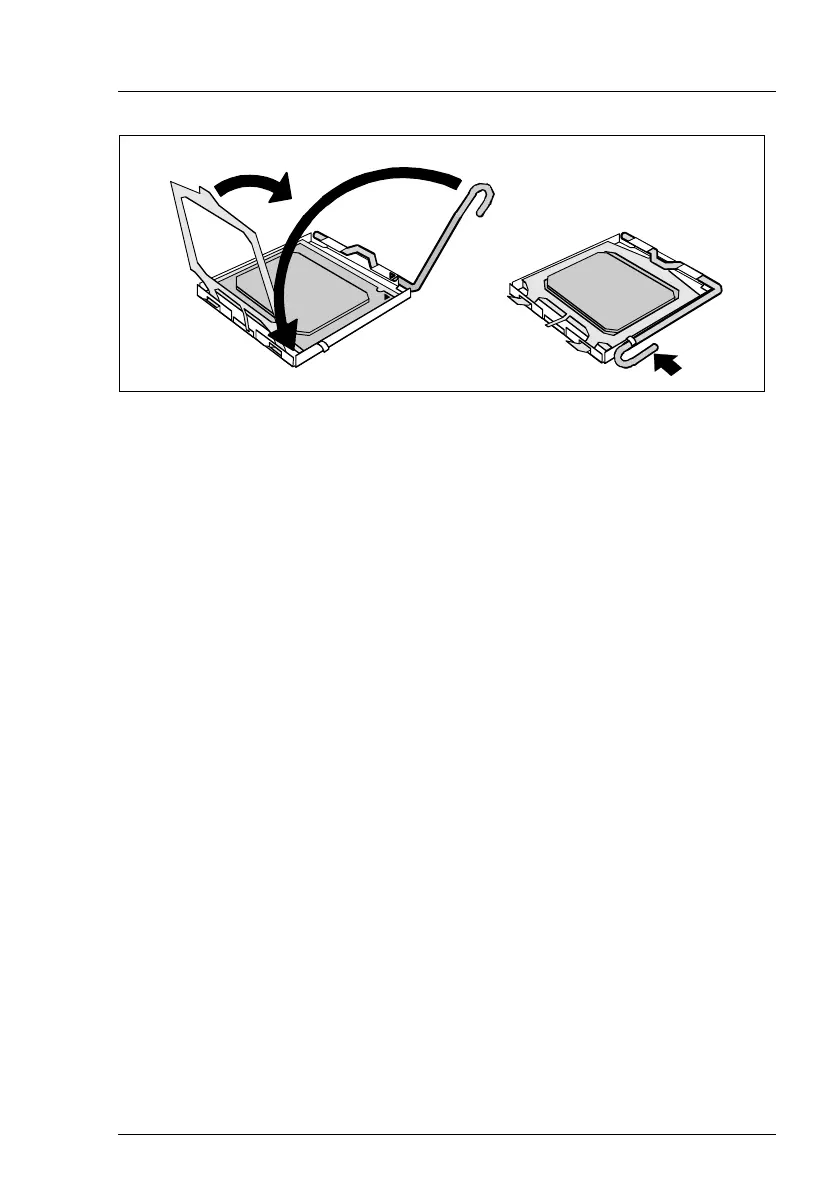RX100 S3 Service Supplement 27
Replacement routines Replacing the processor
Figure 12: Fixing the processor
Ê Fold down the frame (1).
V CAUTION!
The processor holder must fall down by itself. Do not close with force,
because soldering pads may be damaged.
Ê Press the lever slowly downward (2) until it is hooked in again (3).
Ê Apply a small amount of thermal paste to the upper side of the new
processor.
Ê Ensure a thin and even distribution of the thermal paste.
3
1
2
