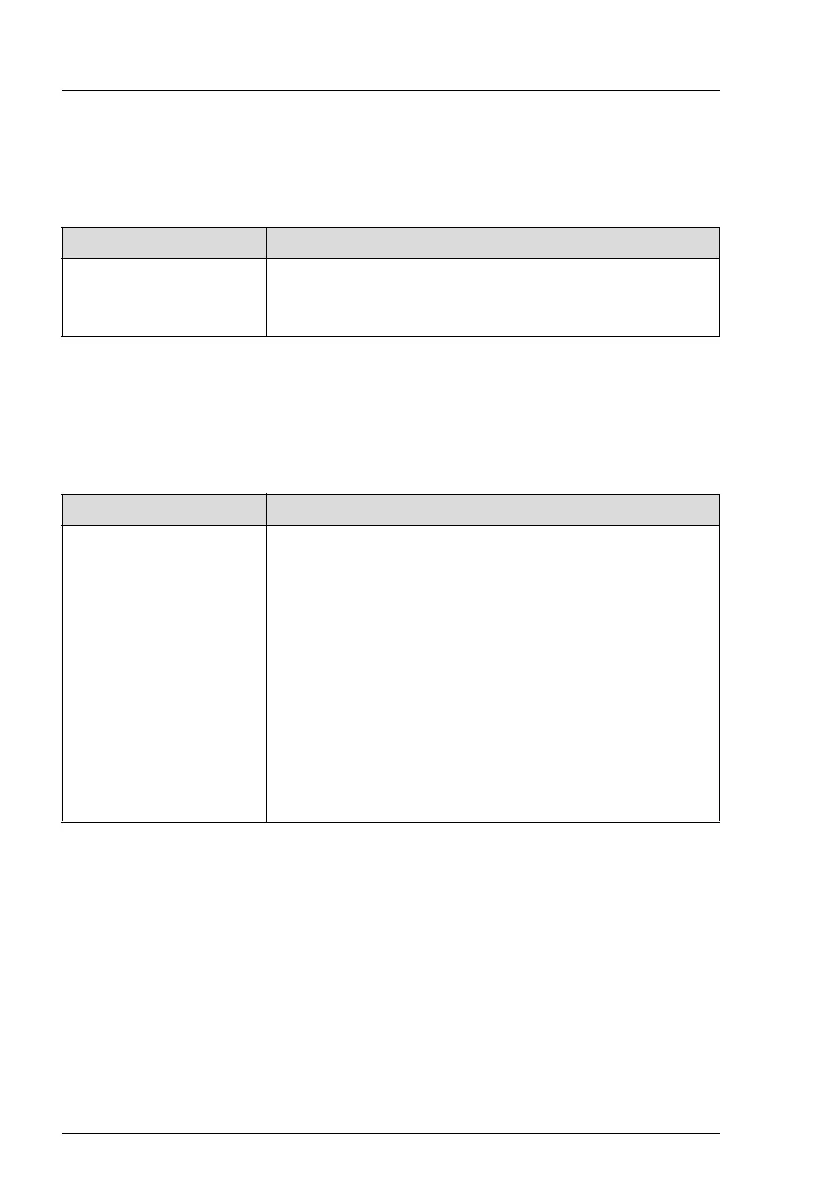92 Operating Manual RX1330 M4
Expansion cards or onboard devices not recognized
When an expansion card is added, other expansion cards or onboard devices
might not be recognized.
Expansion cards or onboard devices not recognized
Various HDD/SSD error messages may occur when the system is rebooted.
These error messages are caused by modifications in the selected RAID
configuration.
Cause Troubleshooting
Expansion cards or
onboard devices not
recognized
Ê Reinstall the drivers for the expansion cards or
onboard devices that are not recognized.
Cause Troubleshooting
RAID controller
configuration incorrect
Ê Check and correct the settings for the drives using
the RAID controller configuration program.
I For more information, see the "Integrated
RAID for SAS User’s Guide" available online
at http://manuals.ts.fujitsu.com under x86
Servers - Expansion Cards - Storage
Adapters - LSI SAS / SCSI RAID Contollers
or in the "Modular RAID Controller Installation
Guide" available online at
http://manuals.ts.fujitsu.com under x86
Servers - Expansion Cards - Storage
Adapters - LSI SAS / SCSI RAID Contollers.
