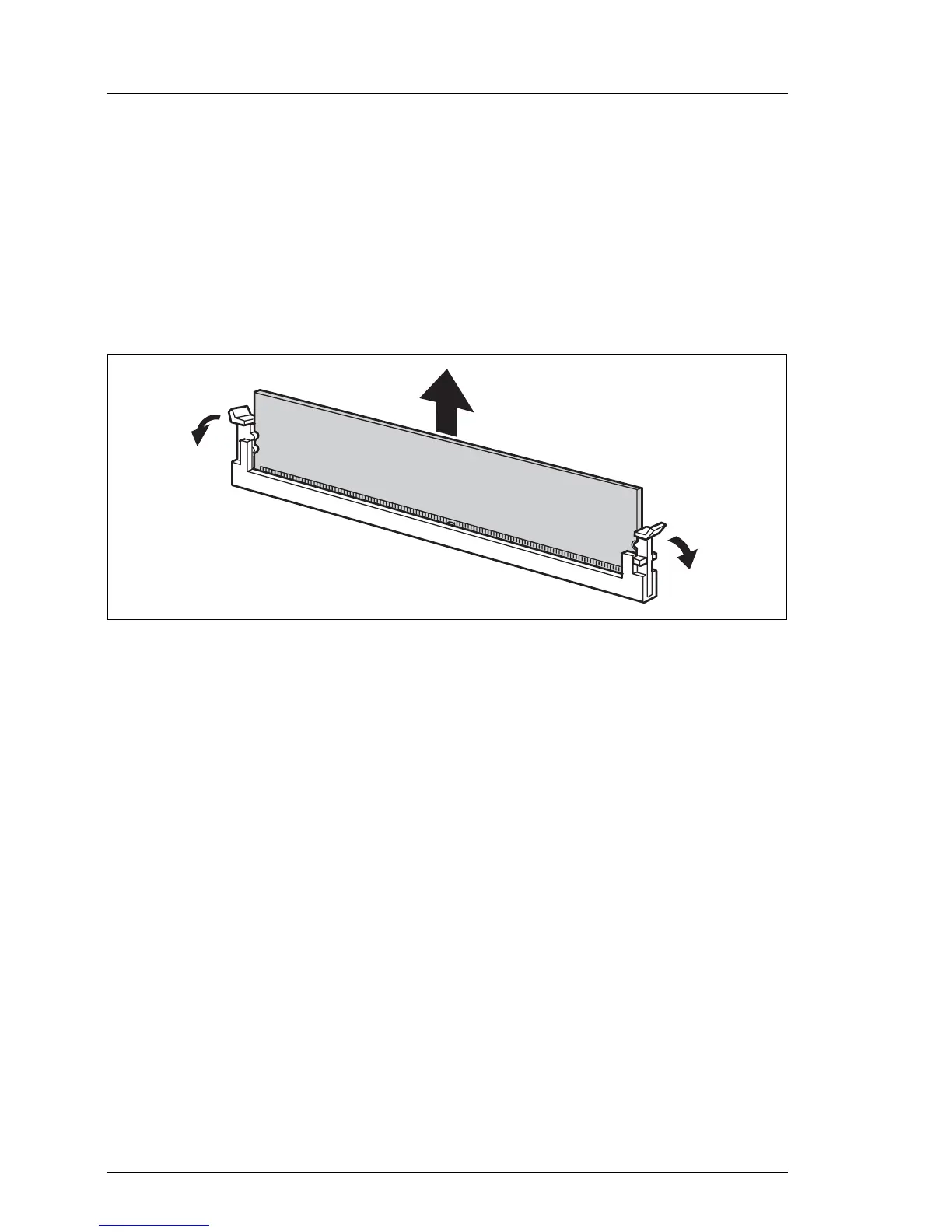34 Options Guide RX200 S5
Extending/replacing the main memory Main memory
© cognitas. Gesellschft für Technik-Dokumentation mbH 2009 Pfad: W:\Anwendungsdaten\FCT\tim_local\work\PICHOL\OBJ_DOKU-4103-001.fm
6.2 Extending/replacing the main memory
Ê Open the server as described in chapter “Preparation” on page 19.
Ê Lift the air cowl upwards to remove it as described in section “Removing the
air cowl” on page 22.
Removing installed memory modules
Figure 13: Removing a memory module
Ê Fold the ejection levers outwards on both sides of the corresponding slot (1).
This will cause the memory module installed in the slot to be ejected.
Ê If the slot was already equipped: Remove the memory module (2).
1
1
2
