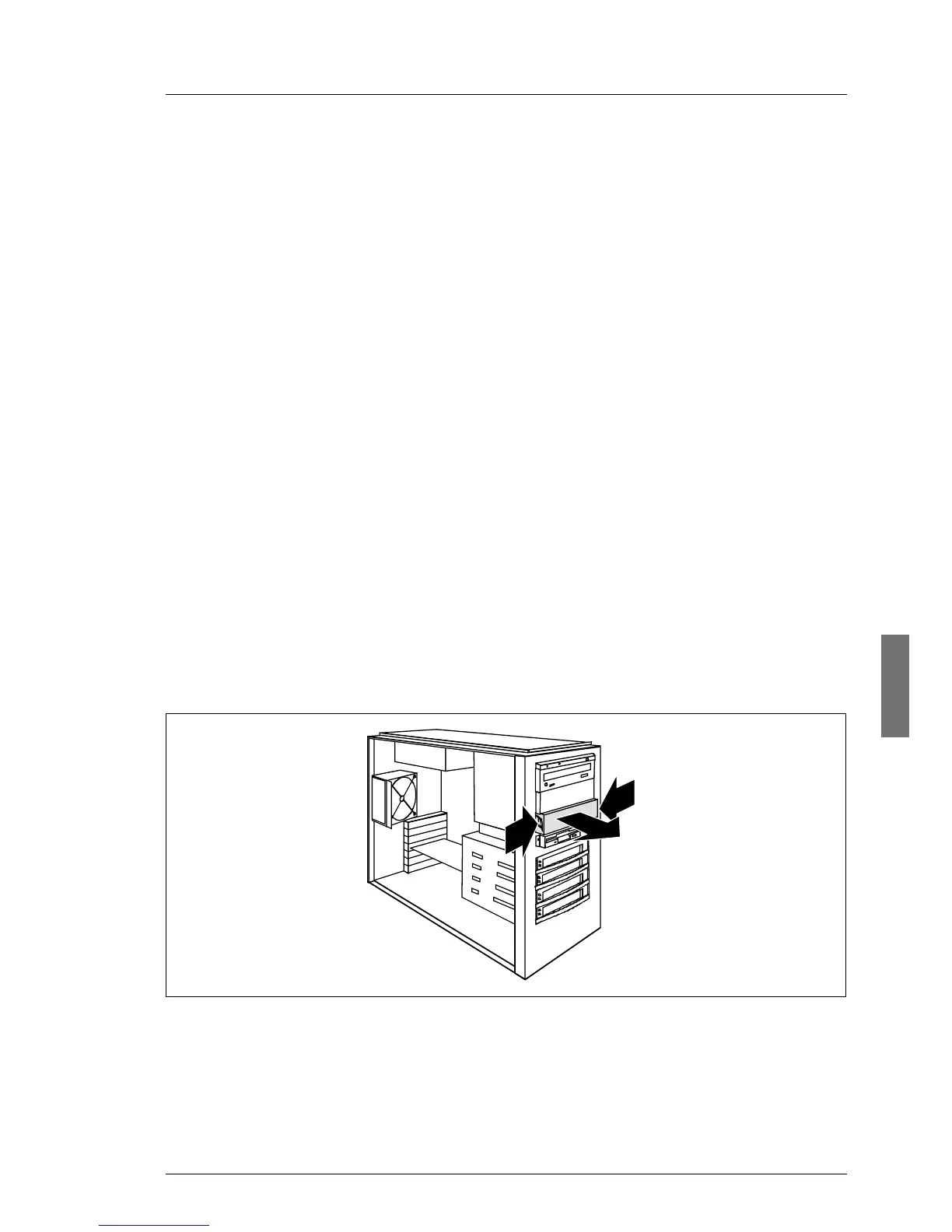U41604-Z156-1-76 Options Guide 25
6 Accessible drives
V CAUTION!
Observe the safety instructions in the chapter “Safety notes” on page 7
et seqq. .
Three 5.25-inch bays are available for accessible drives. The top side bay is
already equipped with a CD/DVD-ROM drive. The two lower bays can also be
used to install a hard disks extension box.
6.1 Installing an accessible 5.25-inch drive
The 5.25-inch drives available are magnetic tape drives, CD/DVD-ROM drives
and CD/DVD-ROM burners. These drives can be installed in the two free 5.25-
inch bays.
Ê Open the server and remove the front cover or rack front cover as described
in the chapter “Preparation” on page 13 et seqq. .
I New 5.25-inch drives are supplied without EasyClick rails. Before
installing a new drive you must therefore remove the EasyClick rails from
the dummy cover and mount the EasyClick rails on the new drive.
Figure 15: Removing the dummy cover
Ê Press the two metal tongues of the EasyClick rails inward (1) until the locking
mechanism is released.
Ê Remove the dummy cover from the bay (2).
1
1
1
2
