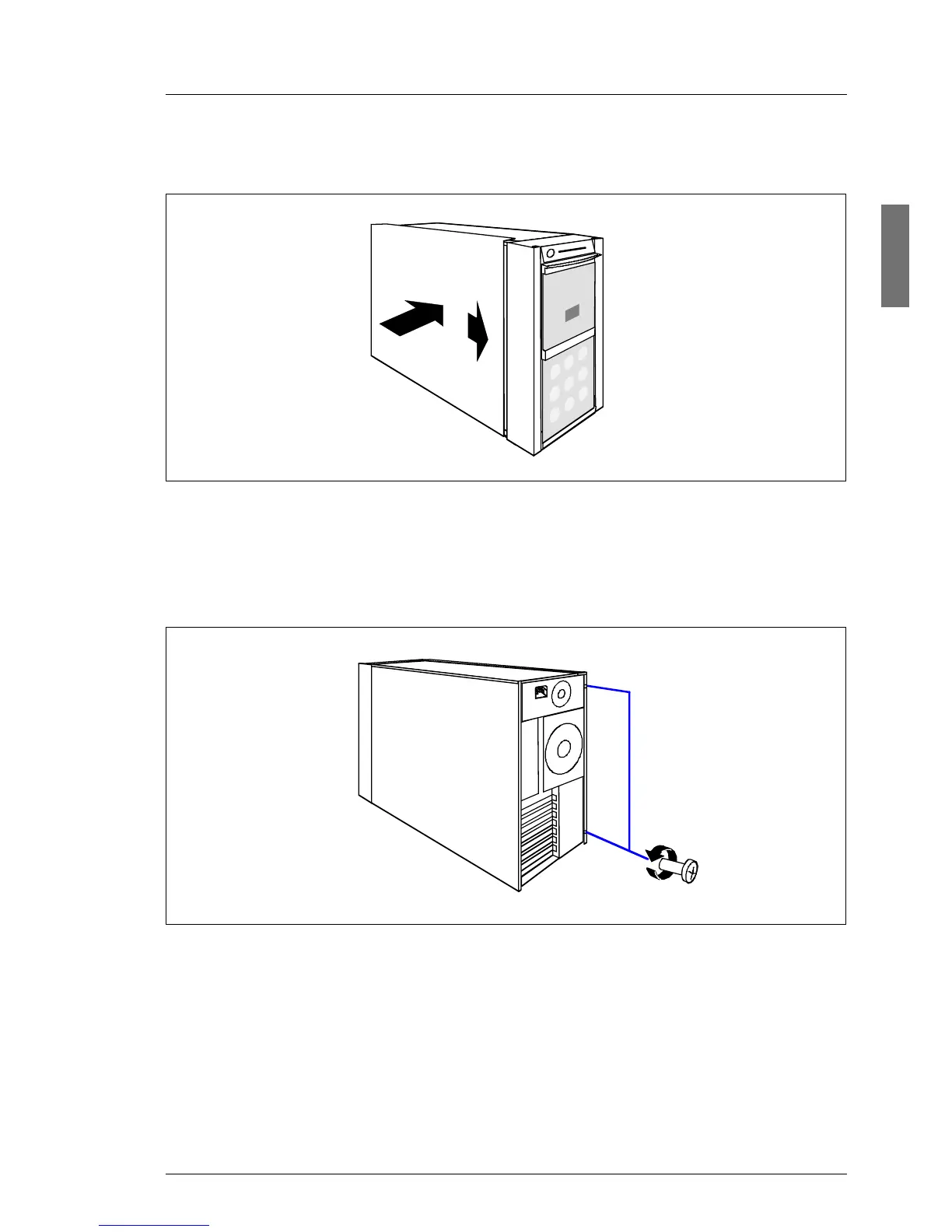U41604-Z156-1-76 Options Guide 61
Completion Floorstand model
12.1.3 Closing the server
Figure 47: Attaching the left-hand side cover
Ê Position the left-hand side cover in such a way that it protrudes approxiate
2 cm at the rear (1). Shut the left-hand side cover.
Ê Push the left-hand side cover all the way forward (2).
Figure 48: Fastening the left-hand side cover
Ê Fasten the left-hand side cover with two screws (1).
Ê Insert the key.
Ê Lock the server.
Ê Connect all power plugs to the power outlets.
Ê Press the on/off key to start up the server.
2
1
1
