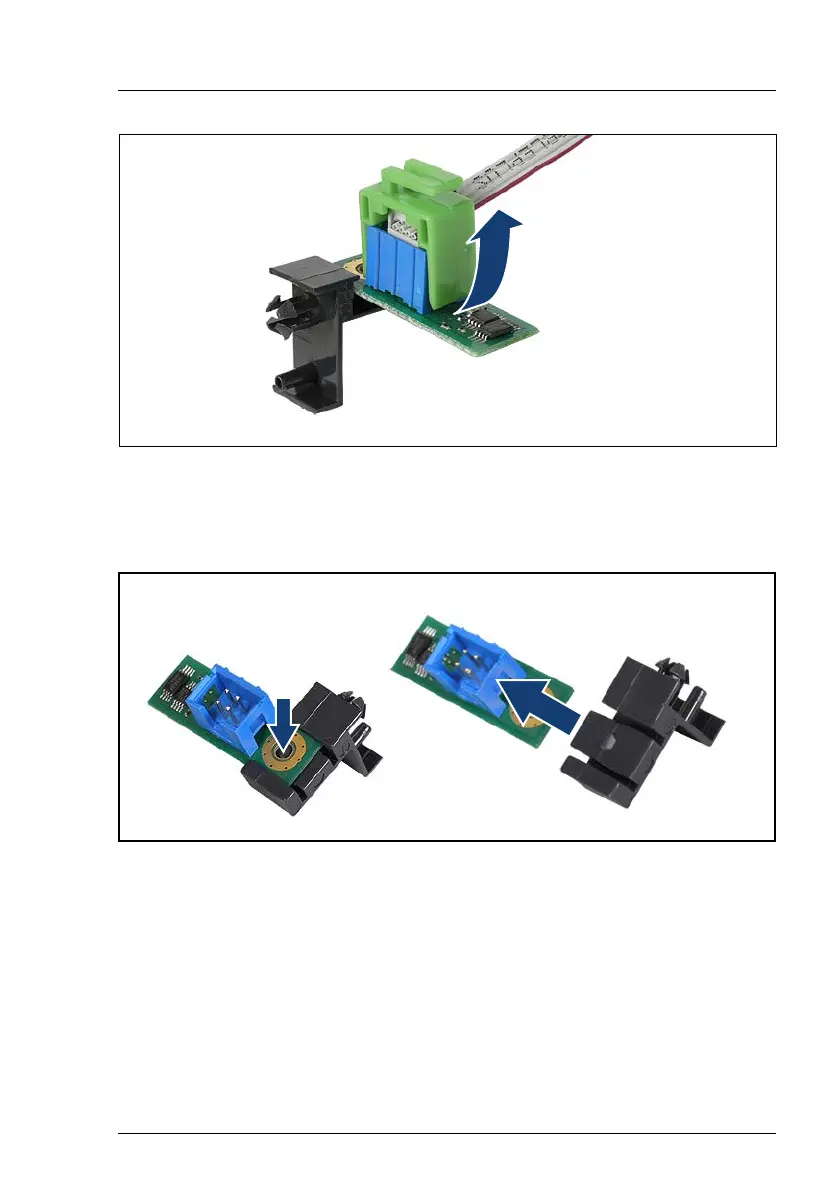TX200 S6 Service Supplement 41
Replacing the IDTEMP combo
Figure 19: Removing the cable clamp
Ê Remove the green cable clamp from the connector of the I
2
C cable.
Ê Remove the I
2
C cable from the connector on the IDTEMP combo.
Figure 20: Removing the IDTEMP combo from the holder
Ê Press down the nose of the holder and pull out the defective IDTEMP
combo.
Ê Push the new IDTEMP combo in the holder until the nose engages.
Ê Plug the I
2
C cable on the connector on the IDTEMP combo.
Ê Plug the green cable clamp on the connector of the I
2
C cable.
Ê Reinstall the front cover or the rack front cover, close the server and connect
all power plugs (for a detailed description see the Options Guide).
