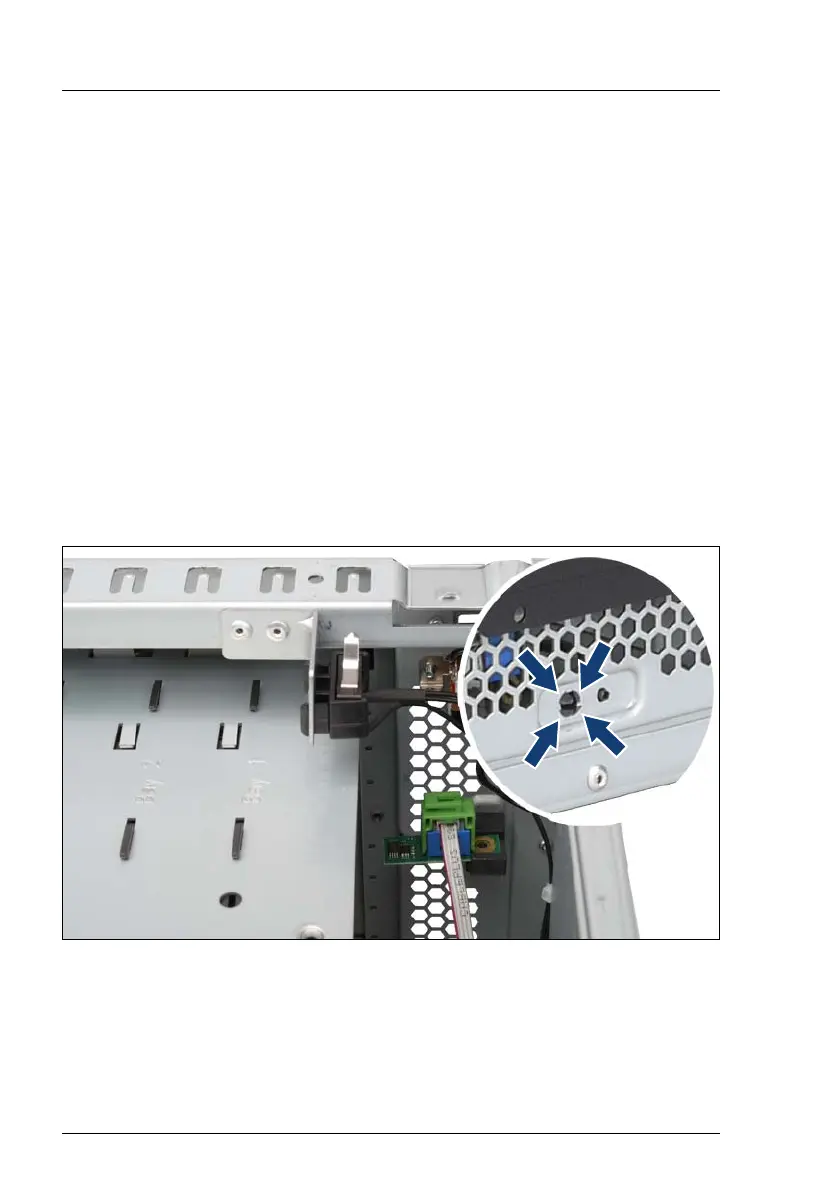40 Service Supplement TX200 S6
Replacing the IDTEMP combo
4.8 Replacing the IDTEMP combo
This board includes two important system components:
– EEPROM for the chassis ID and ident number of the server
– temperature sensor for monitoring the environment temperature
The data for the EEPROM, and the current temperature values as well, are
transmitted to the system board via the connected I
2
C bus. The IDTEMP combo
must be properly installed in order to:
– correctly monitor the system temperature
– integrate into the server management environment
– install the server using ServerView Installation Manager
The IDTEMP combo is located under or besides the HDD cage.
Ê Open the server and remove the front cover or the rack front cover as
described in the section "Preparation" on page 23.
Figure 18: Removing the holder
Ê Press the hooks of the holder together at the front side and pull out the
holder to the inner side (see circle).
